
Would you like to know how to install Android 12 the new version is already here. The first phones that carry this version of the operating system have not yet begun to go on sale. However, the beta is now available and can be installed on a number of devices. If you can't wait for it to come to you naturally and you want to try it now, we'll show you the steps you must follow to do so. In fact, there is a list of phones that can update to Android 12.
In some Android phones like the ones in the list below, you can enable and use the new one-handed mode in Android 12.
Try the beta by installing Android 12 on your smartphone
What phones can I try it on?
Not all smartphones allow you to try the Android 12 beta. At the moment, the devices available for this are the following:
- Pixel 3
- Pixel 3 XL
- Pixel 3a
- Pixel 3a XL
- Pixel 4
- Pixel 4 XL
- Pixel 4a
- Pixel 4 to 5G
- Pixel 5
As usual, Google's Pixel mobiles are the first to allow you to test the new versions of Android. In the event that you have another model, you will have to wait for the update to arrive, which could take a few months.
In any case, even if you decide to try Android 12 on your device, do not forget that it is a test version. Therefore, the most normal thing that can happen is that at some point you find a bug or something that does not work as it should. In return, you will be able to try the latest news from now on.
How to install the Android 12 beta
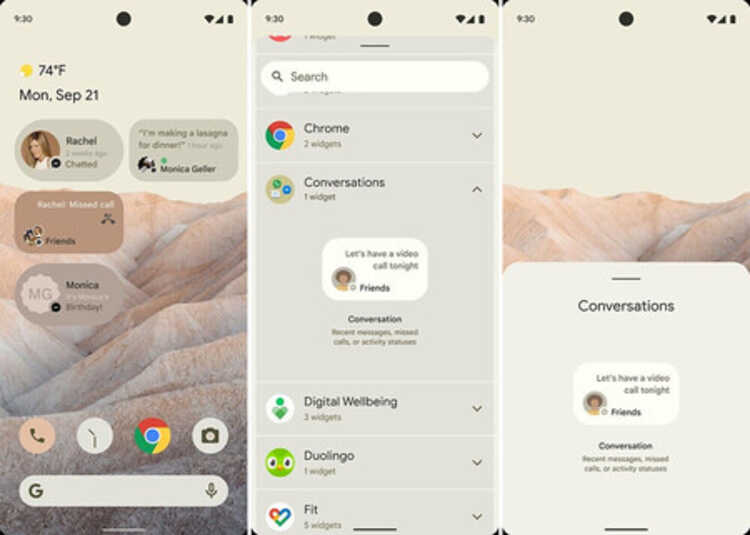
This year we have as a novelty the web Android Flash Tools, which will allow you to install the beta much more easily by following these steps:
- Enter the Android Flash Tool website
- Make sure you have Android USB Driver installed on your computer
- Select Developer Mode on your smartphone
- Turn on USB Debugging
- Activate Unlock OEM
- Connect your phone to a USB port on your computer
- On your computer, select your device and Android 12 beta and follow the steps
This tool makes the possibility of installing a beta on your mobile much easier and requires less prior knowledge. However, we only recommend installing the beta version if you have some experience with it. developer mode.
Android 12 news
Much of the news that Android 12 offers us has to do with security. Thus, you can choose whether or not to give permission for two applications to overlap. You will also have the possibility to extend the security in the notifications of the blocking window. The new system also offers compatibility with screens rounded.

The graphic effects are other points that will have novelties in this new version. Thus, now developers will have a new API to add blurs or color filters. It has also improved compatibility with wearable applications, so that the connection between your mobile and your smart watch is better. These are not especially striking novelties, but they are small details that will make our lives a little easier.
Have you tried installing the Android 12 beta? We invite you to tell us about it in the comments section at the bottom of the page.