
After much anticipation, Google released the first preview for developers of Android 12 very recently. The update brings a bunch of new features to help improve the user experience while using the mobile operating system. If anyone is wondering what they can expect from Android 12, here are the best Android 12 features coming to your home. android phone.
The best features of Android 12 (2021)
While most UI changes aren't yet enabled by default, we've compiled a list of android features 12 for the user. In fact, there is a list of phones that can update to Android 12
Features in the current build of Android 12
1. Improved notification shade
As is the case with all Android updates, Google has worked to improve the notifications section in Android 12. The black bar that accommodates the clock just above the quick settings panel is no longer black. It's more, there is a snooze button to quickly snooze notifications for 15 minutes, 30 minutes, or 2 hours.
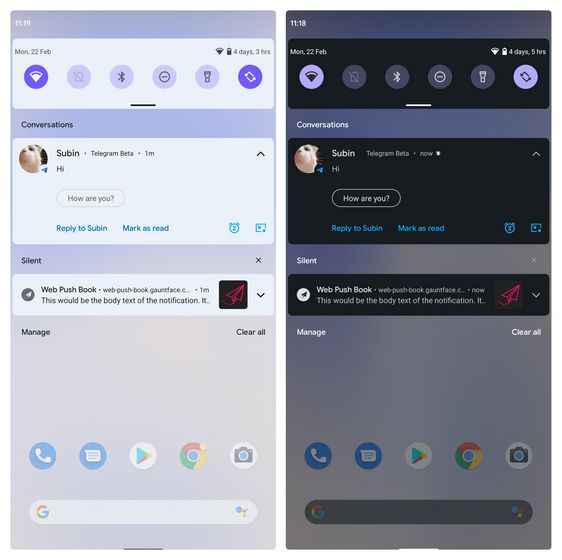
In its current state, the background of the notification area is too translucent, which affects the readability of both foreground notifications and background text. We'll have to wait to see if Google has plans to introduce background blur to the notification panel in future builds.
2. Quick settings improvements
Coming to the quick settings panel, not much has changed so far. A notable change is that the dark theme color is no longer black AMOLED and represents a dark tone. Also, buttons in the "disabled" state are now a system variant instead of the gray color. For example, if your system's on color is green, inactive QS tiles will now have a faded green color, thus improving consistency. Another change is the addition of a QS switch for the 'Reduce Brightness Colors' accessibility feature to quickly reduce brightness.
3. Media Player Renovation
Another novelty of Android 12 is the native media player, which has received a major facelift with Android 12. It gives more emphasis to the cover of the album and now the overall size of media controls is larger. While the device name in the media player UI has been replaced with just the icon in the top right corner, Google has added a popup to help you quickly pair a bluetooth headset when you touch it
Another much-needed improvement is the ability to disable specific apps from quick settings media controls. It now has switches to allow apps to appear in the media player interface. The path to access these switches is Settings -> Sound and vibration -> Media. The feature is not enabled at the moment, but that might change in future builds.
4. Settings app UI changes
Another one of the best features of Android 12 is that Google has modified the switches with pill-shaped status indicators in several high-level components in Settings. Although minor, this should help new Android users better understand the current state of a switch. This could also be part of the upcoming changes that Google may be planning to bring to the Settings app.
5. Share Wi-Fi passwords with Near Share
With Android 12, Google is improving the ability to share Wi-Fi passwords with other Android devices. Looking ahead, you can use Share Wi-Fi passwords with someone nearby. The option to share passwords via Near Share appears on the QR code generation page, which can be accessed by tapping the Share button of a Wi-Fi connection in Settings.
6. Markup tool improvements
Aside from these changes, Google has improved its markup tool. You can now add emojis and text to images. Also, you can now import any image from your gallery into the markup tool and edit from there. To do so, share the image and tap on the 'Edit' button present on the share sheet.
7. Privacy indicators
First seen in leaked screenshots, Google may bring privacy indicators to help you identify when your camera or microphone is in use. Until that happens, you can use apps like Access Dots to replicate the feature on your device right now.

8. Double tap gestures on screen
Google may bring back double-tap gestures with Android 12, at least the Pixel 5 has it. If you're using a Pixel 5, you can access the feature from Settings -> System -> Gestures. Once enabled, you can use double-tap gestures to open Assistant, take screenshots, control media playback, open the recent app launcher, and check notifications.
Best Android 12 Features
So these are some of the best Android 12 features you'll get when it launches later this year. While most of these features are now available in custom areas, it's good to see Android 12 include them by default.
So which of these features are you waiting for? Let us know in the comments.






