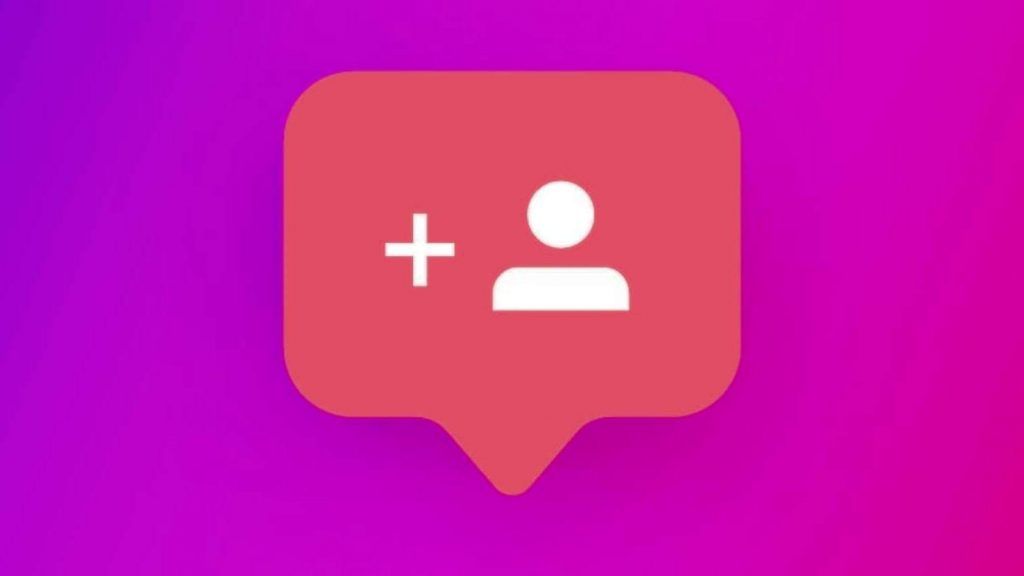
The steps for a person to stop following you on Instagram without being noticed are ideal for a person who bothers you not to follow among your followers. This means that will not be able to see the content you upload on your home and probably can't send you direct messages either. This is one of Instagram tricks for Android that you will love the most.
Steps for a person to stop following you on Instagram without being noticed
We'll show you the best ways to a follower you hate stop being there without realizing it. You probably love spending time on the photo social network, Instagram, as the content that we can find here is quite varied and entertaining. It's the perfect way to pass the time and even meeting people.
But sometimes annoying people can follow us inside the app and what else we would like them to stop doing it. However, they will not unfollow us even if we ask them to. please. That is why we have to resort to other methods to achieve our goal and without the person realizing it.
Keep in mind that if the type of account you use is private you can remove followers in a much easier way. And that also with this type of accounts, if someone wants to follow you, you can afford to choose if you want it or not among your followers. But if your account type is public, you simply can't access any of these benefits.
Delete a follower without them seeing it
We'll show you the easiest way to do that. a follower who annoys you stop appearing in the list of people they can see your updates. The truth is that this is the easiest method and the best thing is that it will not realize what you have done on its own. These are the steps:
- Launch the Instagram app from your mobile phone
- Now go to the button that appears below and to the right to enter your profile
- Go to the “Followers” section
- There you will have before you the complete list of the people who follow you and see your content. Find the follower you want to remove
- Click on the "Delete" button to the right of the follower's profile
- Done, this user is no longer following you
Block a user on Instagram

If you don't want a user to send you messages or to follow you again, you can try blocking them. By blocking it, this person will not be able to access any type of information regarding you or what you post. It will be as if you have disappeared from the Instagram social network and he will not have any chance to see you.
- go to instagram
- Go to your profile using the button below and to the right
- Go to “Followers”
- Find the profile of the person you want to block and enter it
- Click on the button with the three vertical points above and to the right
- Select “Block”
- Confirm the action and the blocking will be completed