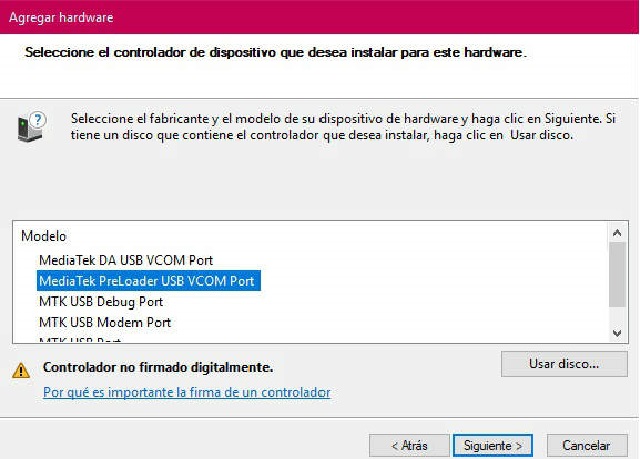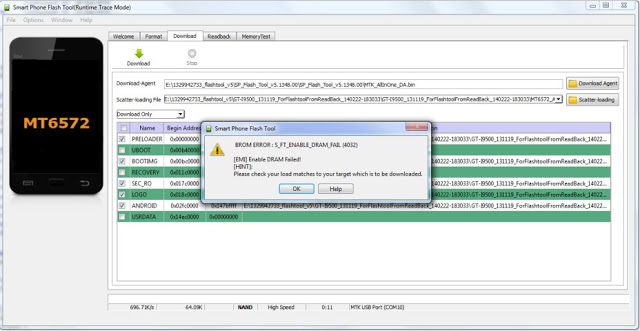
SpFlash Tool is a program for Windows or Linux, which is used to flash any Android phone that has a low-level MediaTek processor. When we say it's from low levell, it's because he performs a flashing deeper. Surely you will wonder what a flashing is, since it is nothing more than a process used to repair, update and modify mobile software.
This program has two parts: preolader.bin. Which is the program that is used in a cold boot. And the Windows driver which is the necessary part for the DL/DA protocol, which runs SpFlashTool. Both fundamentals. This tool allows us read, erase or write to any of its partitions, just connecting our mobile to a PC.
What is the SPFlash Tool and what can we use it for?
What happens and where to download SPFlash Tool?
We could say that SpFlash Tool is like the tool Odin. The first is used to flash a Chinese mobile normally, since most of them have Mediatek processors. The second is to flash a Samsung mobile.
Using this tool we can:
- Restore a phone from a backup.
- Clear memory.
- Delete part of the memory to our selection.
- Flash a mobile with files firmware.
- Make backup copies, correct possible errors and install a new ROM.
As we can see, it is a tool with various functions. But for us to be able to use the SPFlash Tool we must follow a series of steps, so that the program works correctly. The main thing is to install the drivers preloadr for MTK, which work with the phone or cell phone turned off. Following this we perform a Backup. Then we can use these tools without problems.
Errors that may appear
The most known error when working with SPFlash Tool is that the system does not recognize our mobile phone. This is due to a bad installation of the drivers. That is why we must take into account the following, because it is the problem that occurs the most, although it is nothing that we cannot solve.
The best way to avoid this little inconvenience with the drivers is to install USBDeview. It is a free application. This allows us to see all the drivers installed on our mobile device through a computer or PC. It is recommended that we uninstall all Mediatek drivers and install them again, when this problem appears. the rest of errors we will be able to identify them with SPFlash Tool.
Download SP Flashtool | Official Website