
Do you need to format the Xiaomi Mi A1? If you have this Chinese Android phone, which is already a few months old, you may have had a problem. As you have noticed that the performance is not like at the beginning.
This is due to the fact that we unintentionally install and download junk files, which end up consuming the performance of our mobile phone.
If you want to avoid this problem, we will show you how to format the Xaomi Mi A1, in a simple way, to reset to factory mode and restore all settings.
Format the Xiaomi Mi A1, reset and restore to factory settings – Hard Reset
Why reset the Xiaomi Mi A1
The most common reason why we may need to reset our Xiaomi Mi A1 is, as we have already mentioned, that it has stopped working as well as it did at the beginning.
Also that it has been infected with a virus or malware. Constant errors on screen, etc. By formatting this mobile, we will get everything back to how it was when we took it out of the box for the first time.
You may be thinking about sell your smartphone and you do not want your data to remain inside. Or that you have forgotten your unlock pattern and need to reset it. In any of these situations, the hard reset is the most effective solution.

If you are going to sell it, remember to delete your Google / Gmail account configured on the Xiaomi before formatting.
First of all: create a copy of all data
It is important that you keep in mind that once you start the process to format, all the data that you had on your Xiaomi phone will be erased. Therefore, we recommend that you make a copy of the data beforehand, to avoid encountering major problems.

Method 1: Format Mi A1 from Settings
- In the event that your Xiaomi can be turned on and used normally. The first step will be to go to the Settings menu, where we will find the necessary options.
- If your mobile uses Android 7.0 or lower, go to Backup and reset. If you are running Android 8 Oreo, the required section name will be “Reset”.
- Once inside this menu, select factory reset.
- Next, we will press “Delete everything” to format the factory.
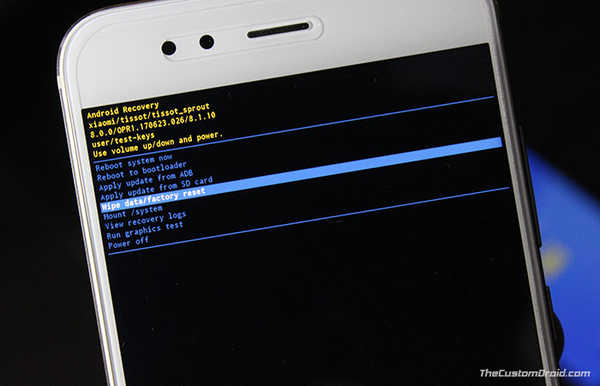
Method 2: Hard Reset Xiaomi Mi A1 and reset from Recovery Mode
- First of all, you must turn off your Xiaomi Mi A1.
- Now, press and hold Volume Up + Power buttons. We keep it pressed until the phone vibrates, which is when we release the buttons.
- We wait for the lying Android robot to appear on the screen. At that moment we press the power button, we keep 2-3 seconds and we tap or short press the volume +
- We enter the recovery menu of the Xiaomi Mi A1
- Use the volume buttons to scroll through the menu. Select the Wipe Data/Factory Reset option. Then, confirm with “Yes – Delete all user data”
- Once the procedure is complete, we will select "Reboot System Now" to restart the device.
- After this, the Xiaomi Mi A1 will be formatted.
What has been your experience when formatting the Xiaomi Mi A1 to factory settings? We invite you to tell us about it in the comments section.
thanks for the help it works.
You're welcome Alez, we're glad it helped you.
Good morning... I did the recovery of my Mi A1 and everything went well until when configuring and having to register the email it doesn't accept me and I can't use it again... I no longer have access to the previous email and this time I put another email and It no longer accepts me and does not allow me to advance in the configuration process... someone who can help me? it has android one as system.
I think you will have to flash an official Xiaomi ROM. I think this can help you:
https://c.mi.com/thread-643467-1-1.html