
Most Android users know how to download apps from the Google Play Store. You just have to pick up your phone, open the store app and search for the application that interests you.
But what many do not know is that it is also possible download apps from computer. Without the need to touch your mobile or tablet at all. The process is pretty simple, and the only reason it's not widely used is that a lot of people don't know about it.
But we are going to explain how to do it step by step in a simple way.
Install applications on your mobile from the PC
Google and its multiplatform system
One of the great advantages of Google is that it allows us to make all its tools multiplatform. For example, if we use Drive we can access our files from any device, and the same goes for our email. gmail. P
But what many people do not know is that we can also access the Google Play Store from any device. And in this way download our favorite apps easily.
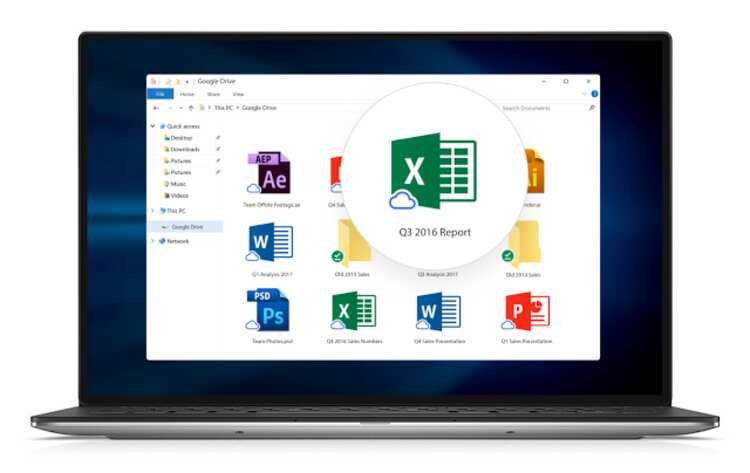
Thus, it will not be necessary for you to touch the mobile to be able to install your favorite applications. Simply by signing in to your Google account from your computer's browser, you can access the Play Store in the same way as you would on your mobile.
And from there you can indicate to which of the Android devices you have you want the app you want to be downloaded, and in a matter of seconds you will have it installed on it.
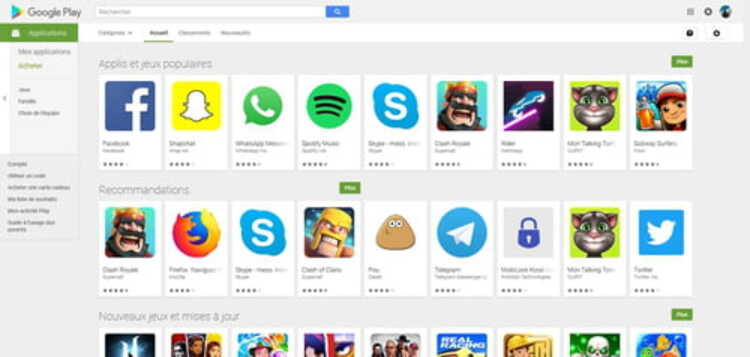
Steps to install applications from PC
In order to download an application from the Google Play Store from your Android, you must follow these steps:
- From the browser you usually use on your computer, access the web version of the Google Play Store.
- Sign in to your Google account with your username and password.
- Find the app you want to install on your smartphone.
- Click on the Install button, which will appear in green.
- If you have more than one device, choose the one you want to install it on.
- If prompted, sign in with your Google account again.
- Tap OK.
- Wait a few seconds for the installation to complete.

A fast and comfortable process
Once we have finished this process, we can take the mobile. There we will see how the applications that we have sent from our smartphone will have been installed correctly on our phone.
So, as you can see installing apps from a PC It is an extremely simple process.
Have you ever installed an application directly from your computer? If you wish, you can tell us about your experience in the comments section at the bottom of the page.
This is older than walking, I use it all the time, and I'm 74 years old. Nothing difficult.