
Using one of your favorite Android applications on a computer is perfectly possible. Even though they are not available for Windows. And it is that what we do have available are several options of android emulators for pc.
These are programs that allow you to access Google's operating system from any Windows computer and in some cases Mac and Linux. In this way, you can enjoy your favorite apps on the big screen.
Because yes, using the mobile can be very practical, because we can connect to our favorite apps wherever we want.
But if we are at the desk, the computer is much more comfortable. Partly because of the size of the screen, but also because the position is better for our necks. If you want to know some of the best Android emulators, such as nox player, we invite you to continue reading.
Best Android Emulators for PC in 2019
ARChon - Emulator with Chrome
This emulator allows you to access the Android applications that you may need, through the Chrome browser. Therefore, it has the advantage that you can use it with practically any operating system.
In fact, it is compatible with both Windows and Mac and Linux. All you'll need is a 32-bit or 64-bit version of Chrome.
Quick setup of Android Emulator with Chrome ARCHon
- Download ARCHon , extract it and navigate with your Chrome browser to the address: chrome://extensions
- Enable "Developer Mode" and load ARCHon.
- Download the sample app, extract it.
- Load it as an uncompressed extension and hit “Launch”.
- Convert other applications, with these tools listed under "software / utilities".
Bliss OS - Android 9.0 Pie as Operating System
Bliss OS is an open source operating system, based on Android. It incorporates a multitude of customization options and added security features.
Bliss Features
Focus on design. It includes many options, with themes and customization throughout the operating system.
Custom settings. You can select the options, based on the criteria that you value the most. Unlimited.
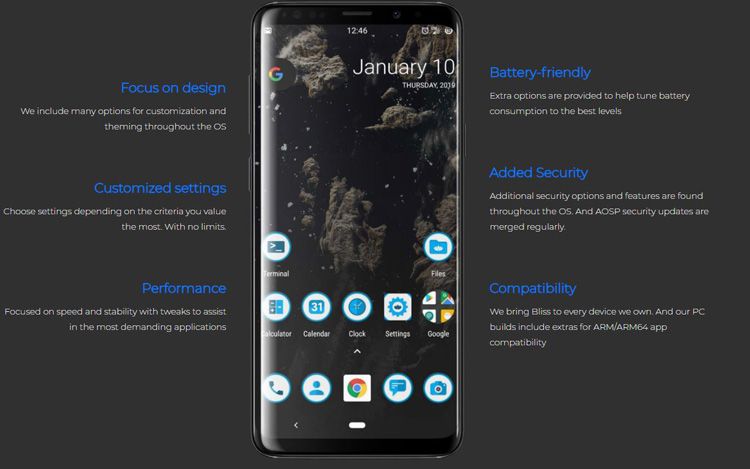
Performance. Focused on speed and stability, with tweaks to help with the most demanding applications.
Optimize the battery. Additional options are provided to help adjust battery consumption to the best levels.
Added security. Additional security options and features are found throughout the operating system. And AOSP security updates are released regularly.
Compatibility. Bliss OS has been tested on countless devices. And in versions available for PC, they include extras for compatibility with ARM/ARM64 applications.
With the above, what this software does is allow you to use Android 9 on your computer. It has all the features that we can find in the mobile version, including the new design and gesture navigation.
Of course, we must bear in mind that its installation is complicated and requires some advanced knowledge.
- Bliss-OS
MEmu Android Emulator for PC
This Android emulator is specially designed for video games. Therefore, our goal is that we can enjoy on our PC our android games favorites.

Su setting It is quite simple, both when it comes to installing it and configuring the controls. If you want to start using it, you can start the download below:
- MEMU
Bluestacks 4.0 – Best Android Games Emulator
This emulator stands out especially for being very simple. Neither to install it nor to use it will it be necessary for you to have special knowledge.
It is specially designed to be used in games. To do this, it offers a high speed, being one of the fastest platforms of this type on the market.
In principle, it is a completely free tool, although to be able to use it without paying, you need to install a minimum number of applications. But once you start using it, it is likely that its features will convince you as they have already done with the more than 300 million users it has around the world.
Genymotion Android emulator for computers
This Android emulator for computers is especially aimed at common user. Although it has some options that are aimed at more advanced developers, in principle it is a tool designed for day-to-day use.
Therefore, it is quite easy to use, and it will allow you to use your Android apps on your computer quite easily. If you want to start using it, you will only have to download it at the link indicated below:
- Genymotion
koplayer
Koplayer is one of the most powerful Android emulators on the market. With it you can use any kind of Android app or game on your PC.
The best thing that it presents us is that it does not need configuration. You will only have to install it and immediately you can start installing applications from Google Play. In addition, all the apps run with great fluidity. If you want to start using it, you have it in the link indicated below:
- koplayer
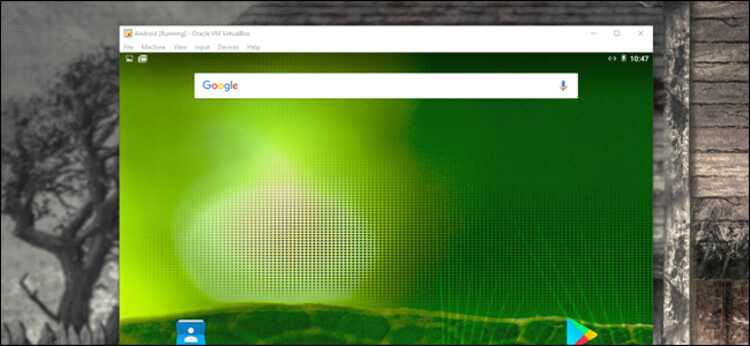
Android x86 – VirtualBox Emulator
This emulator allows us to fully install Android on our PC. This makes it an option more complex than the previous ones, but also very interesting.
You have it on the official website of Virtualbox:
- VirtualBox
Nox – Best Whatsapp, Instagram Emulator
Nox is one of the most popular Android emulators. It allows us to use practically any application that we usually have on our smartphone in a simple way.

As it is compatible with a keyboard or gamepad, it is a very good option for those who want to play their favorite mobile games on the big screen. But you can also use the most popular apps like WhatsApp or your social networks.
- Nox
emulator for android android
This is an Android emulator designed for Windows computers. It will allow you to access any of your favorite applications or games from your PC. Ideal for play Free Fire from PC.

It has a very interesting advantage, and that is that you do not need to create a virtual machine. Therefore, the installation process is quite simple. As soon as you have it, you can start using your apps from the Play Store without problems.
You can download it to start installing it at the following link:
- Andy
Droid4X
It is one of the most classic Android emulators for PC.

It has a very simple design, but in return it is also very easy to use, which makes it ideal for non-advanced users.
- droid4x
Have you ever tried an Android emulator for PC? Which of these options do you think is the best? We invite you to go through the comments section that you can find at the bottom of this article and tell us your impressions about this type of tool.