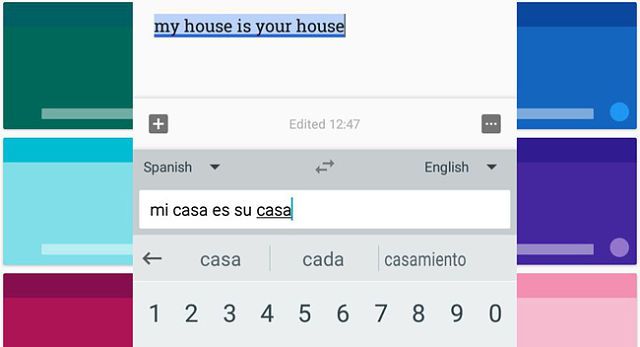
El Google Translator is undoubtedly one of the applications more practices that we can find in the Google Play Store. But now we have discovered a new function that will make working with it even more comfortable, translating simultaneously while we write, from the google gboard keyboard.
And it is that in the last beta of the keyboard gboard, we can find the option so that the text that we are writing is translated at the same time.
Google Translate, translations on the Gboard Beta keyboard
How to perform simultaneous translation
In order to use the Google translator and simultaneously translate what we are writing from the Gboard keyboard, we will have to press the Google button, which will appear in the upper bar. At that time, you will be notified that what you write will be sent to the servers of Google to carry out the translation, which you will have to accept.
From that moment on, all the text that you enter in the writing bar will be translated simultaneously, so that you can send it already translated.
Logically, in that same bar in which the text is translated, you will have to previously select both the language in which you are writing, and the one in which you want it to appear after the translation. Having a text in the language you want has never been so easy.
The Theme Selector, the other great novelty of Gboard
In addition to this interesting function of translation, latest gboard beta It also has some changes in the theme chooser. The functions are the same as in the previous selector, but the look has changed by distributing the different themes in different ways.
in this way, the solid colors that we can select for a theme will appear on one side and the images that we can use as a background on the other.
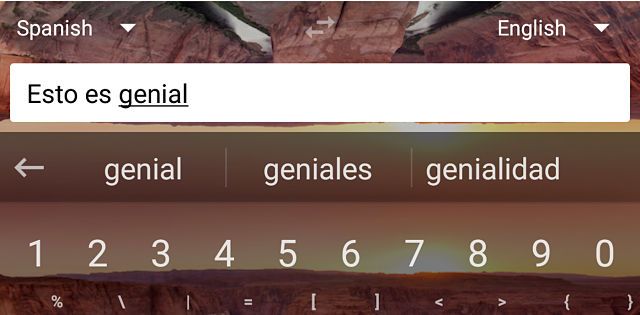
How to get started with the Gboard beta
To test these functions of Gboard before they reach the stable version, you will have to register in the beta program, something you can do in the official Google play link here
Do you think you will use this option, when it is implemented in the final version of Gboard? Do you use the Google translator? leave a comment with your impressions about this novelty in gboard for android.
More about Google Translate – Google Translate:
- Google Translate now translates all apps
- The simultaneous oral translator for Android with Google arrives
- Google Translate, 5 tips to boost your translation