El Google translator o Google translate is one of Android applications More popular. Among all that we can find in Google Play. Its use in principle is quite simple. We will simply have to write in the corresponding space the word, phrase or text that we want. And in a matter of seconds, we can translate practically into any language. Quite clearly and quickly.
But the reality is that this app has a large number of options, which are not known by many. And this is because most of us simply use it as English Dictionary or any other language. Today we are going to try to discover some of its possibilities of the Google translator, which are not few.
Google translator English Spanish and other languages
More than 100 languages available
Most of the translators that we can find in the Google Play Store are limited to translating. Translator English Spanish and other popular languages, such as French or German. In this google translator we can make translations to more than 100 languages different.
Among the languages that we can use in the Google translator, both from our Android mobile as from the web application, we can find some of the languages of different Spanish communities, such as Catalan, Galician or Basque.
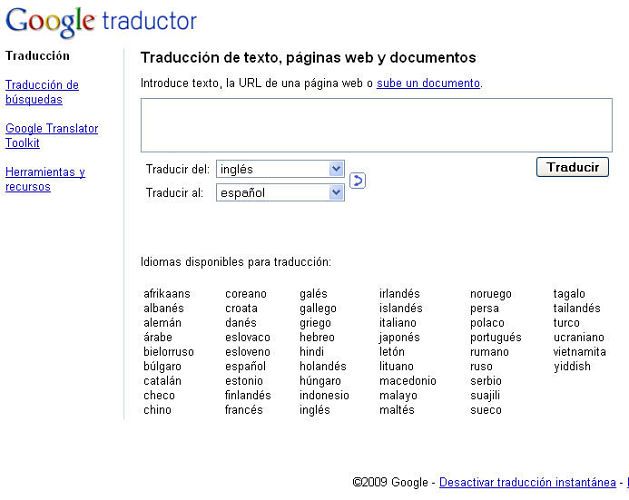
In addition, we can access practically all European languages from the translator. Also less popular ones like Hawaiian or Zulu. definitely the Google translator has managed to reduce language barriers to a minimum. And all in just a couple of clicks on our Android mobile or tablet.
Written or audio translations
What will be the most used translation by us? Obviously Spanish English, since they are 2 of the most used languages in the world and on the internet. When we want to make a translation, we can choose if we want to enter the text using the keyboard or dictate it by voice. And we can do the same when obtaining the result in another language. At first it will appear in text format, but we will find next to it an icon of a speaker. In it he will read it to us aloud, so that we can know the pronunciation and thus sharpen our accent. so let's refine using this method. The Google translator becomes a language learning tool, both written and pronounced.

This last option may be especially interesting for language students, which they will be able to know from their Android device the exact pronunciation of each word, as well as even listening practice, by entering texts for the application to read.
Translation through photos
One of the most interesting options that we can find is the one of text translator in images, the possibility of translate the text found in a photograph. In other words, if we take a photo of a book or poster through the application, we can automagically translate what it says. As you can see in the image below, translating a photo from Russian to another language is as easy as taking a screenshot of the poster or sign in question.
If what we want is to translate from the English, this function is a little more advanced, since we don't even have to take the picture. We just have to open the camera function of the translator and all text that we see through the viewer, can be seen in the language that we want. In other languages, we will have to take the picture, but it is just as practical.
This function of the Google translator is especially useful when we leave travel, since we will be able to translate aspects as simple as the subway or supermarket signs, which can become a real headache when we are in a place whose language we completely do not know and we desperately need a translator.
Google Website Translate
Translate web is a well-known option of Google Translate. Precisely because it is one of the most practical of this application, it is the translate website full. Have you found a very interesting website on a topic that you are passionate about? But it's in a language you don't know. You just have to write the URL of said website. In a matter of seconds, you will be able to access a version of the website perfectly translated into your language.
To make this process even easier, the translator has plugins for the most popular browsers, such as Chrome and Firefox, which will allow you to translate the website you want, without having to open the Google translator website. Simply, if you are a regular user of this tool, you will have to install them and the translator of your favorite pages will be even simpler and easier to use.

The version of Chrome for Android This function has already been added as standard. So when you access a website that is in a different language than the one you have set on your phone, it will ask you if you want to use the translator. You can even request that the translate forever. So that every time you access that site, you do so directly in the language you know. This way you avoid if it is not predetermined.
Download a language and use the translation without Internet (Google Translate for mobile only)
Something that can be very practical and that serves not to be left lying. In case of not having an Internet connection for our mobile. You can download language packs to perform translations offline.
In the Google translator, we will go to the main menu, in the upper right part > Settings > Offline languages and there we will see the list of languages that we can download, just by clicking on their respective arrow.
Exchange emails seamlessly, in multiple languages with Gmail
Do you need to communicate with other people? Whether they are clients, relatives or with people you have met in other countries. Also that they speak a different language, such as Russian, German, Dutch, etc. Gmail allows us to do it in our own language. With the Google translator integrated in Gmail, it will be possible to translate emails. Those that we receive in another language different from ours, through the translation of texts. To do this, we will only have to click on the arrow, to the right of the Reply button and select the option «Translate message«.
And there it is, the email received in a language we don't control, translated in 2 clicks. Undoubtedly an essential tool in a globalized world like ours. Where small and medium-sized businesses, as well as individuals, can receive and send emails to recipients from all over the planet. Therefore, translation of texts in gmail becomes a great help. Especially when it comes to being able to read and understand emails in English and other languages that we do not speak.
Download from the Play Store
Also note that Google translator, despite being a Google application, is not installed as standard on most devices, so you will have to do it from the Google store. In the official link that we indicate below, you can download it completely free of charge:
Are you a good connoisseur of the application Google translator?. Surely you have some trick or advice for use, which may be interesting. You can tell us the uses that you give and the options that you use the most. Translate Spanish English language? Or which one do you use more? Translate pages, translate text, etc, we invite you to do it in our comments section. Surely it is useful for the entire Android community that visits us.
More about Google Translate – Google Translate:
- Google Translate now translates all apps
- The YouTube and Google Translate applications bring interesting news
- Google Translate app for Android now works without a data connection
- The simultaneous oral translator for Android with Google arrives
- Google Translate, 5 tips to boost your translation
- 5 Google Translate tricks to learn languages
- SwiftKey Keyboard for Android, offers real-time message translation

Copy Text from Photos
When I want to copy a text from a photo to edit it, I simply translate it into another language with the translator; then I copy the text that appears in my language and paste it into a note editor (eg color note) and that's it... I edit it and then to word. Thus, in addition to its specific function, this app has been very useful to me.