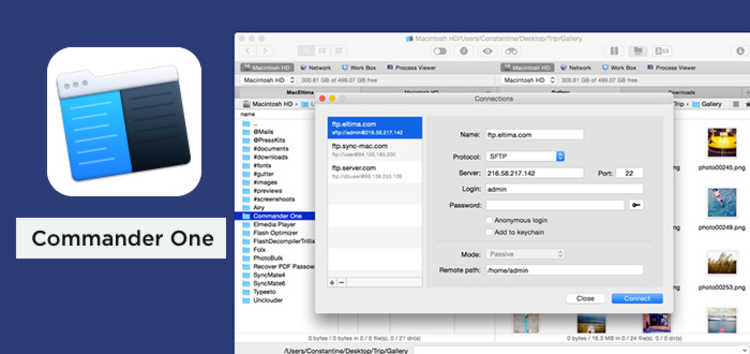
Transferring files from Android to Windows PC is easy. But when what we have is a Mac things get complicated. And that's where it comes in Commander One.
It is an application for MAC computers. This tries to solve the compatibility problems between Android mobiles and Apple computers. Thus, if you have a file saved on the phone that you want to transfer to the computer or vice versa, you will be able to do it much faster. Simply by opening the app and dragging, you will copy the file from Android to MAC.
Transfer your files from Android to Mac with Commander One
Compatibility, the big problem
The Apple environment is designed for us to use all its products. And when you switch brands, you run into compatibility issues. Thus, while transferring files from an iPhone to a Mac is easy, doing it from an Android is often problematic. Google tried to solve it with Android File Transfer. However, this software is not completely reliable on all mobiles. There are times when it is difficult to connect more than is desirable. For that, Commander One is probably the best option.
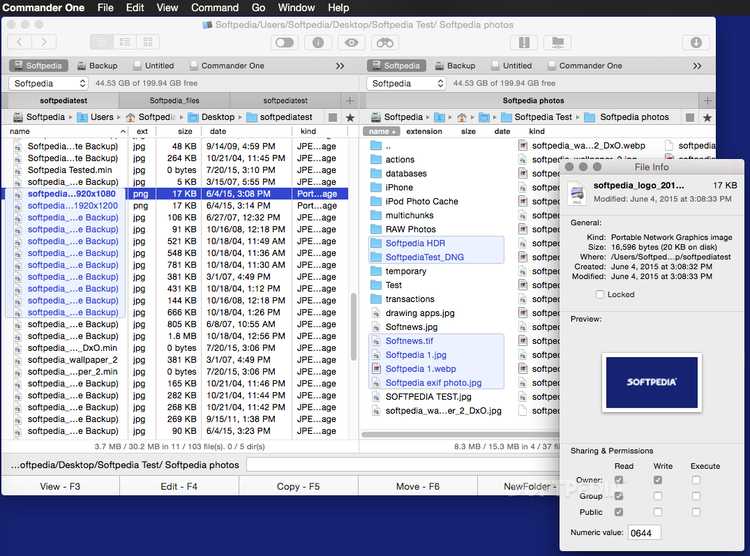
How CommanderOne works
The only thing you have to do to start using Commander One is to download it from the developer's website and move it to the apps folder. Later, we will open it and connect our mobile to the computer. Next, we can start to copy the files from one system to another in a simple way. We will totally forget about compatibility problems.
To transfer files from one device to another, all you have to do is drag them, and they will be copied in a matter of seconds.
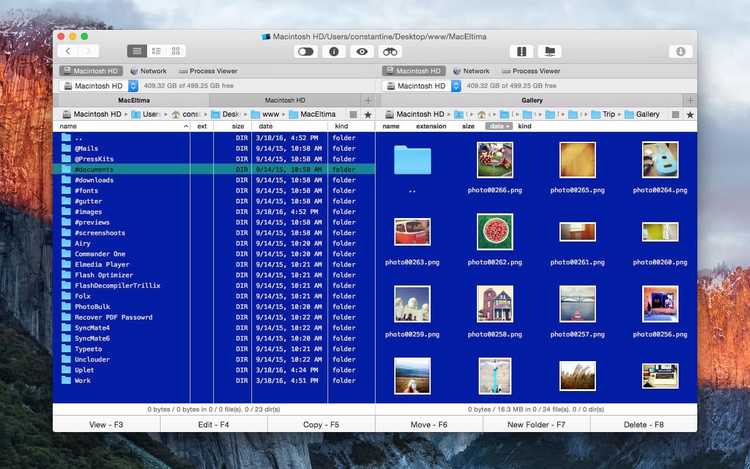
Actually, what this app offers us is nothing more than a File Browser with double window, so that we can move information from the computer to the mobile and vice versa. It reminds us a lot of Total Commander, the file management application for Windows.
This function, which allows us to transmit files from one device to another, is completely free. Then it has other additional functions for which you can pay a subscription. Thus, for example, you can choose to synchronize your files in the cloud or set up an FTP server. These two functions come together in a pack that is priced at 33,77 euros. If you're not sure if it's worth paying, you can try the pro features totally free for 15 days.

Download Commander One to copy from Android to MAC
You won't have to download and install this application on your Android mobile, but directly on your Mac. To do so, all you have to do is go through the link indicated below and click on the download button. You are now ready to start transferring files.
- Commander One
Did you find this software interesting to avoid problems between Android and iOS? When you have tried it, stop by our comments section and tell us what you think about it.