
Instagram It is a platform that is constantly updated. And recently it implemented IGTV. Moreover, in a previous article we taught you how to create an IGTV channel and we will tell you how you can upload videos on it. In case you have done it and want to improve the content which you offer, you can give cane to 7 Tips to improve IGTV videos.
Do you want your videos on that social network to look amazing? like some of the best content creators. There are some tricks that you have to follow to get good results. Of course, you must differentiate yourself from the others, have original content and a video edition powerful. Thus, you will be able to attract followers and your channel will be able to increase the number of views and followers.
7 Tips to Improve IGTV Videos
Here are 7 tips to keep in mind when improving your videos. IGTV.
Learn to record IGTV videos
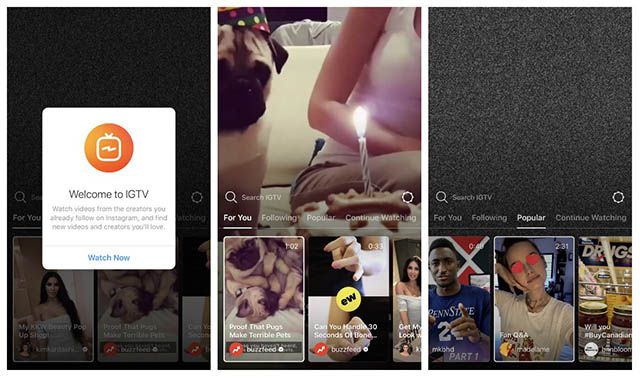
La instagram tv app does not allow you to record videos and Instagram only wants you to use the camera of your mobile device or maybe that of a DSLR. One thing to keep in mind when shooting IGTV videos is the orientation of the camera. It may sound obvious, but you'll be surprised how many people forget this little tip. You have to make sure the tripod of your camera is vertical, at the time of recording.
Keep a focused focus
You should also keep the topic you are going to do centered. Whatever you're doing make sure you're focused. For example, if you're recording yourself, make sure you stand in the middle of the screen to get the audience's attention. You should also leave some space for zoom in and out if required. The use of zoom can give a dramatic effect to videos. And it can help you get the attention of more potential followers.
And ultimately, always keep a very clean background. That is, with ample lighting to improve the quality of the video. Also, make sure there is no distraction in the background that can help the user lose sight of the main topic.
Learn to edit your IGTV videos
Editing videos is an important part of the final process for many reasons. Ideally, when we finish recording our videos, we go on to edit it. Unedited videos often save us time, but they are generally not very attractive to the public.
Cut moments of silence, if they are not necessary. Cut when you make a mistake commenting. If there is any external noise, dog barking or motorcycle passing, delete that part.
The important thing is that you edit your videos as best you can before uploading them.
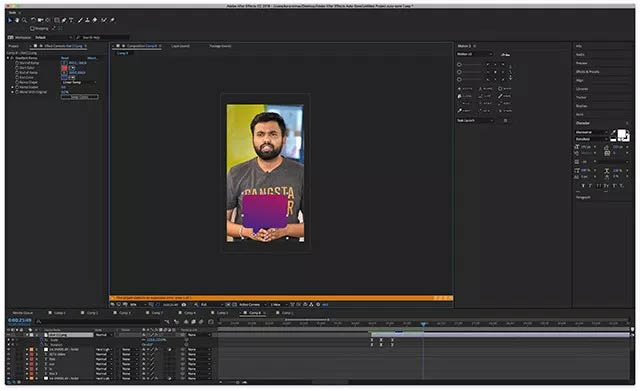
Use programs to edit your videos
We recommend that you use a video editing application and choose one that suits your needs. Among the names that stand out the most we have Filmora, Adobe After Effects, Final Cut Pro.
Keep your videos in Full HD resolution
Use Full HD resolution for your videos. This is because IGTV limits the size of each video to 5,4 GB. Also, keep in mind that many of these IGTV videos will be viewed on mobile. So you can't set 4K resolution because that would be absurd. Also, keep the videos simple, because if you add too many things to them, they can become annoying for users.
Video upload tips
Once we have edited the video, we must upload it to IGTV app. It is true that it allows us to upload videos of up to 60 minutes in length, but not everyone can upload them. Unless you are a verified account or have a lot of followers, IGTV will only allow you to upload videos up to 10 minutes long. Therefore, you must bear in mind that your video cannot exceed 10 minutes of time.
Featured on IGTV
To be a good IGTV content creator, you have to stand out from the rest by offering original content. Remember that if you offer something original, followers will rain down on you and you will stand out from the rest. In addition, everything is in the creativity of the person, the good edition and the information that you transmit.
The best advice we can give you is to be yourself in each video. Do your best and keep a smile on every video you make.
And what advice would you give to grow on IGTV? Leave a comment below.