
Do you know how to create a channel on Instagram IGTV? Instagram is always updating to improve its features or to add new ones to its social network that help users stay on the platform. IGTV is not a pirate app or anything like that, these acronyms are the new feature for the future.
In itself, it is a tool that allows users to upload video clips up to an hour long to the social network, taking into account that previously each user must create a channel. Pure and hard competition with Youtube.
The new Instagram tool is a called IGTV app that allows us to record videos of duration up to 1 hour. It should be noted that videos can be uploaded on Instagram but they are short (maximum 1 minute), and on occasion they missed having more time for them. Of course, in the new IGTV all the clips that are uploaded are recorded vertically, and it is a format that cannot be modified. In the long term, the goal of Instagran is to be able to compete with Youtube, but for this they need IGTV to allow ads so that people can earn money from their videos.
If so far you have liked everything that IGTV offers and you follow the favorite channels of those you admire, why don't you create your own channel and start sharing content? In case you are interested, you can follow the steps that we will give you below.
How to create a channel on Instagram IGTV
Steps to create an IGTV channel in the app
These channels are for people who want to blog some adventure, give some information or make funny videos for the users. The first thing you have to do is download the IGTV application on our Android and iOS device to be able to create IGTV channel.
Once done, we will proceed to create the channel with the following steps.

- In the IGTV app we must touch the configuration gear, to go to our profile.
- Now you will have to press where it says “Create Channel”.
- As soon as you click on that option, IGTV will explain some basic aspects of IGTV videos, and you have to press "Following" when you have understood them.
- In the last place, you will have to press on “Create channel” to do it successfully.
After having done all these short steps, you will have created your channel on IGTV and the good thing is that IGTV uses the identifier, to be able to have it on your Instagram. Also, you can touch the profile on IGTV to watch your channel whenever you want. Sometimes, the IGTV application automatically identifies your Instagram account and you only have to click on create channel, but there are very few cases that usually appear this way.
Steps to create an IGTV channel without IGTV app
In case you do not have the IGTV application installed and want to create a channel, you must do it from Instagram. As for the steps, they are as follows.
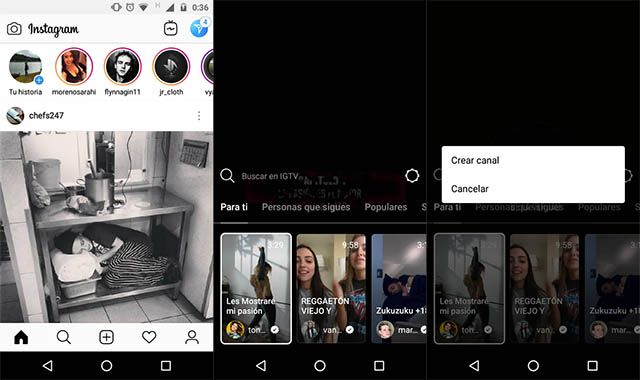
- You have to enter the home page of Instagram, and then you must click on the IGTV icon which is in the upper right.
- Now, you have to tap on the icon setting (gear).
- Once inside, you will have to press on “Create Channel”.
- Like the application, some instructions will appear on the screen and you have to click next until you have created it.
These are the two ways you have Instagram to create a channel in its new IGTV app, the steps are very simple and you will not have any complications. Also, it's a nice feature that all Instagram users are talking about, and that many are using to share adventures and all kinds of clips up to 1 hour long. Of course, they are simpler steps than the ones we must do to repost a publication.
Now that you know how to create an Instagram IGTV channel, we hope you will be a successful channel and become an influencer on this social network. And you, do you already have a channel on Instagram IGTV?
