Need activate or enable Android System Webview? Below we explain that it is not necessary to do so, because it is automatically activated on each of the Android devices. But if you are having issues with Android System webview showing as disabled or disabled, read on. If you are an Android user, you may have seen some message on your device, related to Android System Webview, translated Android system webview or simply that you have seen it in your list of applications and have no idea what it means and what it is for.
Well, it's about the technology that allows other Android applications to give you access to web content, so that you don't have to constantly access the default browser, be it Chrome, Opera or another.
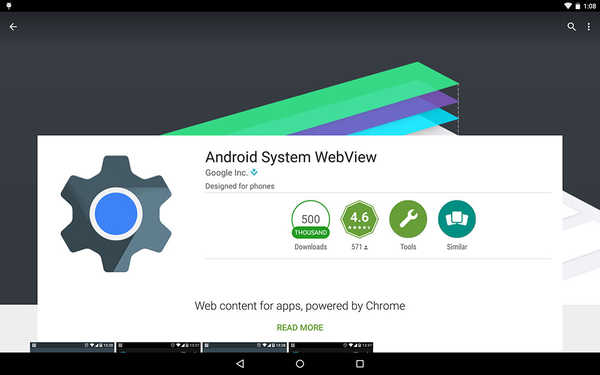
What is Android System Webview and what is it for?
Access web content from apps
Some time ago, the only way to access Web content from our mobile, it was by doing it through the browser. However, now we can browse the internet directly from a large number of apps. This is thanks to Android System Webview, a quite practical technology.
In this way, being able to see the different contents that we access from mobile apps is much faster and more comfortable, which is why it is absolutely essential. If you are in an app and you have to make a payment, from that same app you can access the payment website, without having to leave it.
We also have the example of twitter, when we use the app and click on the link of a tweet, the browser does not open, but continues in the same twitter application, showing us the web page and the content in the twitter app itself.
It is true that many users complain that it takes up too much space or that updates are even too frequent. But, although at first we don't really know what it's for, the reality is that it's an app that must be installed, yes or yes, for the smartphone to function properly.
How to activate or enable Android System Webview?
You do not have to activate or enable Android System Webview, it is installed by default on your Android phone or tablet and therefore it is enabled, activated and working, without the need to activate it. That if, if it appears disabled or deactivated for some reason, usually due to a bug in Google Play updates, manually update Android System Webview, as you can see in update android applications easy and fast.
The importance of updates
Android Webview comes pre-installed on any mobile with this operating system. And not knowing very well what it is for, the temptation to disable updates when we have space problems, it can be quite important. However, this is a mistake that we must not make.
And it is that, to correctly access the web content, it is important that we have the most updated version of this application on our device.

Therefore, we recommend that you always have the Android System Webview updated, like all those related to the proper functioning of the android system.
Android system webview
If for some reason you don't have the last version, We invite you to check it out at the following link:
Did you know what Android System Webview / Android System Webview is and what it is for? Do you think it is worth having it always updated, even if you are not very clear about how it works?
It was a rhetorical question, so when in doubt, do not disable this android app, which is also free, do not try to uninstall it, even if we have permissions root. Leave a comment below, if you knew what this component of the Android system is.
for those who can not update for more than a thousand times, activate the developer options through settings / / settings, at the bottom of everything, about the phone, and where it says build number, touch several times consecutively, it will enable the menu of developer, and as always, enable oem unlock and usb debugging (by preference, it is not necessary but later it can save inconvenience) then look for the section that says run webview processes separate from the system or something that refers to this, and then they give it back, and re-enter the settings//basic configurations, they go to where it says applications, they look for google chrome, and they hit force stop or stop app, and then, they hit the side where to disable or disable , now yes, go to the playstore, look for the webview app (if the default update does not appear) and hit update and waaala, updated app… greetings and many soft brikeos…hahaha 😛
Great, this post has helped me to know where I had the problem with my android and it was the webview system. Thank you
The application is really useless, since you do not have a record of the history of websites that you visit. The way I see it (I'm a programmer and web developer), it's a very incomplete and very insecure application. It does not give confidence or reliably specify where the information taken is redirected or who accumulates the data. I would not recommend using important data or payment methods when the credentials of the visited website cannot be seen.
The Android System Webview was disabled and it does not give me any option to enable it to see how I do it since several applications do not open without that application
I accidentally disabled the system webview on my huawei mate 9 android 7 and now it doesn't give me the option to enable it, can you help me???
Rebooting the phone should work.
Every time there is an update my phone goes on and it seems that each update is worse than the previous one I am going to disable this app Aver what happens anyway I only use it to play
Thank you for being so explicit and contributing by acquitting my ignorance, I leave you 5 stars.
Good post, especially informative. I had a problem with Android system webview, I updated it manually, I don't know why my Chinese mobile didn't do it. Maybe for that very reason, being Chinese and some incompatibility. The point is that after that, google play and other applications of my android came back to life. Thank you.
Thank you!
Thank you for this information, it was very educational for me. I was about to disable it and decided to investigate before doing it and thanks to you I won't. I was going to make a nasty mistake.
consultation
This app was disabled for me, and it does not give me the option to enable, if it is there to click but it does not start, what can I do? Thank you
I can't enable it, what do I do, better said, how do I do it????????