Updated: update is now available for Samsung Galaxy S2 to android 4.1.2 Jelly Bean. If you are still interested in upgrading to ICS 4.0.4, keep reading, otherwise follow the link above.
Most operators already give you the option to update the Samsung Galaxy S2 to Android 4 Ice Cream Sandwich, so you won't have to do this procedure, just talk to your vendor or operator, so they can give you the steps to update to the version latest official.
New guide for android in the form of a video tutorial. In it we will see how to update the Samsung Galaxy S2 to android 4 Ice Cream Sandwich by updating by Odin and in several steps. In the free SGS2, the update comes via OTA (On The air – notifies of new software update automatically) in the SGS2 of operators and telephone companies, the update will come later, for this reason, we have tried to update and in the end, with success our SGS2. After reading more, all the details.
For the successful completion of the update, it is necessary to have installed:
- Samsung Kies PC Sync
- XXLPJ ROM Package (Feb 2012) Android 4.0.3 (includes Odin) free download
REMEMBER, if you carry out this process, it is under your responsibility, if you leave any of these steps to chance, you may find yourself with a mobile phone converted into a brick worth several hundred euros, check the comments on this article to see what other users who have done it think.
– Before starting the update, we install Samsung kies and restart the PC. We connect the SGS2 to make sure that it correctly installs the drivers and the phone on the computer. As long as it does not connect via Kies and Windows shows us the successful connection, we will not be able to start the update since Odin will not recognize the SGS2.
– Once the mobile is connected to the PC, We back up everything whatever has the phone in your internal memory, the SD is not necessary because it is not erased, at least in our case not a single data has been lost, but the phone memory is completely erased.
– We unzip the downloaded file with the ROM, to have the Odin program and the update files at hand.
- We uninstall or disable everything that is firewall, firewall, antivirus, or security package on our computer, which can interfere with the usb connection, otherwise, when launching the download with Odin, it will not recognize the SGS2 connection. The Samsung Kies program must be closed, not running when launching the download with Odin.
- Don't do the update of the mobile with low battery on mobile, do the update with the Full load. If you do it from a portable, that it is loaded 100% laptop battery or better, plugged into electricity. If during the update, the PC or laptop turns off, you may have a serious problem.
– It is very important not to interrupt the process at any time, once the download of the update has started.
Regarding the loading of the files that we are going to carry out, in the following image, you can see its position in detail, something that is very important to be done correctly, the success of the update depends on it.
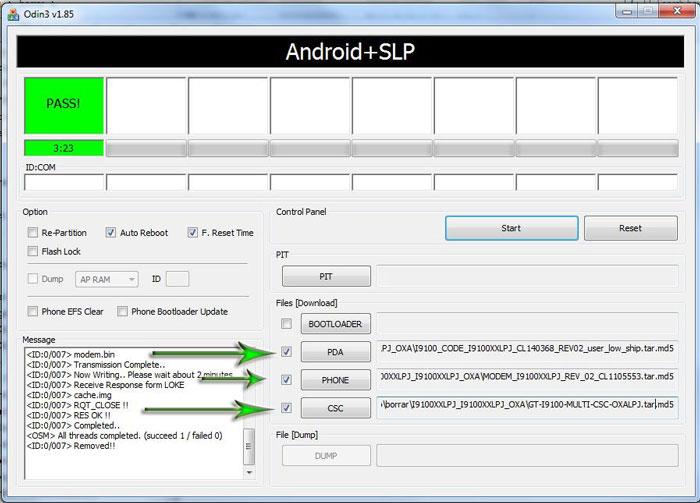
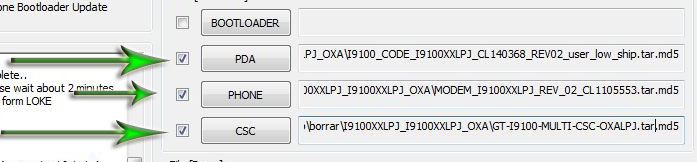
After these steps and if we have done everything right, we will have our Samsung Galaxy S2 with Android 4.0.3 Ice Cream Sandwich , as seen in the video.
Leaves a comment y share on your social networks facebook, twitter If this guide was useful to you, we will be very grateful.
RE: Video tutorial, how to update Samsung Galaxy S2 to android 4 Ice Cream Sandwich (updated)
[quote name=”monarca”]because I can't receive texts longer than 6 lines, I always split them into several sections[/quote]
if they are sms is normal.
samsung galaxy 4
because I can not receive texts of more than 6 lines, I always divide them into several sections
WHERE DO I GET THE PROGRAMS
TO PASTE ON PDA PHONE AND CSC ???? HELP PLZZZ
RE: Video tutorial, how to update Samsung Galaxy S2 to android 4 Ice Cream Sandwich (updated)
Thanks for your comments
perfect!!
it went wonderfully!!! Thank you
Bárbaro
It was installed perfectly and I recovered the languages!!!! It is very important to disable the firewall and antivirus otherwise the Odin installation fails.
Thank you!!
DOUBTS
XXLPJ ROM Package (Feb 2012) Android 4.0.3 (includes Odin) free download
My antivirus detects this address as a virus that I can do, help me, the other is downloaded but it does nothing….
[quote name=»jose»]I9100XWLS8_I9100XXLS8_I9100FOPLS3_HOME.tar.md5 is valid.
Well, I think I'm screwed. This is the result of my update:
[b][u][b][u][i] Checking MD5 finished Successfully..
Leave CS ..
Odin v.3 engine (ID: 7) ..
File analysis ..
SetupConnection ..
Complete (Write) operation failed.
Added !!
All threads completed. (succeed 0 / failed 1)[/i][/u][/b][/u][/b]
What I can do. Samsung Kies does not recover it either.
Help please.[/quote]
Have you tried running the process again? keep in mind to remove firewalls, etc etc.
I9100XWLS8_I9100XXLS8_I9100FOPLS3_HOME.tar.md5 is valid.
Well, I think I'm screwed. This is the result of my update:
[b][u][b][u][i] Checking MD5 finished Successfully..
Leave CS ..
Odin v.3 engine (ID: 7) ..
File analysis ..
SetupConnection ..
Complete (Write) operation failed.
Added !!
All threads completed. (succeed 0 / failed 1)[/i][/u][/b][/u][/b]
What I can do. Samsung Kies does not recover it either.
Help please.
thank you... you saved my phone because the JELLY BEAN update... this crap doesn't update the temperature and sweep the battery charge very fast...
Capoo!!!! out of 10 everything went excellent. Thank you
I did it as it is said in the video tutorial on my S2 and everything was perfect. The only thing is that all the applications you had installed are lost and you have to re-download them from the Play Store, but otherwise, PERFECT!!!! Thanks machine. 😆
I already updated to version 4.0.3 but I want to add my emails to the social hub but it doesn't allow me I get error 105, what can I do? . i did it both with wife and with 3g
[quote name=”BORU”]Good evening. Thank you very much, everything has been very useful to me, the only thing I need is to be able to root the phone, I really can't find the version anywhere and if it were possible to install Resurrection Remix. Can you help me?
Regards. [/ Quote]
Hello, we do not have a root tutorial for the S2. regards
Good evening. Thank you very much, everything has been very useful to me, the only thing I need is to be able to root the phone, I really can't find the version anywhere and if it were possible to install Resurrection Remix. Can you help me?
A greeting.
How can I root it for this version? I have tried it for other pages but impossible, thanks and greetings.
When I did, my iPhone exploded and the devil came out of it and started to fly T_T
what is the worst that can happen in the update process… ????… or everything that happens can be reset to factory…???
excellent thanksssss you just have to follow the steps properly
Following all the steps in the tutorial gives me FAIL .
It stays here and then it turns red marking FAIL
Odin v.3 engine (ID: 7) ..
File analysis ..
SetupConnection ..
Initialzation ..
Get PIT for mapping ..
Firmware update start ..
boot.bin
NAND Write Start !!
Complete (Write) operation failed.
All threads completed. (succeeded 0 / failed 1)
I need help, thanks
[quote name=”alfredo alvarado qui”]thanks friend, I've been wanting to update my s2 for a long time, and by the way remove that image from my telephone operator, good tutorial. Even though I did it with some fear because of the position of the 3 files that have to be downloaded, it's just a matter of seeing the video well, really thanks.[/quote]
-Hello, Alfredo, how can I do it? It doesn't let me download the grace package.
how can i download the package there is no way someone can help me for my samsung galaxy 2 (XXLPJ ROM Package (February 2012) Android 4.0.3 (includes Odin) free download)
Excellent tutorial, I just upgraded my Galaxy S2 to Ice Cream Sandwich without any problem! Keep it up, thank you very much for everything!
It restarts when I use the button on the side to turn off the undo and then I give it exit and it restarts without me giving it what do I do or what happens?
🙄 thank you, the explanation and the video tutorial are excellent.
Works 100%
Thanks friend, I've been wanting to update my s2 for a while, and by the way remove that image from my telephone operator, good tutorial. Even though I did it with some fear because of the position of the 3 files that have to be downloaded, it's just a matter of seeing the video well, really thanks.
Please, how can I undo the update? Xfabooor I'm doing sooo bad 😥
hello tmb is compatible with the SII titanium … SGH-T989???? the link is broken
Hello everyone, very well explained the update process, I have a problem... it is that when I watch videos the mobile restarts, and the screen lock does not work for me I have tried everything: pattern, pin and password and the mobile does not work It doesn't crash I hope you can help me with this issue. Thank you very much in advance…
I did all the steps of the video but it stopped in the middle of the download and it does not advance… what do I do???
Excellent video!! helped me a lot!!
Thank you very much 😆
The truth is that it works perfectly, but I can't deny that I've been holding my breath since I started the installation process.
Thank you!!!
I updated my s2 for more than 1 month and I had a problem with the battery that lasted very little and that also gave me an error about heating energy... well, I returned it to 2.3 and it continues with the battery that lasts very little, could you help me? ?? and about this update will have the same?
Thank you very much uncle!!! all great and very well explained !!!!! 😉
Hello, I'm about to update it, although with a little fear... I wanted to ask you how it is to erase everything from our previous operating system and do a clean update? Thanks I hope you help me clarify this and thus take the step of updating it
[quote name=”Pablo Emiliano”]Hello friend, I followed everything step by step and managed to install everything perfectly. I wanted to thank you for your guide, very complete, well explained step by step. Contributions like these are the ones that must be rescued because they often get us out of trouble. Greetings from Argentina and thank you very much again![/quote]
Thank you for commenting and for visiting us 😉
And when it says deactivate the FIREWALL you have to do it 😆
It didn't do anything until I went to the control panel.
You are a genius!!!!!!!
Everything went perfectly using a 64 bit PC with a movistar line from argentina
[quote name=”alejodr”]didn't shoot the download lick but with an error[/quote]
Renewed link, thanks for the warning.
do not bale the download lick but with error
Excellent!!!!
The tutorial is very good but it didn't work for me. I have an S2 released in Venezuela. The steps are made without the chip placed?
HELLO, A QUESTION IF I UPDATE, WILL I LOSE THE PHOTOS AND ALL THE PHONE NUMBERS? THANK YOU
😀 😀 😀 😀 YOU ARE A CRACKK FRIEND EVERYTHING WORKED FOR ME EVERYTHING IS PERFECT EXCELLENT THANK YOU VERY MUCH 😀 😀 😀
friend a question I have the Samsung Galaxy Ace GT-S5830M will serve the same process as this help me please
Hello friend, I followed everything step by step and managed to install everything perfectly. I wanted to thank you for your guide, very complete, well explained step by step. Contributions like these are the ones that must be rescued because they often get us out of trouble. Greetings from Argentina and thank you very much again!
PLEASE I need help…I started the process and I already have the samsung on the downloading screen but I need to cancel it!!! I haven't started the update yet but I have to leave in just 20 minutes and I want to disconnect it without damaging the phone! !!!help!!!!
I have Samsung Galaxy S2 from AT&T unlocked. My question is if I lose the unlock when I update to Icecream Sandwich? you have gingerbread installed
you are a crack 😆
HELLO THANK YOU VERY MUCH. I WILL TELL YOU MY EXPERIENCE IT WAS LIKE THIS: THE PORT GOT COM3, AFTER SEVERAL ATTEMPTS, WITH THE HELP OF ANOTHER VIDEO I ONLY NEEDED TO FILL IN THE “PDA” FIELD AND EVERYTHING WAS SMOOTH.
CONGRATULATIONS
HELLO, I HAVE VERSION 2.3.4, I HAVE TRIED TO DO IT. UNTIL NOW IT HAS NOT MADE PROGRESS, THIS HAPPENS TO ME
Added !!
Enter CS for MD5 ..
Check MD5 .. Do not unplug the cable ..
Please wait..
I9100_CODE_I9100XXLPJ_CL140368_REV02_user_low_ship.tar.md5 is valid.
MODEM_I9100XXLPJ_REV_02_CL1105553.tar.md5 is valid.
GT-I9100-MULTI-CSC-OXALPJ.tar.md5 is valid.
Checking MD5 finished Successfully ..
Leave CS ..
Odin v.3 engine (ID: 4) ..
File analysis ..
SetupConnection ..
AND THE PROCESS BAR REMAINS YELLOW WITHOUT ADVANCEMENT LIKE WHEN IT STARTED,
THANK YOU IF YOU CAN HELP ME
Wooow….. It works 100% if you follow the steps in the thread… it doesn't matter what it says COM8 or COM5
instead of com5 it tells me com8 do all the steps I don't know what to do it doesn't load help 😥
Everything perfect… Now to test the differences in the system. Total thanks...
I already updated it, apparently everything went well, but the side lock key does not fulfill its function, I press it and the cell phone turns off the screen and I press it again and it returns me to the menu, it does not show me the screen lock
Hello, I've been watching other videos or pages and in some when they do the update they only fill in the PDA box, that is, they only put the tar file and the others leave them empty
This is because since I have seen here that you fill in the other boxes, if you leave them empty, could you please answer me, since this left me very doubtful as to which file I should install and because only one file is the pda file and in this you fill the others, I would appreciate your answer please thank you very much
July 23, from Colombia!!
I installed it according to your instructions and everything perfect!!!
So far I have tested the calls and they work very well, as well as the Wireless connection, the FM radio, messages, Internet browsing, Samsung Apps, Google Play Store, etc. Everything is working perfectly.
I will continue testing all the details, right now I am restoring my backup copy of the KIES that by the way recognized it without any problem, Kies Air also without problem and even better the Airdroid.
Thank you very much!!! 😆 😆 😆
Excellent I did the tutorial and the update was done correctly I am already enjoying the new version of OS thanks
Hello,
The same thing happened to me, with the samsung Kies. it came out if I wanted to update, I said yes without really knowing what it was. It gave me an error, and now I get the phone with the PC and an exclamation mark in the middle. My question is if the data that was there (photos and videos) can be saved in some way, either by installing the version I had or by installing this new ice cream. PLEASE HELP! 😥
Hello for those whose phone has remained on a black screen with a phone icon and a computer linked by an exclamation mark, I want to tell you that the same thing happened to me with a Samsung Galaxy Tab p1000n, and that I was able to solve the problem by putting the tablet in download mode (power + vol-) and then, although the screen was black and with the aforementioned icons, from a computer with linux, in this case the ubuntu version and having previously installed the software called heimdall, connect the tablet and through the command line I was able to enter the original firmware again and then also from the same heimdall program I was able to root without any problem, all the files and instructions to do this are available online, if you want more info write to me at j.lamosvelez@gmail.com
The official version of android 4.0 is already out, it is convenient for you to disable this and download the official one 🙂
Thank you very much everything was easy and fast... I'm from Venezuela and I chose to update my phone through Odin because I know it will take a long time for the update to arrive through Kies... Thank you very much 😆 🙂 🙄
does it have to be with root and flash?
How long does the process take?
hello I have my galaxy s2 download the Samsung Kies the last version was updated only when connecting it to the computer with the Samsung Kies.
but my problem is that at no time did the ODIN come out and I don't have it in the Samsung Kies.
How do I get the ODIN out?
THANK YOU
Is it reliable to update it to the ice cream version if the phone is unlocked? Could it be damaged or is it the same?
[quote name=”mantec”][quote name=”Diego J.”]Hello.
I have the S2 unlocked, but the process failed and when I turn it on there is a picture of a phone and a computer with an exclamation mark and it doesn't start anymore.
How do I recover the phone?
Help please…[/quote]
Hello, try to start the process again or reset to factory mode, if it allows you. In what part did the process fail?[/quote]
restart the process and I charge in 10 minutes…. how weird…
Hello, I just updated my galaxy s2 and I'm really impressed, excellent tutorial, the device works wonderfully for me, congratulations and keep it up.
start the process... It takes so long… I've been like 1 hour and the bar goes for the G of target…. What can be done… is there a limit to declare the death of my cell? or is there a solution...
I don't know how to enter the forum. I have had a problem with my Galaxy S2, they gave it to me and it is in Arabic and I want to put it in Spanish. Well I was looking on this same page to update it with android 4 Ice cream sandwich. I have followed all the steps in the video, and when I hit “start” it turned red with the word FAILED. Well now the phone has a black screen with an icon of a phone and a computer connected by dots and an orange triangle with a black exclamation mark, I think it's not a good sign, I need help
Amazing! I appreciate how you have no idea, thank you. It is super easy to achieve this, thanks to the detailed steps that you have indicated.
hello I have a galaxy s2 and in the process it stays still in download .. according to this what can I do?
hello... i have a galaxy s2... it stays charging and i don't know what to do?
Hello, how are you? I'm writing you from Panama. I followed all the steps you have on the blog, but I didn't upload any items. It will be that even for Central America it is not enabled 😥
Thank you, here's a crack, it turned out perfect
Perfect, thank you very much,
EXCELLENT TUTORIAL WORKED PERFECTLY. VERY THANKFUL!!!!
FROM VENEZUELA
Good!
Thank you very much for this video and for making it easier for me to update Samsung.
My boyfriend had to take his cell phone to the store, and I did it the first time hahahaha
Thank you very much CRACK!!!
Hello, I have a Galaxy X 2 from T-Mobile. Is it possible that I can update my system and that it recognizes my operator?
I also have a question about the buttons, my cell phone does not have a home button, it is tactile, how do I put it in download mode?
Hello, I see that the Update works perfectly for you 🙂
But I WOULD LIKE TO KNOW how I do with my mobile that is Version SKYROCKET SGH i727 that DOES NOT HAVE the Home button equal to the version of the tutorial...
It only has HOME but it's touchscreen and I already tried and it didn't go into download mode!!
HELP!! Thanking you in advance for your response & Regards
friend, I have galaxy s2 released but it will serve me for vtr.chile thank you very much in advance. 😕
[quote name=»Diego J.»]Hello.
I have the S2 unlocked, but the process failed and when I turn it on there is a picture of a phone and a computer with an exclamation mark and it doesn't start anymore.
How do I recover the phone?
Help please…[/quote]
Hello, try to start the process again or reset to factory mode, if it allows you. Where did the process fail?
[quote name=”JOSE MORALES”]Listen, I have a question, my cell phone is from the Telcel company in Mexico. My question is, can I do the update without problem?
Thank you.!!![/quote]
Hello, in your case use kies to connect the mobile and see what new updates there are, if telcel has updated to ICS.
[quote name=”Pablolop”]Hello friend, I have a problem with the rom files, I can't download them. greetings[/quote]
Hello, we have tried the download of files and it has not given us any problem.
Hey.
I have the S2 unlocked, but the process failed and when I turn it on there is a picture of a phone and a computer with an exclamation mark and it doesn't start anymore.
How do I recover the phone?
Please help…
Hello friend, I have a problem with the rom files, I can't download them. regards
Hear a doubt, my cell phone is from the Telcel company in Mexico. My question is, can I do the update without problem?
Thanks.!!!
[quote name=”David toro”] friends, try to put the cell phone in download mode and I succeeded, press the volume key up and it went into download mode and I regret it, how can I go back out without causing problems to the phone, I would appreciate help Yours, the phone has a charge but it seems to me that it is discharging, urgent help[/quote]
You turn it off and on and there should be no problem if the process has not started with odin.
[quote name=”JuanUY”]Hello, I am about to start but I have some questions:
– this works for the galaxy s2 blocked by operators or only for the free ones?
– is this the latest version of ICS or should I check for an update later?
– by doing this procedure, the phone is unlocked?[/quote]
I couldn't tell you the first point, we did it on one of Orange.
There is another new version, the LPQ
In our case, the mobile is unlocked, any operator accepts.
Hello, I'm about to start but I have a few questions:
– this works for the galaxy s2 blocked by operators or only for the free ones?
– is this the latest version of ICS or should I check for an update later?
– by doing this procedure, the phone is unlocked?
friends, I tried to put the cell phone in download mode and I succeeded, I pressed the volume key up and it went into download mode and I regret it, how can I go back out without causing problems to the phone, I would appreciate your help, the phone has a charge but I It seems that it is downloading, urgent help
oooeee I got fail ):
Thank you
A few days ago I saw the video, I downloaded the tools and now I enjoy the official ics, of course I rooted it later and everything else too 😀
PS: I hope you don't mind, I used part of your guide to make a flashing + rooting tutorial, of course placing your page inside the guide, to show my respects.
the link in case someone wants to root the ics 4.0.3 ->
https://www.taringa.net/posts/celulares/14934948/ICS-4_0_3-_-Root-_-OverClock-1452GHz-Samsung-Galaxy-S2.html
again, thanks, the cel is in luxury 😀
Hello friend, I made the update as it appears in the video, everything went well except for something, that I want to place the phone on vibrate and ring and I cannot find the option.
it only vibrates or only sounds but both functions at the same time does not allow me to do it
[quote name=”daniel padilla”]excellent, it worked perfectly[/quote]
What you have in memory is deleted, such as games, photos and that?
I WAS UPDATING MY GALAXY MINI AND IN THE PROCESS THE POWER GOES OUT NOW THE PHONE TURNS ON AND IT DOES NOT DO ANYTHING HELP!!!!
I WAS UPDATING AND THE LIGHT GONE AND NOW THE CELL HAS THE SCREEN THAT DOES IT GOING TO TURN ON AND NOTHING HAPPENS IT STAYS LIKE THIS HELP!!! PLEASE
Hello, I have version 2.3.6, which I think is the best without a doubt, but yesterday, Sunday 27/5/2012, I updated it to 4.0.3 and the wifi thing got caught, it connects but does not load the pages, instead 2.3.6 you could add ips dns and everything so that it can connect …….
samsung galaxy s slc (i9003)
how to recover the mobile bars that come from origin in one of the home screens (google, @movistar and especially wifi, bluetooth, etc) that inadvertently delete the trash?
hello I have samsung galasy s 2 with version 2.3.5 and when I put it in the kies it tells me that the phone cannot be updated, could you tell me why? Thanks
[quote name=”Pedrooo”]Hello, I can't download the zip…. The download starts and after a while it ends and it does not allow zipping….
please check the download link...
Thank you [/ quote]
Hello, we have tried it and it has downloaded us without problems and once the download is finished, we have opened it and decompressed all the files.
[quote name=”Rodri7″]Hello… I followed the tutorial and it goes perfectly, thank you very much. Now I wanted to know if by doing automatically I have rooted the mobile? Why do I try to install apps that need root access and it doesn't allow me, is it a bug or am I supposed to not have root access when I change the rom?[/quote]
Hello, by installing this rom you do not have rooted the mobile.
regards
hello I can not download the zip…. The download starts and after a while it ends and it does not allow zipping….
please check the download link...
Thank you
Hello… I followed the tutorial and it goes perfectly, thank you very much. Now I wanted to know if by doing automatically I have rooted the mobile? Why do I try to install apps that need root access and it doesn't allow me, is it a bug or am I supposed to not have root access when I change the rom?
[quote name=”Gozalo”]Hello, I just did the update and everything is the same as the video, except at the end, once the applications are installed it doesn't ask me to set up my google account or anything like that, and it doesn't It does not recognize the SIM or ask me for a pin to enter, I have tried restarting the mobile but it still does not work. I greatly appreciate any response and/or comment. Thank you.[/quote]
It's me again, looking around a bit and reading some things I saw that this happens, not enough times, but it's not uncommon.
It is not that it is a problem of rooting or the room, but that in some phones when doing so the SIM recognition is blocked, and it can be activated from the same phone. Settings-> Security -> Set SIM lock; and once there deactivate this option, it will ask us for the pin, we enter it and it works, at least in my case it did, I also read that this can be fixed by removing the option to ask for the card's PIN.
Hello, I just did the update and everything is the same as the video, except at the end, once the applications are finished installing, it doesn't ask me to set up my google account or anything like that, and it doesn't recognize my SIM or ask for a pin to enter, I have tried restarting the mobile but it still does not work. I greatly appreciate any response and/or comment. Thanks.
excellent it worked perfectly
I did everything, it gave me an error and now I have a brick, this procedure does not work for the Samsung galaxy SII GT-I9100G.
Good afternoon, I have a Samsung Galaxy SII GT-I9100G… International Version Unlocked… I ask: Does this same procedure work for my cell phone?… Or do I have to make any additional considerations? .. Greetings and thanks
GOOD NIGHT, I JUST UPDATED AND CHECKED EVERYTHING AND IT'S ALL OK, I DOWNLOADED THE BACKUP COPY THAT I DID BEFORE MAKING THE UPDATE IN FACT IT PUT THE SAME BACKGROUND THAT I HAD BEFORE MAKING THE UPDATE. IN ANY WAY I WILL KEEP YOU INFORMED ABOUT THE ANOMALY THAT I FIND.
GREETINGS FROM VENEZUELA
8) I have a question, if someone can get me out of this doubt I would appreciate it, what happens is that I am about to update my SGS2 with android 4.0.3, I am in Bolivia, when I connect my cell phone to the PC the kies It does not find the update for 4, so investigating I saw that it can be updated manually through the rom and odin... download this rom I9100XXLPQ_I9100XALPQ_XEO, my question is if I update it with that rom... will I have later problems??? something that may not work for me? because as I am in Latin America and the kies does not detect any update I am afraid that later the cel will not work for me…you understand that these teams are not cheap at all…well I hope someone can help me, thank you very much 😆
[quote name=”pancho”]hello… I updated my SGS2 with android 4.0.3 and everything was fine until I tried to change the wallpaper for a photo from my gallery and it got stuck, the screen went black and then it came back without changing the image… why would it happen?[/quote]
Hello, reset it to factory mode, it may solve it.
hello… I updated my SGS2 with android 4.0.3 and everything was fine until I tried to change the wallpaper for a photo from my gallery and it got stuck, the screen went black and then it came back without changing the image… why? will it happen?
hello, the update went perfect, I blocked the cell phone with the face detector and now when I want to deactivate everything in configuration, security, I go to none, a sign appears that says "configuration has stopped" there is a way to remove the blocking,,, thanks
I installed it, but hello, there is something that I did not like. There is a greater consumption of Ram memory and also when it comes to returning to the main screen or desktop, the icons appear very slow! Before it was immediate
Which may be?
Hi!! Since I updated it, when I want to activate the Wi-Fi, sometimes my mobile is blocked, and when I say sometimes I mean almost always 😥 could someone help me?
Thank you very much!!! =)
[quote name=”Juan Pablo”]Hello guys, I have updated my Samsung Galaxy S2 to the new version without any problems… honestly the tutorial is excellent. I have a single problem and I want to tell you about it to see if you can solve it for me. With the new version of ANDROID absolutely everything works except when I go to "PHONE" or to see the CONTACTS... Do you know what could be happening, or why does it HANG UP? Thank you very much and greetings[/quote]
You can try to do a factory reset, although you lose all eyes, but if you are in a dead end, it can help.
Hello guys, I have updated my Samsung Galaxy S2 to the new version without any problems… honestly the tutorial is excellent. I have a single problem and I want to tell you about it to see if you can solve it for me. With the new version of ANDROID absolutely everything works except when I go to "PHONE" or to see the CONTACTS... Do you know what could be happening, or why does it HANG UP? From now many thanks and greetings
Hello everyone:
I have a free samsung galaxy sII updated to ics 4.0.3 officially through the samsung kies application.
Before, mobile phones connected to the data network automatically when an application needed it, for example to send an mms, and then disconnected from the data network when it was no longer needed, in this case following the example indicated above, when sending correctly the message.
My question is: is there a way to configure it in android to do that? and that the button for network access is only for wifi?
It's just that it's a bit of a pain to activate and deactivate the data network manually.
Thanks in advance.
[quote name=”Javier Correa”]Hello, I already updated it but since I did it it doesn't vibrate and sounds at the same time, it helps!!!!!! :sad:[/quote]
It's weird, it vibrates and sounds at the same time, right? Have you checked the sound settings?
HELLO FRIENDS, SINCE I UPDATED THE TEXT CURSOR IT DOESN'T LET ME SELECT TEXT OR COPY OR PASTE, LET'S SEE IF YOU CAN HELP ME THANKS
thank you very much for the tutorial it is a success thank you
Hello, I have a problem when I turn on the odin it does not detect the mobile I have a galaxy 2 with version 2.3.3 and it does not detect anything. the photo that there is, a little green square comes out, it doesn't come out, could you help me!!
THANKS!
Hello, when I turn on the odin yes, well it doesn't detect it in the photo you see a little green square it doesn't come out it doesn't detect the mobile. how do i fix it THANK YOU!!!
Hello, I already updated it but since I did it it doesn't vibrate and it sounds at the same time, it helps!!!!!! 🙁
thanks for the info i updated it
[quote name=”Fabricio”]Hello! I did everything as you explain, it went well. I have the cell phone with ICS 4.0.3... But it doesn't connect to WiFi :(... I'm desperate! The available networks appear, I put the password but it says: saved/protected with WEP. It doesn't connect! Help me please[/ quote]
friends, what they have to do to solve the Wi-Fi problem... they install normally, as it appears in the video, they start the cell phone... and when they are there, they have to go to configuration-> Backup-> and restore factory data... and for all the process of installing applications, start and configure your wifi and that's it... greetings from Chile 😉
[quote name=”Gabriel Muñoz”]When the ice sandwich update will arrive in mexico officially through the telephone companies for sgs 2[/quote]
Hello, I could not tell you when it will arrive in Mexico, it depends on the operators of your country and the Samsung brand.
[quote name=”Miguel Angel Villalb”]A question... How long is the update time?... does it have to take a long time? hours ? or just minutes?[/quote]
About 10-15 minutes if all goes well.
[quote name=”Adrian Luna Ramirez”] why does it not connect via wi-fi after installing the new version on my galaxy SII[/quote]
I have the same problem. It finds all the wifi signals but it does not connect! Could you solve the problem? Atte: Fabrizio
Hello! I did everything as you explain, it went well. I have the cell phone with ICS 4.0.3... But it doesn't connect to WiFi :(... I'm desperate! The available networks appear, I put the password but it says: saved/protected with WEP. It doesn't connect! Help me please
Friends, I need your help, I downloaded the files, I followed the steps to the letter, but at the time of updating it hangs when loading the “Hidden.img” file. I found in several places that the same thing happened to many, and they solved it by adding a .PIT file for 16 gb equipment, I did the procedure and nothing, it keeps hanging. I downloaded several versions, several .PIT files, I used Odin 1.83 and 1.85 and nothing, it keeps crashing when loading Hiden.img. I try to enter Restore mode (vol. up+home+on), but I get update error. Could it be that the device has 12 GB internal (maybe it is 16 but I see 12 when I go to the system info) and I have to load another PIT file? is there anything else i can try? I ask you to give me a hand, since I don't know what else to do… Thank you very much.
Hello, I have started the update and when it was updating it gave me FAIL in the first box and it seems that the status bars have stopped, what do I do? Why has it failed if I have done everything correctly?
Thank you
why it does not connect through wi-fi after installing the new version on my galaxy SII
When the ice sandwich update will arrive in mexico officially through the telephone companies for sgs 2
takes a long time to install ?¿?¿?
One question... How long is the update time?... does it have to take a long time? hours ? or just minutes?
[quote name=”joseballena”]hello what a talk, the tutorial is excellent, but, I have realized that the update of the player does not make any improvements, it seems to be the same as the original android of the team.
Today I realized that the official update is already in my kies, I connect my mobile but it tells me THE DEVICE DOES NOT SUPPORT THE SOFWARE UPDATE THROUGH THE KIES.
Could you tell me what I can do or how to uninstall the android that I installed to install the official one. Thank you…. in advance..[/quote]
There is already a new version that seems to be the official one, the LPQ, you can find it by googling for a while.
hello q talk, the tutorial is excellent, but, I have realized that the update of the player there are no improvements, it seems to be the same as the original android of the team.
Today I realized that the official update is already in my kies, I connect my mobile but it tells me THE DEVICE DOES NOT SUPPORT THE SOFWARE UPDATE THROUGH THE KIES.
Could you tell me what I can do or how to uninstall the android that I installed to install the official one. Thank you…. beforehand..
The operating system that they launched for the galaxy s2, more than official, seems like a beta version, since it has many bugs in the system and there is not a good performance, apart from the fact that it does not present many changes except for 3 in aesthetics and restarts unexpectedly and it automatically forces the programs to close, also the player with which it comes by default, has bugs and does not allow changes to the system, I have already tried other versions of the official so ics and they all come with many bugs. Let's hope that the next updates manage to fix these defects.
[quote name=”CarlosGe”]I have a question, I don't like this update at all...or root...I think it even has more gingerbeard features...how can I go back or change root or whatever?[ /quote]
You will have to search for the gingerbread rom and install it.
[quote name=”jesusgh”]Hello, I have downloaded the zip, but when extracting it it gives me an error, it says that it is damaged or that it has an unknown format[/quote]
Download it again, in case you have had any errors, all the ones you have downloaded have worked fine.
Hello, I have downloaded the zip, but when extracting it I get an error, it says that it is damaged or that it has an unknown format
I have a question, I don't like this update at all...or root...I think it even has more gingerbeard features...how can I go back or change root or whatever?
VERY BADLY RECORDED!: S
Greetings, I have a problem with my SGS2 since I installed ICS the screensavers of my cel. They don't work, because I get an error and I have to install the Livewallpaperpicker.apk file, I was looking for it on the internet and I saw that I'm not the only user with this little problem, but there are those who solved it by replacing that file in the Cel systems, yes Could you please upload the Livewallpaperpicker file I would be immensely grateful, you can find it by entering the system apps of the galaxy, thank you very much in advance and I hope you help me solve this problem.
[quote name = »STAR»] a question means my mobile is from vodafone, if I want to update now I have to root first ….? right. why is this free?[/quote]
It is not necessary to be root, at least in our case it was not necessary.
a question means my mobile is from vodafone, if I want to update now I have to root first….? right. why is this free?
Excellent tutorial friend, only that I just installed the pda file and the Ice Cream was installed perfectly, in addition to that the files such as photos, videos and user configuration were not deleted. The applications were deleted but when synchronizing the google account, they are automatically installed again. Greetings
very good tutorial, although the subject of the lpq will you end up putting it here? I can't find where to download it
After updating, everything seems to work fine.
I have 2 problems with the MESSAGES (SMS) application
1) If I use the native app, which comes with a black background and white letters, it won't let me change to a white background and black letters. I check that change and nothing….
2) If I use another SMS application (GO SMS, HANDCENT, etc) every time I send an SMS, the recipient receives TWO identical messages from me.
Some help?
Fernando
[quote name=”Dani”][quote name=”berto”][quote name=”mantec”][quote name=”berto”]the link to download the room package does not work[/quote]
Renewed link, thanks.[/quote]
thanks to you for your contribution, I'm thinking of upgrading to ice cream but I still have the terminal under warranty and I'm a little scared[/quote]
In warranty it is to think about it if, if you are not in a hurry, you can wait for the official via OTA. I can tell you that I have done it twice on different computers to the same SGS2 and it has worked well and I can also tell you that I still have it under warranty for a month, but what I am telling you, if you are not almost 2% sure, wait until the official via On the Air.[/quote]
Thank you very much Dani, I won't think about it, for now I've already downloaded the room and the odin because I'm fed up with the vodafone room hat, every two times three the contacts on the quick start screen go away
[quote name=”berto”][quote name=”mantec”][quote name=”berto”]the link to download the room package does not work[/quote]
Renewed link, thanks.[/quote]
thanks to you for your contribution, I'm thinking of upgrading to ice cream but I still have the terminal under warranty and I'm a little scared[/quote]
In warranty it is to think about it if, if you are not in a hurry, you can wait for the official via OTA. I can tell you that I have done it twice on different computers to the same SGS2 and it has worked well and I can also tell you that I still have it under warranty for a month, but what I am telling you, if you are not almost 2% sure, wait until the official via On the Air.
[quote name=”mantec”][quote name=”berto”]the link to download the room package does not work[/quote]
Renewed link, thanks.[/quote]
thanks to you for your contribution, I'm thinking of upgrading to ice cream but I still have the terminal under warranty and I'm a little scared
[quote name=”berto”]the link to download the room package does not work[/quote]
Renewed link, thanks.
[quote name=”Lluriam”][quote name=”Dani”][quote name=”lluriam”]Hello Dani,
Thank you very much for your previous answer and I am writing to share my experience with the update you have in this post:
Recently, everything was going smoothly for me, but the moment I installed the «Lg Camera» program …….[/quote]
Thank you very much for your contribution, it will serve to complete this article, I have a question, have you flashed the lpj again or have you put the lpq?
greetingsss[/quote]
Hello, I had the LPJ which is the same one you have here in the article (with blocking problems in some applications) and I have flashed to the LPQ version which improved the stability of my terminal, also, from what I understand and I have been able to inform you that the LPQ is the official update from Samsung… Greetings[/quote]
Hello, can you put a link to the official version?
[quote name=”Dani”][quote name=”lluriam”]Hello Dani,
Thank you very much for your previous answer and I am writing to share my experience with the update you have in this post:
Recently, everything was going smoothly for me, but the moment I installed the «Lg Camera» program …….[/quote]
Thank you very much for your contribution, it will serve to complete this article, I have a question, have you flashed the lpj again or have you put the lpq?
greetingsss[/quote]
Hello, I had the LPJ which is the same one you have here in the article (with blocking problems in some applications) and I have flashed to the LPQ version which improved the stability of my terminal, also, from what I understand and I have been able to report the LPQ is the official update from Samsung… Greetings
The link to download the room package does not work
to install this ics it does not matter what country you are from? I mean if there are differences between Europe and America for example since we are Hispanic here
[quote name=”lluriam”]Hello Dani,
Thank you very much for your previous answer and I am writing to share my experience with the update you have in this post:
Recently, everything was going smoothly for me, but when I installed the “Lg Camera” program, the mobile phone was blocked in a way that I could only restore it by removing the battery and putting it back, at this point everything was already suspicions regarding the program and the android 4.0.3 update…doing some research I realized that this update that you currently have in the post is a leaked version, it is not the original update that is now circulating via OTA in some terminals…doing a little more research in the topic I found that the compilation that now corresponds to this update is the I9100XXLPQ and the one you have I think changes in the last character by putting a "J"... After flashing my mobile again now it runs much more smoothly than before and I don't generates blockages of the nightmare type…….[/quote]
Thank you very much for your contribution, it will serve to complete this article, I have a question, have you flashed the lpj again or have you put the lpq?
greetingsss
Hello Dani,
Thank you very much for your previous answer and I am writing to share my experience with the update you have in this post:
Recently, everything was going smoothly for me, but when I installed the “Lg Camera” program, the mobile phone was blocked in a way that I could only restore it by removing the battery and putting it back, at this point everything was already suspicions regarding the program and the android 4.0.3 update…doing some research I realized that this update that you currently have in the post is a leaked version, it is not the original update that is now circulating via OTA in some terminals…doing a little more research in the topic I found that the compilation that now corresponds to this update is the I9100XXLPQ and the one you have I think changes in the last character by putting a "J"... After flashing my mobile again now it runs much more smoothly than before and I don't generates blockages of the nightmare type…….
[quote name=”Roberto Chavez”]Is there a way to convert my Samsung SG2. a Factory Unlocked.
that is to say that it works with any operator and is automatically updated to the official samsung versions.[/quote]
Hello, mine has become free after this, it was flashed orange and now I can put any sim on it, let's see what the others say 😉
[quote name=”lluriam”]Hello,
If I installed this rom would I have any problem with the updates that are released later either via OTA or Kiess?...
Greetings[/quote]
Hello, I couldn't tell you this until they release an update via OTA, I hope so, but I can't give you a sure answer.
[quote name=”Fernando.jrny”]Greetings, very good contribution and thanks for this tutorial, I followed the instructions to the letter and finally I find myself with ICS on my Samsung Galaxy s2, but I have a couple of problems that I don't I can solve with this new OS
1.- I want to know how to take screenshots with ICS.
2.- As I execute the voice commands, before with version 2.3.5, I was able to press the central button twice to execute voice commands and now I can't do it anymore.
3.- How do I deactivate that voice in English that tells me when text messages, calls and other applications arrive. at least change it to Spanish.
I already tried it in several ways and nothing at all, I await your contribution and thank you very much in advance, have a good day.[/quote]
Hello, about the 1:
https://www.youtube.com/watch?v=eBNWoX-BNxU
About the other 2 I could not tell you, the 3 is not given to me, I do not get any voice in English, only the tones.
Greetings, very good contribution and thanks for this tutorial, I followed the instructions to the letter and finally I find myself with ICS in my Samsung Galaxy s2, but I have a couple of problems that I cannot solve with this new OS
1.- I want to know how to take screenshots with ICS.
2.- As I execute the voice commands, before with version 2.3.5, I was able to press the central button twice to execute voice commands and now I can't do it anymore.
3.- How do I deactivate that voice in English that tells me when text messages, calls and other applications arrive. at least change it to Spanish.
I already tried it in several ways and nothing at all, I hope your contribution and thank you very much in advance, have a good day.
[quote name=”Dani”][quote name=”Fernando_Gaiazzi”]It worked perfectly on my S2 with Movistar from Argentina!!
Question: I had it on 2.3.5 and rooted it running a simple app, no Odin or anything fancy.
How can I root it now that I have it on ICS?
the tutorial is impeccable
Hugs
Fernando – Buenos Aires[/quote]
Hello Fernando, great right? and in a heartbeat 😉 the root thing, I, according to what I have read in previous comments, would not do it, the SGS2 has been blocked and it does not even start.
At the moment I have it without rooting and it's going great, why do you need to root it?[/quote]
It is a question for gonzalo from Argentina. I have it with personnel from Argentina. You updated it directly and you can use 3G (it is configured automatically or you have to do it manually), you just did the tutorial or something else. Thanks
Is there any way to convert my Samsung SG2. a Factory Unlocked.
that is to say that it works with any operator and is automatically updated to the official versions of samsung.
Hello,
If I installed this rom would I have any problem with the updates that are released later either via OTA or Kiess?...
A greeting
[quote name=”diegostark”]hello how is the video very good, I have some doubts greetings from Peru
1) Is it necessary to be root to do this procedure?
2) I am android version 2.3.4 and not 2.3.5, is there a problem with that?
thank you very much[/quote]
Hi, you don't need to be root, at least I wasn't. About the version, the update installs version 4.0.3, it doesn't matter which one you have, but beware that you lose everything in the phone's internal memory.
Each mobile is a world, that must also be taken into account. 😉
hello how is the video very good, I have some doubts greetings from Peru
1) Is it necessary to be root to do this procedure?
2) I am android version 2.3.4 and not 2.3.5, is there a problem with that?
thank you very much
[quote name=”carles”][quote name=”tobymendez”]can i update from this rom to another rom ics 4.0.3?? or am I going to have complications?[/quote]
If it is under warranty, I would not risk it and would wait for the official update, in case you have problems, you can claim.[/quote]
nope I have no guarantees XD I did not understand well… I have already installed this rom that you posted… well now my question is if I can change it to another ics rom of the many that there is or is it that I have to do something before trying it?? xfa I would really appreciate your answer..
[quote name=”tobymendez”]can i update from this rom to another rom ics 4.0.3?? or am I going to have complications?[/quote]
If it is under warranty, I would not risk it and would wait for the official update, in case you have problems, you can claim.
can i upgrade from this rom to another ics 4.0.3 rom?? or am I going to have complications?
omg great tutorial haha it served me too much and it's mega acyl gaxxxx
The new version does not recognize the copy of kies in the old version, you see, but little by little everything is recovered 😉
greetings [/ quote]
Sorry, but I have a question about Kies 2. On the one hand, it is logical that you cannot do a "restore" of a "backup", since they are different Operating Systems. So far OK. But have any of you tried to sync SGSII address book with Outlook using Kies 2, once Ice Cream Sandwich is installed? Thank you and congratulations for the tutorial. Juan Vergino
Very good tutorial. I'm a little hesitant, I already downloaded the files but I have a couple of doubts.
Should I do this update or wait for my phone company to release the update?
Do I lose some kind of warranty or something like that?
Thank you.
[quote name = »leure»] very good super simple!!!!! I can't believe I did it in a little while!!!
the only thing that is costing me is to recover the backup through kies…. what I am doing is loading one by one!!! every thing!!!!
thanks you!!!
let's see when a rom comes out!!![/quote]
The new version does not recognize the copy of kies in the old version, you see, but little by little everything is recovered 😉
regards
[quote name=”Fernando_Gaiazzi”]It worked perfectly on my S2 with Movistar from Argentina!!
Question: I had it on 2.3.5 and rooted it running a simple app, no Odin or anything fancy.
How can I root it now that I have it on ICS?
the tutorial is impeccable
Hugs
Fernando – Buenos Aires[/quote]
Hello Fernando, great right? and in a heartbeat 😉 the root thing, I, according to what I have read in previous comments, would not do it, the SGS2 has been blocked and it does not even start.
At the moment I have it without rooting and it's going great, why do you need to root it?
[quote name=”Alpa”]can you update to a galaxy s2 t989 t mobil?
greetings [/ quote]
I couldn't tell you, I can talk about the mobile I have, about another, to see if someone can help you.
[quote name = »fanesa»]uf the update went well but then I wanted to root through odin: it turned green and gave pass, I took out the cable phone and my mobile turned off
does not charge does not turn on or by recovery or anything
horror[/quote]
Uff, that sounds bad, it can't be put in odin mode at least? if left, problem solved.
[quote name=”tobymendez”]I have a problem with the agenda… it doesn't want to open it….[/quote]
With the contact book? I use it and open it without problems, each mobile is a world.
[quote name=”chencho”]Hello, I have a question, if I have sgs2 with the latest official orange rom, will I be able to use this process? Or is it better than upgrading to do a clean install by checking the re-partition box? greetings a great video tutorial ;-)[/quote]
Hello, I had the last one from Orange and in the video you can see the result. It is not an update to the orange rom, it is a clean installation, greetings.
Thanks ! We are glad that the video tutorial is useful 😉
Greetings friends
great super simple!!!!! I can't believe I did it in a little while!!!
the only thing that is costing me is to recover the backup through kies…. what I am doing is loading one by one!!! every thing!!!!
thanks you!!!
let's see when some rom comes out!!!
It worked perfect on my S2 with Movistar from Argentina!!
Question: I had it on 2.3.5 and rooted it running a simple app, no Odin or anything fancy.
How can I root it now that I have it on ICS?
the tutorial is impeccable
Hugs
Ferdinand – Buenos Aires
can i upgrade to a galaxy s2 t989 t mobile?
regards
uf the update went well but then I wanted to root through odin: it turned green and gave pass, I took out the cable phone and my mobile phone turned off
does not charge does not turn on or by recovery or anything
horror
I have a problem with the agenda… it doesn't want to open it….
Hello, I have a question, if I have the sgs2 with the latest official orange rom, can I use this process? Or is it better than upgrading to do a clean install by checking the re-partition box? greetings a great video tutorial 😉