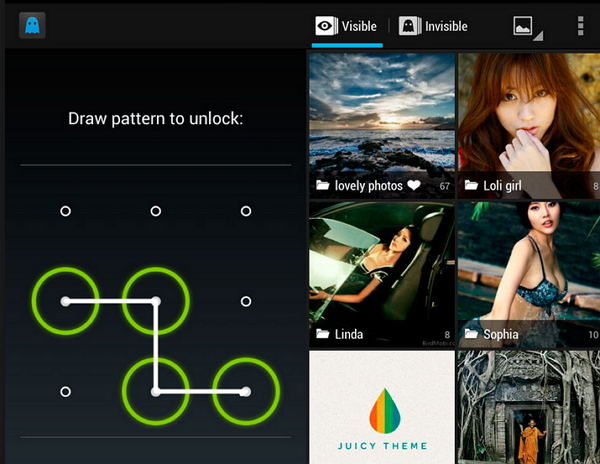
If we are looking for tricks to know how to hide photos or videos on Android, then we are in the right place at the right time since here we will find some tricks based on applications to hide our multimedia content, in this way we can lend our mobile to friends since our secrets in the form of videos and photos, they will be safe.
Nowadays, phones or tablets are the center where we store videos or personal photo albums and therefore we must take care of our privacy in this content, with a few simple apps we will achieve our goal.
Applications to hide multimedia content on Android
Keepsafe
With this app we will hide all the photos by means of a PIN. The best of all is that this application gives us the option of which image to hide, we only have to select the snapshots that we want to hide and then click on "share" and then on Keepsafe, the chosen photos will be hidden. If we want to show our gallery again then we will do it from KeepSafe in a simple way with the speed dial.
An interesting function offered by this app is its Secure Shipping since with it we can share images from the same application, it is sent securely, that is, we can control the time that the receiver can see it. Undoubtedly a useful function if we want to show a photo for a certain time.
Hide it Pro
This app works in a different way than the one mentioned above, since with it we protect our photos stored on the phone or tablet, and in this way we can prevent indiscreet third parties from seeing them. The tool hides its true function through its operation as an audio manager, we can also hide videos, audio and messages.
Vaulty
This fulfills the same functions of the apps mentioned above, but in a simpler way. Can hide videos or snapshots of our Android and it will be necessary to create a password to access it. The best of all is that we can hide unlimited images and it is compatible with all Android versions.
SuperVault
The application works beyond security, since it allows us to hide messages, photos and videos through encryption, we can also hide PDF files, as well as recover our password through email, in case we forget it.
Gallery Lock Free
Another app with a simple interface is Gallery Lock Free , which offers maximum security on our Android device, hides photos, videos and also content. To access each of our files we must write our password or create an access pattern. In addition to all this, it allows us to order our images through folders.
And you, what application do you use to hide your private files? Leave your comment at the bottom of this article with tricks or applications that you know to keep our files, photos, videos, as well as documents that we do not want to fall into the hands of others, hidden or private.
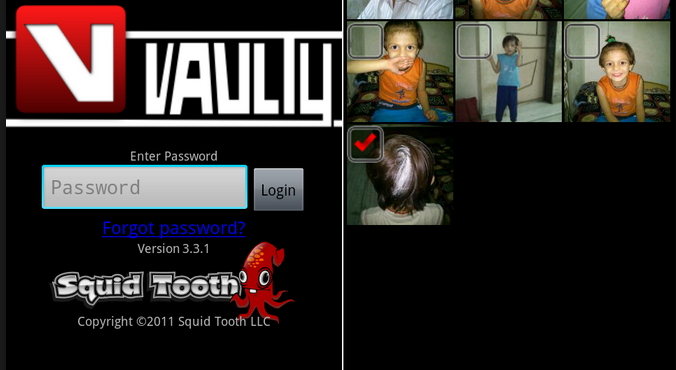
Important
Save my sensitive but necessary photos
restart is cell4
When the cell phone is restarted or when you pay it and turn it on, the images are unlocked. How do you keep them always locked?
manual
Please I need the manual for samsung note 3 sm 900 I could not find it in Spanish could you help me with that