Since we started using smartphones, that the Cell phone battery last us more than a day practically became part of the past. Normally, when we are in a desperate attempt to increase the autonomy of our Android, the first thing that comes to mind is to disconnect the Wi-Fi when we are not connected to a network of this type , activate Bluetooth only when we are going to send or receive a file or even lower the brightness of the screen.
But what many do not notice is that many times they are the Android applications what we have open those that consume most of the battery of our , even if we are not using them. Let's see how to identify which apps "bleed" the battery of our android mobile or tablet.
How to know which applications consume your battery on android
And how can we know which are those applications that are making the battery of our smartphone or tablet last even less than what it normally supports?
On the one hand we can go to the section Battery within the Settings menu. There we can see the battery consumed by all open processes, and close those that are using more than necessary.

But in the same Settings menu, we also have the section Applications, that although at first we may think that it has nothing to do with the battery, it can be more useful than we think, since in it we can see all the data of the apps that we have installed.
So, in the tab In action, We will see a list of active applications and the amount of RAM that each of them is consuming.
As you can imagine, those that consume a greater battery are those that use a greater amount of RAM. Whatever an app is using more than 30 MB of RAM we can consider it an excessive use of battery that we should control.
In the event that you notice that an application is using an amount of RAM greater than what can be considered normal, you will simply have to click on it and stop it. And you should not worry about the effects that this may have on the operating system, since in the event that its use is necessary it will restart automatically, so turning it off will not cause any "disaster".
And as a last step to have the battery ready, sometimes it is necessary to calibration Of the same. Apps like juicedefender also help improve performance and battery consumption, avoiding and controlling “parasitic apps”, which we barely use but leave the battery percentage of our device squalid.
And you, do you have any tips or tricks to save battery? Leave a comment at the bottom of this news, with your average time of use of a battery charge and how you manage to stretch its life time, between charges.
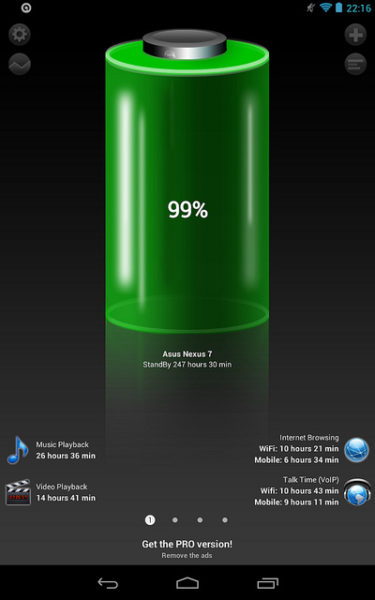
RE: Does your Android battery last a short time? control the applications
I use this app that tells you unnecessary processes to close and helps you manage your phone to perform efficiently!