
Sometimes it happens that a video is usually very monotonous if you watch it at the speed with which it is recorded, but you can give it a different touch if you remove or add speed. Thanks to the available apps it is possible to do this all in a simple way and without having to know much about editing.
You can speed up videos on android mobile with apps, since in a native way some of the phone tools can do this, but it will depend on how powerful they are. One that does and very well is Petal Clip, available in terminals from the Asian manufacturer.
Huawei Petal Clip
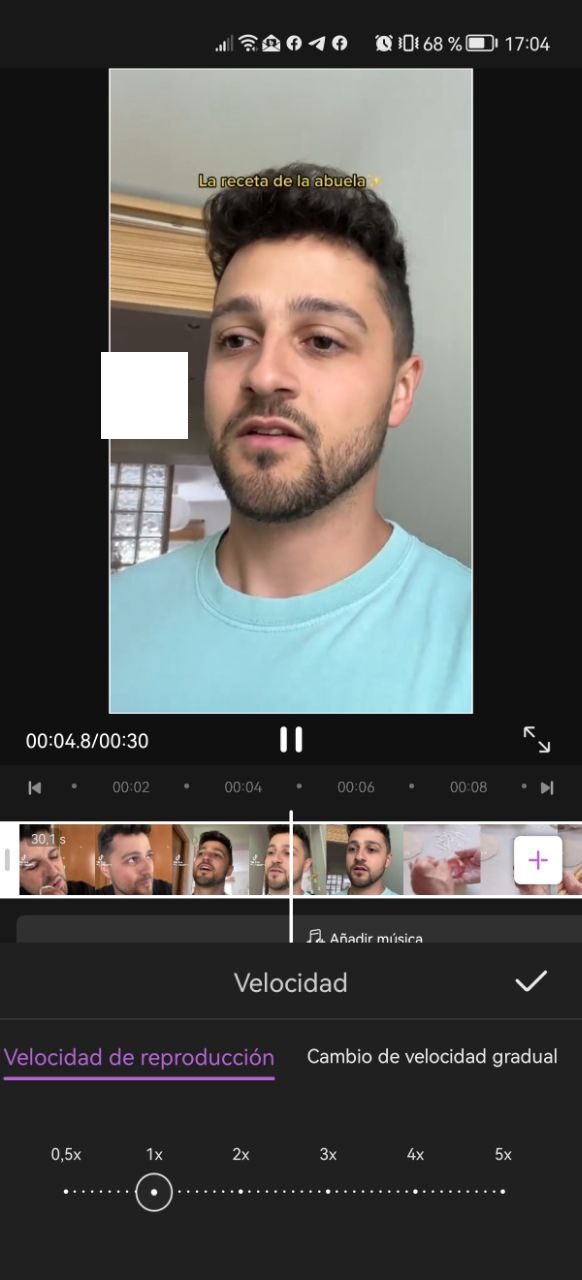
Huawei has a simple but at the same time important tool when it comes to speeding up clips that we have on the mobile phone. To speed up the videos we only need to be able to select the video and click on “Speed”, just below the clip open at that moment.
To speed up videos with Petal Clip, follow these steps:
- Launch the Petal Clip app on your Huawei device
- Click on “Start” and choose the video in question that you want to make quickly, then hit “Import”
- Next to Split you have the “Speed” setting, click on it and it will be set to 1x by default, you have 2, 3, 4 and 5x, which are fast speeds, choose the one you want the most
- To confirm, click on the confirmation sign
- Now, when saving, click on “Export” and click on «Export» again, you can adjust more things if you wish, the resolution, the speed of the frames and other settings in the header
Kinemaster

When it comes to editors, Kinemaster has to be among the best due to being able to do many tasks with the so-called free version. Among its functions, it has the possibility of accelerating videos on the mobile, does it in two different ways, one is simple acceleration, the other is fast.
Apart from being able to touch the speed at which the videos will go, Kinemaster It will give you the option to add texts to the videos, add special effects, modify the voice, create layers and much more. Kinemaster is among the best rated apps in the Play Store, with a rating of 4,3 and over 100 million downloads.
To speed up videos in Kinemaster, do the following:
- Download and install the application from the Play Store
- Add a video in the app
- Select the video and then click on the Saxon icon
- Now press the verification button on the right
- Select the “Share” option above the cursor
- Click on the video section and then select the “Speed control”
- In Speed Control you can select the speed with which you want me to go to the video
- And finally, if you want to save a clip with the current speed, save and ready to share, as well as see it if you want it yourself
Lapse It
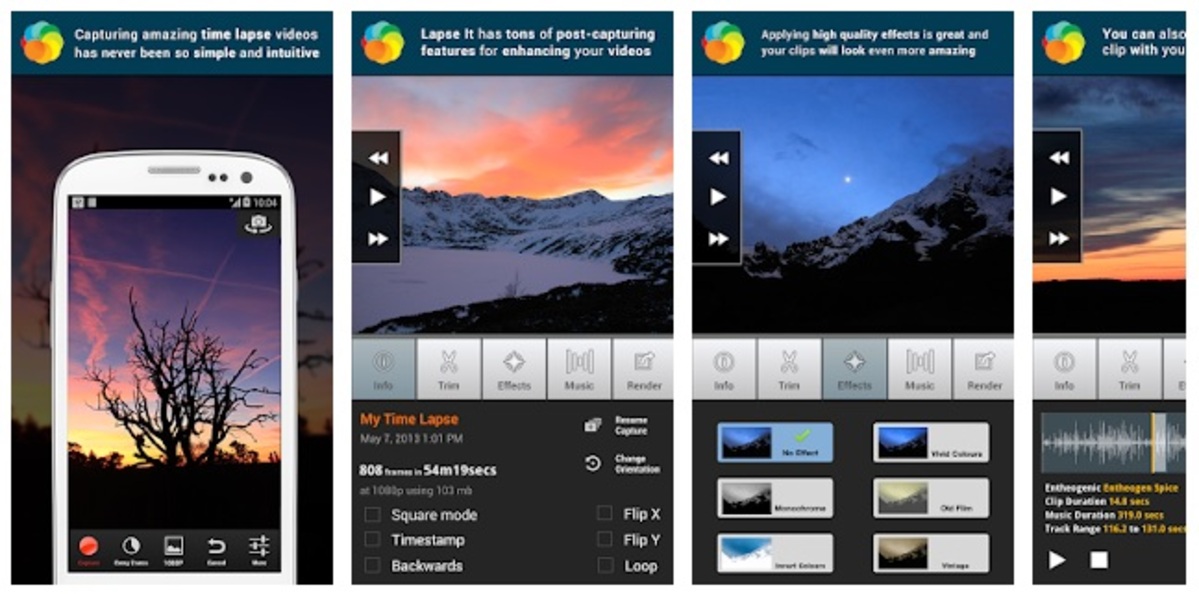
It is a very productive editing tool, since it uses the photographic technique Time Lapse, important if you want to speed up videos with little knowledge. You can record videos with it, showing the clip faster so that it processes it automatically.
Lapse It is one of the apps that if you know how to use it will be worth it for much, whether this task is like other common ones of the different video editors for Android. The application even allows you to speed up those videos from our gallery. It weighs around 7 megabytes and has been downloaded by 1 million people.
VideoShow
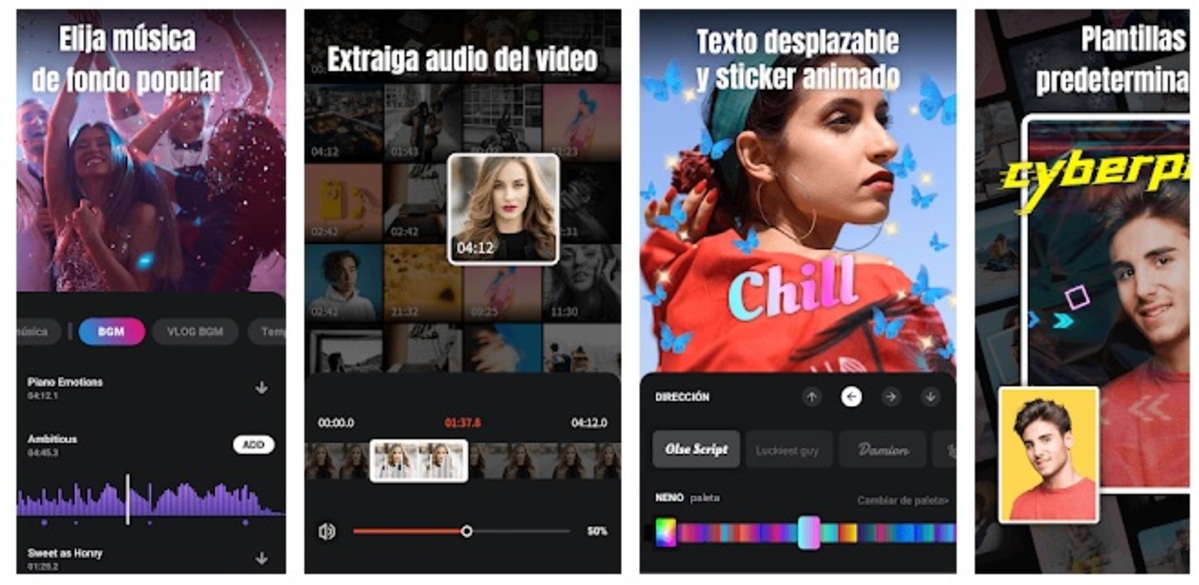
It is one of the apps with the highest acceleration for videos on mobile, having many features that make it one of the best available. VideoShow will let the speed increase with the videos that have already been uploaded or with those that you are recording at that moment from the tool itself.
Among its features, it adds Time Lapse as well as Lapse It, so it can be up to the aforementioned, since it is aimed at home and professional users. Adds the functionality to speed up videos and save them in high definition (HD).
Live Video
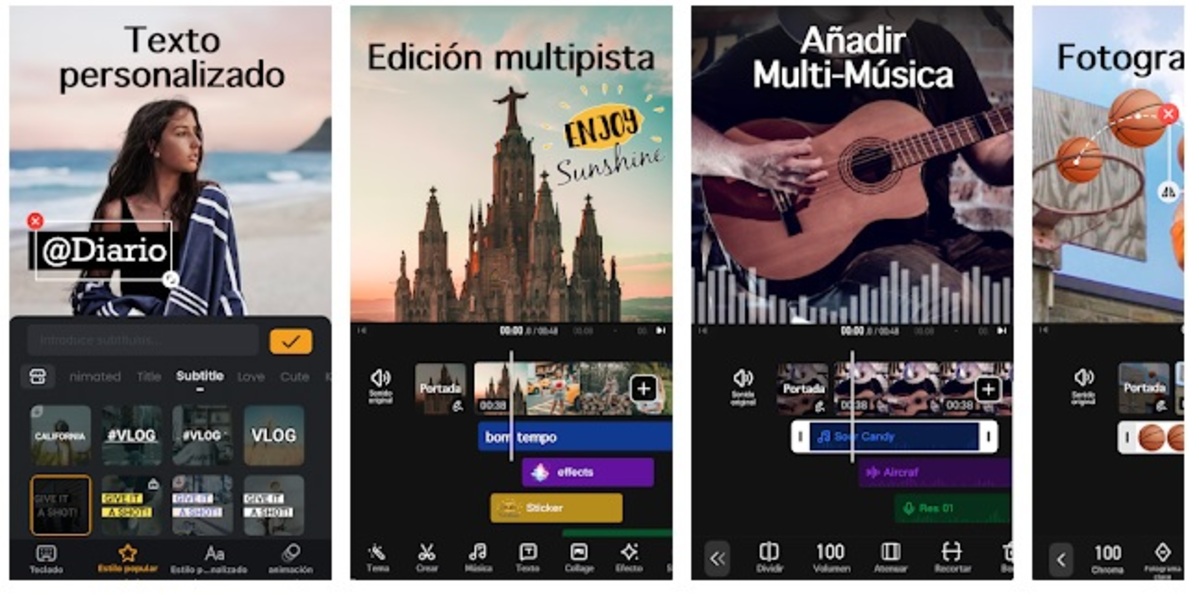
It is one of the most popular when it comes to editing videos, including the option that interests us, that of accelerating videos with the mobile in a simple way. Viva Video has been adapting to the times, updating the application whenever it has been required, one of them is the interface.
Allows you to adjust the speed of the video, for this you have to click on «Speed», to make the clip faster you can select the slider, you can see the entire progress in small. If you see that the video has turned out the way you want, click on the green confirm symbol to confirm and save.
video speed

As its name indicates, Video Speed is a perfect application if you want to speed up any type of video, all easily with a few clicks. It's just as easy to use as so many other apps in the Play Store, having to cut first and then select the speed, either to reduce or make it run a little more.
The speeds are up to three, one is to do it in slow motion, while the other two is to do it faster, with a x2 and a x4. Videos can be muted in addition to making many other editions that we have available within the application developed by AndroidTechMania.
Vismato
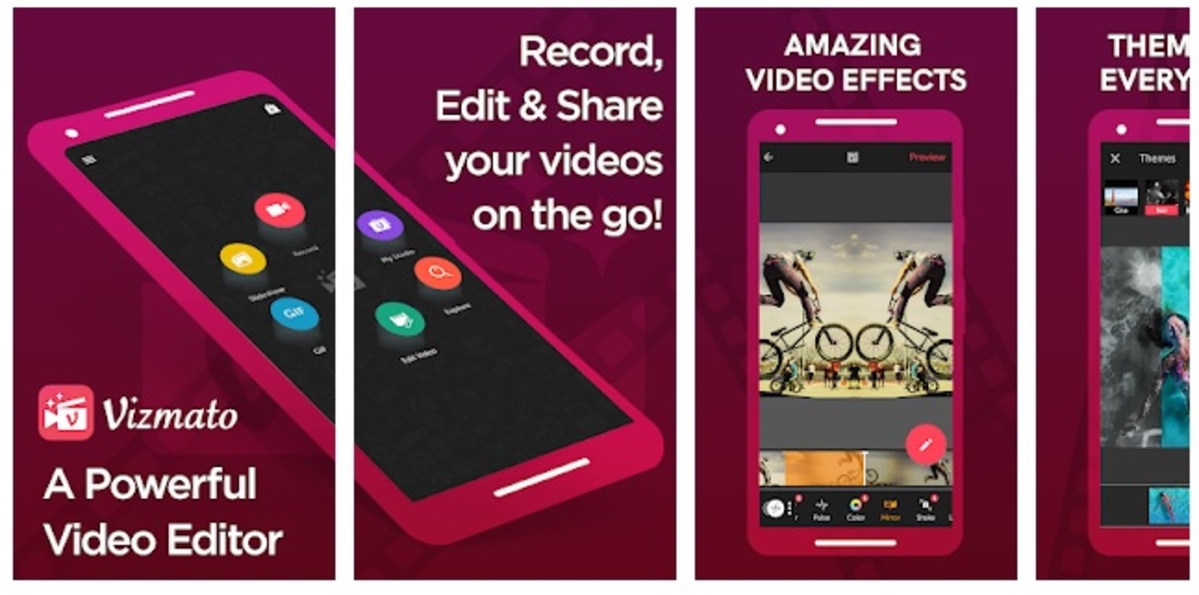
It does not allow to adjust the speed to a much higher speed, but it fulfills what we are looking for, that of putting the video in slow motion or making it faster, being able to save the edition if we want it. Vizmato is one of those apps that cannot be missing if we want to quickly edit any part of our video.
Vizmato offers many extra options if you want to edit a part of the clip, it is a tool that has earned its high rating over time, above four stars. Vizmato is an app that if you know it you will continue using it and keeping it on your phone as the preferred one when editing.