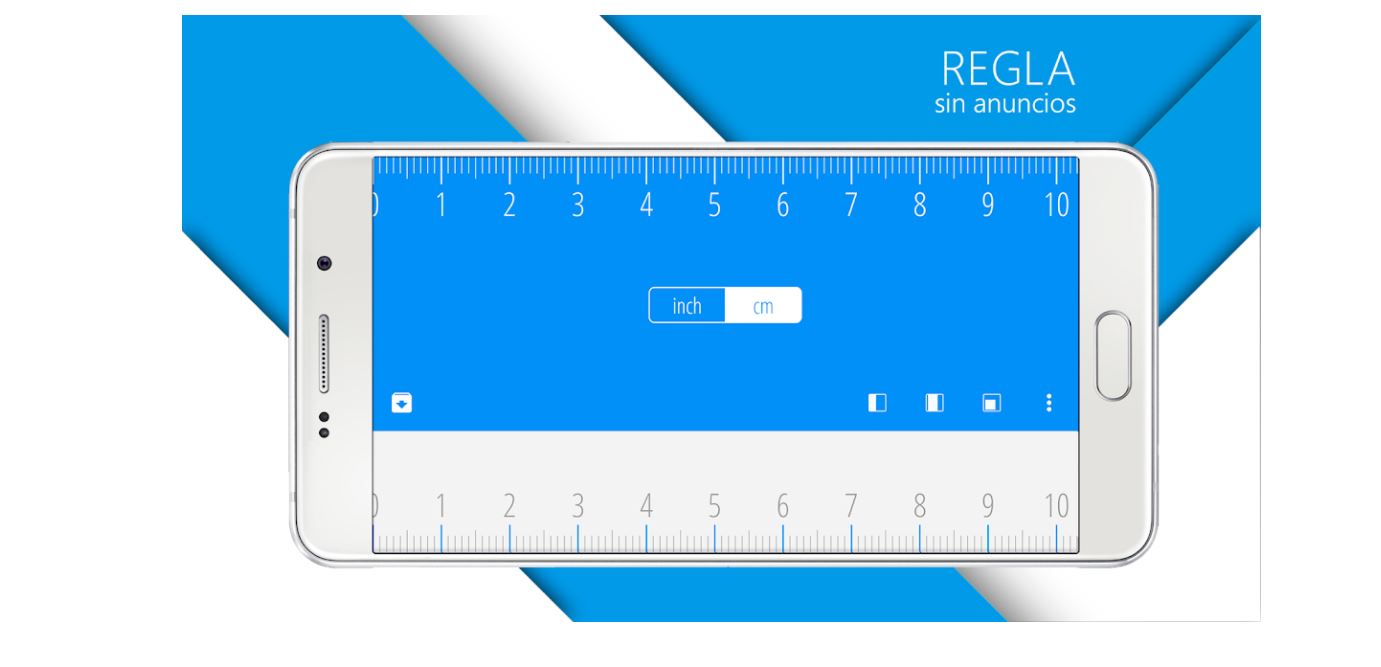
Measuring is of transcendental importance in our day to day. For example, we are in a furniture store and we want to buy a certain item and measure it to see if it fits in our living room. Another benefit is compare objects or simply measure out of sheer curiosity.
What happens if we have forgotten the meter at home? They don't have them in the store either? The drama has already been mounted... well no, don't panic. We are in the XNUMXst century and mobile phones already have hundreds of applications that make our lives easier. And yes, among them are measuring applications. In other posts we comment how to measure altitude but in this we tell you how to measure from your mobile, without having to go home for the typical meter or ask anyone.
Apps that contain a ruler to measure rely on the camera to use this feature, but others more sophisticated use augmented reality. What is this augmented reality? Well, it is a technology that allows us to see an object in three dimensions in a practically real way. Or in other words, augmented reality allows a user to visualize part of the real world through a technological device with graphic information added by it.
The applications that we are going to show you measure distances, but there are also applications that allow us to measure the distance we have walked and others to make plans. In our case we are going to tell you about the first type, because of its great utility, but it is up to you to discover all the classes.
CamToPlan
The camera will be our faithful companion to use this application for measurements inside the house. It has added elements for visualize in a better way the points of the segments that we are creating, in this case through very visual flags. It will use any means at its disposal, since if the terminal does not have a laser sensor, it will fulfill its function through the accelerometer or the gyroscope. It is highly recommended for professionals in the real estate industry, construction and many other services.

Rangefinder: Smart Distance
It is one of the most complete applications to measure distances. Its operation resides in the camera and smartphone motion sensors, which allow you to obtain approximate distances, although quite precisely. It is not an application to make routes, but it is an app to measure rooms for Android and iOS.
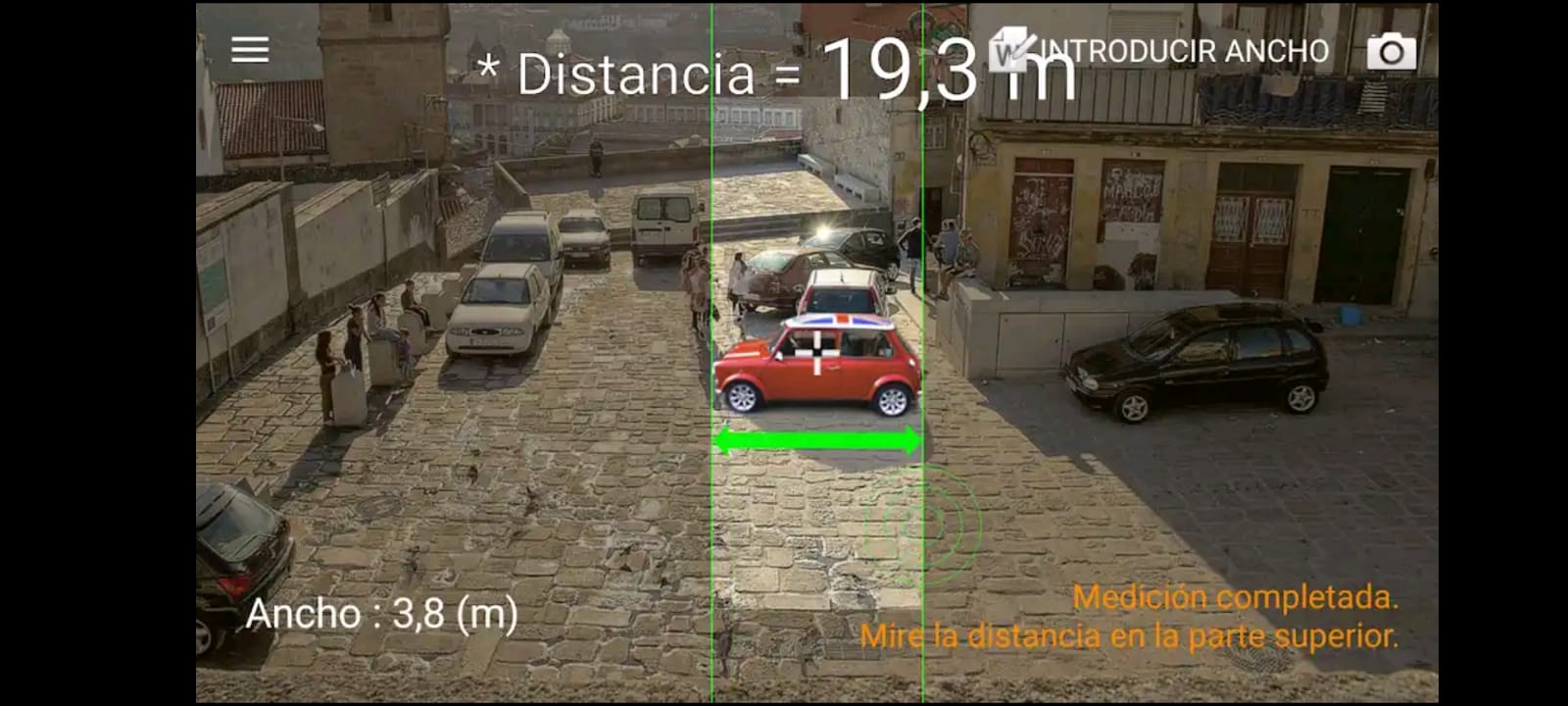
AR Ruler App
The developers of the previous app understood that not everything is measuring houses, flats and buildings. There are objects that need to be measured in the same way, so they decided to develop a parallel project. It has the same measurement system, including automatic object detection and high-quality precision. Both applications require the Google AR Core plugin, which is not compatible with all terminals.

Tool Box
It is an application for more advanced users in measurement systems, use own engineering tools. It groups 24 utilities: compass, level, length measurement tools, protractor, vibrometer, magnetic field detector, altimeter, tracker, heart rate monitor, decibel meter, flash light, unit converter, magnifying glass, calculator, abacus, counter, score board, roulette wheel, barcode reader, mirror, tuner, stopwatch, timer and metronome.

Ruler
A simple but very powerful application for measuring distances. In addition to the measurements has a unit converter. It is a very useful app that has no advertising and is free.

Measure and Align - 3D Plummet
It is a somewhat complex and special app. Its operation is similar to that of a typical plumb line that used to check the vertical alignment of objects. In addition, it has utilities for measuring distances, volumes, sizes and proportions. It works with the phone's camera, directing it to the object and verticality is observed through the lines. Its complexity lies in the function it fulfills.

AR Plan 3D Ruler
Its objective is to measure surfaces of medium or small extension, such as that of a home. This is one very useful tool for engineers and architects, since it allows them to have several construction plans at their fingertips, with simple annotations on the measurements. At the end of the photo session, the app will generate a 3D simulation of the plan of the house or building with all the available measurements, although we can also create them in 2D.

So far we have brought you a compilation of the best applications that exist to measure on Android. The decision of which one to choose is in your hands since each of these has its pros and cons. Choose the one that best suits your needs and... measure!