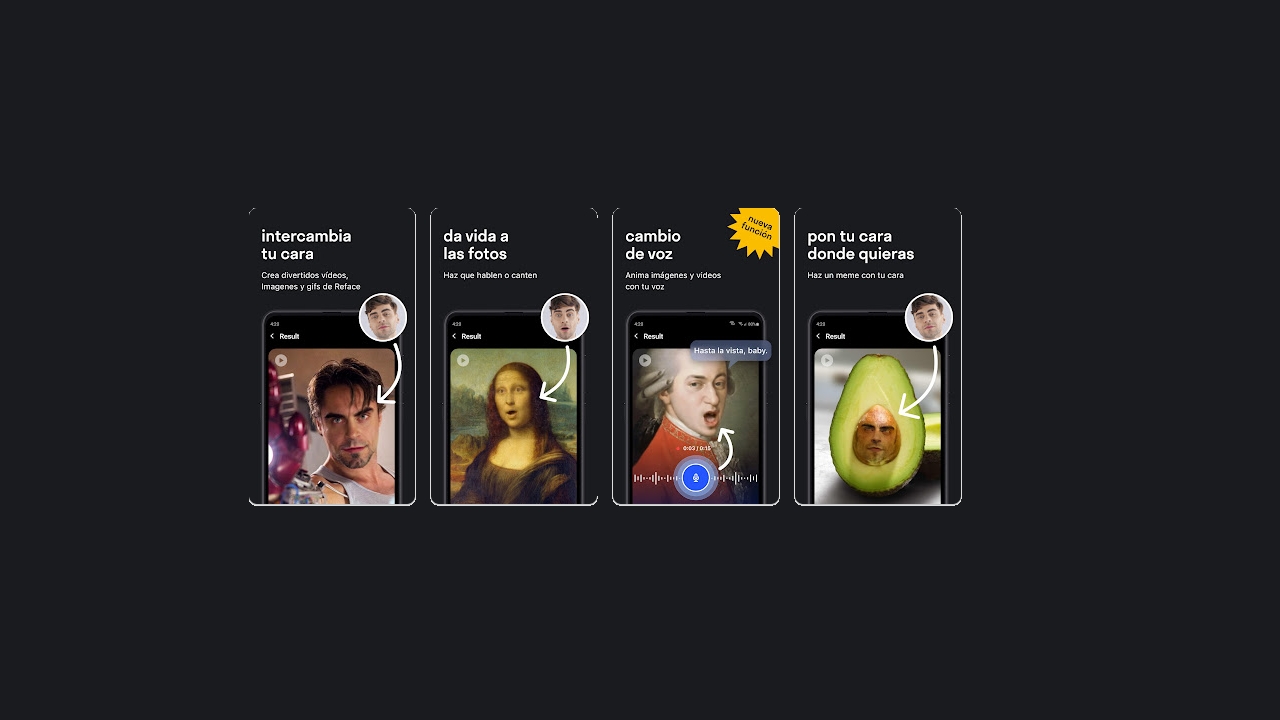
La Reface App is an ultra-realistic and imaginative study in gift-giving and face-swapping videos of yourself and others. The new Reface app is best suited for swapping faces as well as editing a meme or GIF, thanks to its cutting-edge technologies. In fact, this app has been considered one of the most advanced because it uses AI and machine learning technologies for its face swapping features. With the new application you will not miss the fun to share the funniest photos, .gif, and videos.
What can I use the Reface app for and what to expect?
You can use RECOVER to create personalized reactions to gifs and share them on your social networks. Users can swap faces on photos of their favorite actors and make GIFs and share them with anyone through these apps. You can swap faces with your device cameras on real photos, or you can swap faces with anyone present in your camera gallery. Using the camera of your devices, you can exchange faces with someone who is near you, or with someone present in the video or photo.
Thanks to AI technology, swapping faces with her is an easy task, and there's no limit to the number of times you can use it, Facemagic-style. Reface detects a face from uploaded photos and swaps them into a selected GIF using the AI-driven technology, Deepfake. As explained in Reface's privacy policy, Reface collects biometric data from photos and videos of your face that you upload to the app.
Application offers many of its features for free, but if you want to access premium features, and if you want to remove watermarks from your edited GIFs, you have to pay a subscription. You can only capture a selfie or a photo, which REFACE seamlessly edits into a video; you can't record yourself and other people, and make their expressions fit into the flow of the video, unlike other apps. Unlike other programs, which require multiple images to correctly identify the structure or circumference of your face, REFACE can replace any photo of your face with yours, with a single selfie. REFACE can produce content where your face appears in perfect position in front of a celebrity you like, or in a movie superhero.
Ultimately, Reface App is ideal if you want to replace your own face with that of your favorite celebrities, movie characters, video characters, historical figures, etc. The type of characters in your videos does not matter. The Reface app will make your jaw drop when you transform your face, change into the face of the famous and become the new human being of the celebrities of TV and movies. When you activate Reface, you will notice a good diversity in the templates to change the faces of short videos. You can also try alternatives to Reface, such as Face Swap Live, or take a look at Snapchat and Instagram's custom filters, which give you easy ways to switch photos without downloading an additional app.
Using your data to feed algorithms
A brief look at the application's privacy policy shows that Reface uses usage data to improve its Face Swap function, offer you personalized content, test new features, fix bugs in the application and improve its security. Therefore, when you start REFACE for the first time, it will ask you for permission to use your camera, assuring you that your facial data will only be used for its services.
Although certain features of your face will not result in an accurate profile of a person, the new REFACE app does store data related to those traits. This app uses the information it gets from your photos to determine facial features, and then uses this information to create amazing GIFs, like placing a celebrity's head instead of yours. The face editing feature helps users choose the best photos, and Reface knows which parts of the face should be changed based on the selected gif.
The procedure
El process of use is simple: Reface captures users' facial expressions and movements from selfies or HD videos uploaded to the app. They can then be inserted into another image, .gif, or video to replace the other's face with yours or your own.