
Thanks to them we can obtain quick information anywhere, all using our mobile phone camera. The QR code has been accompanying us over the last few years, so much so that it is more and more frequent to find them, many businesses make use of them.
Reading QR codes is not just for phones, you can also use them with your own computer in an equally simple way. We are going to teach you how to read QR codes with your PC step by step, being able to do it with any of the ones you have, a desktop or a laptop.

What is a QR code?

The QR code was created many years ago by the Denso Wave company., a supporting company of Totoya. It arrived due to the limitation of the barcode that we know today, which only allowed a total of 20 alphanumeric characters to be stored. Some time later, the company Masahiro Hara brought this project to light.
An important advantage of the QR code is that the information is encoded in two directions, downwards and upwards. This code got to be fast to open, much lighter than the aforementioned barcode, used in most cases for the purchase of items in shopping malls and stores.
The initials "QR" have the meaning of Quick Response, something like a quick response if the two terms are combined. Thanks to the QR code you can access many informative things, including seeing the menu of a bar or restaurant, accessing a web page, among many other uses.
QR ScannerPlus
If you have the latest version of Windows, you will be able to read any QR code, but we need an application to read this type of code. In the Microsoft store you have a fairly complete one such as QR Scanner Plus, it is valid for what we are looking for, that of being able to read QR codes.
The application is available in the Microsoft Store, for this all we have to do is download it from the official store. QR Scanner Plus only needs the permission of the camera to start working, so the best thing is that you do it and you can start using it.
The basic concepts are: give permission to the camera, place the QR code in front of the camera, to read it, it is a basic app, but it is one of the most functional. It works on most updated versions of Windows, so you have to have Windows 10 or Windows 11 minimum.
Download: QR ScannerPlus
QR code scanner for Windows 7 or earlier systems

Operating systems prior to Windows 10 and Windows 11 can do use of another application in order to be able to read the QR codes with the camera. We will not need more than a webcam and Microsoft's proprietary software to read everything and it does it very clearly, for all this it is worth trying it.
It is the only QR code reader available for versions from Windows 7 to previous ones, so you can get this one from the online page of WebQR. Many see it as an interesting option, it is fast and there are no alternatives at the moment.
To start using it, all you have to do is give permission to use it, Windows by default does not usually do it and will ask you to do so. You can click on the button and start reading the code that you put in front of it. It's simple, but it works like any other reader available on the Internet. The online app is usually effective and loads quickly.
Linux QR Reader

In Linux we have the ZBar application, it is the one available to all users of this operating system, which benefits from that and other applications. It is available on systems like Debian, Gentoo, Fedora, and Ubuntu, as well as other currently available distributions.
The QR reader is called ZBar, it is functional, although basic, so you can point the camera and press the button to read a QR code. This can be found on the Sourceforge repository page, for this use this link and install the same on your computer quickly.
Mac OS QR Reader
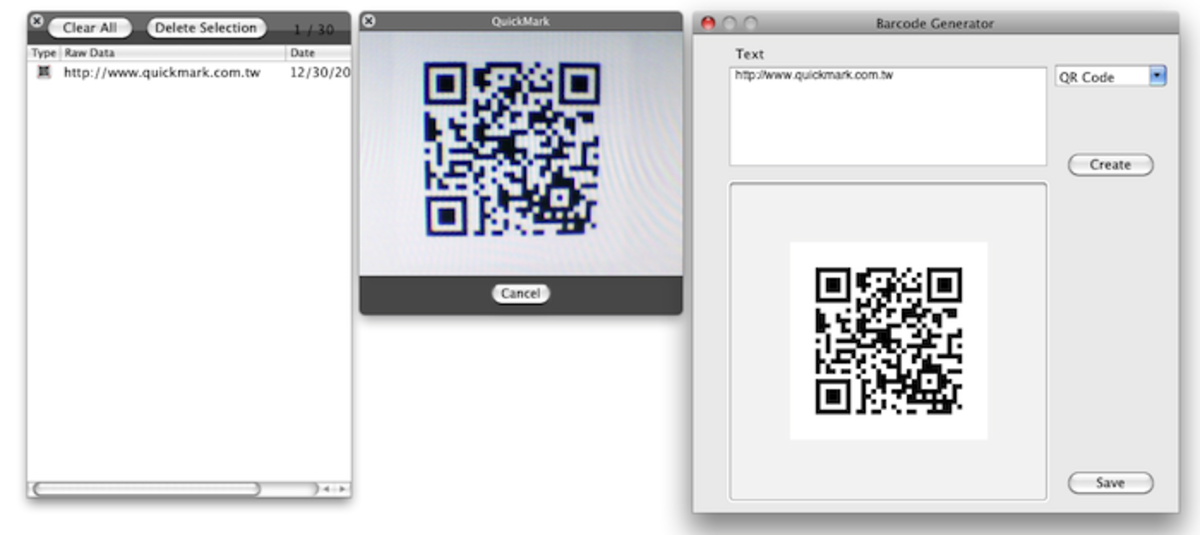
If you have a PC with Mac OS, the only tool available is QR Code Reader, is a solution that usually reads codes just by using the camera. It usually works the same as any type of reader, including online ones, another solution you have if you don't want to download this well-known reader.
It has a history of QR code readings, perfect if you want to open the last one or another of the many read by the application. Mac Os QR reader is available from an external store call Play Store Tips, weighs relatively little and the use is through the camera.
