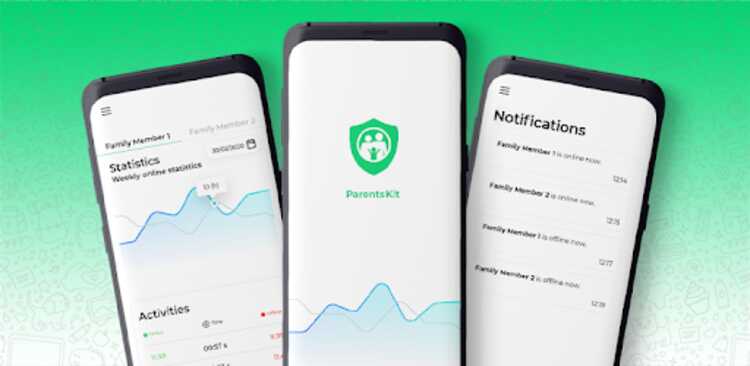
Many parents are extremely concerned about what their offspring when they are connected to the Internet. Luckily, there are Android apps that can help us control it. One of them is ParentsKit, an app with which you can track the activity that any member of your family has on their smartphone, so that you can avoid complicated situations.
ParentsKit, a great parental control tool
Track your kids' online activity
what allows you ParentsKit is that you can control everything the family member you want does when they are online. With total security and verification via SMS, you will be able to access information about the user you want, so that you can know when they connect or how much time they spend using the phone. In this way, you can control the use that your children make of the device.

Information about the connections of your family members will appear in very easy to understand graphs, so that the control be quite simple. Plus, you can even set the app to send you notifications whenever the person you're trying to control is online. In this way, you will be able to know, for example, if your children are connected at a time when you would not allow it.

This app allows you to track more than one person at the same time. This is ideal for people with multiple children. In addition, it has support from the mobile or from the web version.
So if at any time you prefer to access ParentsKit from the computer, you will only have to enter your username and password and you will be able to use it in a simple way.
Why is parental control important?
Nowadays, a mobile phone can be a very practical tool even for Children and adolescents. To communicate with them when they go out with friends, or even to do activities at school. But in the network we can also find people who try to take advantage of them. In addition, mobile addictions are an increasingly common problem.

Therefore, these kinds of parental control apps can be very useful to have a control. It is clear that totally banning technology is not the solution, but neither is leaving children to their free will. And tools like ParentsKit are quite useful. Of course, it must be taken into account that although the application is free, the control and monitoring service is Payment.
To install ParentsKit you need a mobile with Android 5.0 or higher. You can download the app directly at this link:
Have you ever used ParentsKit and want to tell us what you think about it? Do you know of any other parental control apps that might come in handy? We invite you to share it with us in the comments section at the bottom of the page.
Send the PIN to access these applications
This application does not work for me, it does not send me a pin that I have to enter
How much does it cost, what does it cost?
Good afternoon, cordial greeting, I want to confirm if the subscription to Parentskit has been canceled or please authorize the cancellation of the subscription
I remain attentive to your answer,
Thank you!