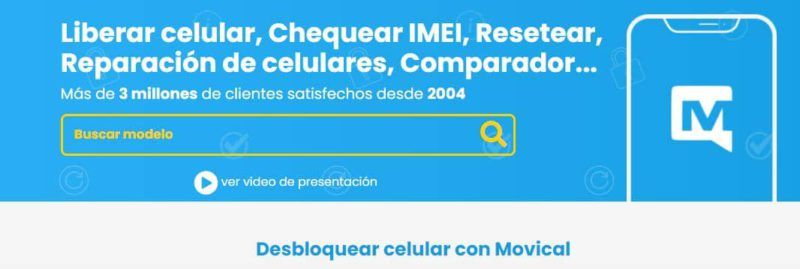
Have you bought a second-hand mobile and want to make sure if it has been stolen? Have you found a phone and want to know if they are looking for it? Have you purchased your mobile through an operator and want to unlock it?
All these procedures can be done through Movical, the website where you only have to enter the model and the IMEI.
Everything you can do in Movical
Check IMEI
Checking the information related to your terminal is interesting, especially if you have bought a second-hand mobile. On the website of mobile you can check if the loss or theft of that specific device has been reported. And also if there is any operator that has it blocked because the user who previously had it had a non-payment.
Without a doubt, these are very important data to take into account when using a mobile phone, whose origin we do not fully know, because it has not been purchased in an official store, either physical or online.

To get the IMEI code of your phone, you will only have to dial the code *#06#. In a few seconds you will have the code on your phone. We could define this code something like the DNI of your smartphone. It is the number that differentiates your mobile from any other of the same make and model, a code that identifies your device over the rest. Therefore, you will need it to carry out any type of procedure.
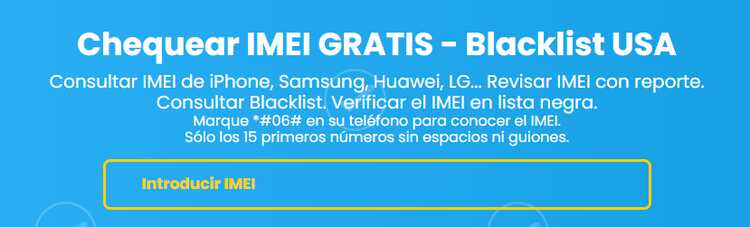
Once you have in your hands the IMEI code of your phone, you will only have to enter it in the corresponding space in the check IMEI section. At the moment, you will be able to check if there is any type of report about your device. This is especially interesting if you are not very clear about the origin of the phone and you think that it may have been stolen or if it is on a blacklist due to some kind of problem with the previous user.
unlock your smartphone
Another attractive point of Movical is that you can unlock your mobile phone. This way, you won't be tied to the company you originally bought it with. You will have the option to change whenever you want or find a better offer. To do this you only need to know the brand and model of your mobile, in addition to the aforementioned IMEI code.

Once you have all the information you need, enter the unlock cell section and enter what is required. Thus, the unlock code will reach your email and unlock your smartphone, if it is from a company or company.
Does Movical work with all countries?
Movical is a Spanish company and throughout the years that it has been in operation, it has managed to establish itself in markets such as Mexico and Argentina, in addition to having clients in the United States, Europe and Canada. Therefore, in practically all the operators of those countries, you will be able to use this tool without encountering major complications.
Without a doubt, a website to have in your favorites, especially if we are to have several brands and models of mobile phones a year. This way we will be sure of what we buy and use in terms of mobile technology.