
Although many users opt directly for Chrome, the reality is that there is a very wide range of browsers for Android. And Xiaomi has wanted to join this market with the launch of My Browser.
It is a browser that has quite interesting features, which differentiate it from other applications with the same purpose.
Mi Browser, Xiaomi browser features
Download videos from social networks
With Mi Browser you can download videos and images directly from Facebook, Instagram and Twitter. In this way, it will not be necessary for us to resort to third-party applications for it. If you see something on the social networks of one of your friends that interests you and you want to save, you can do it quite easily from this new browser.
You can also save the states of WhatsApp of your friends. Whatever social content interests you, you can easily store it.
Dark mode
El dark mode it's in fashion More and more applications are launched to it. And Mi Browser, as expected, brings it natively out of the box. Thus, as soon as you download this browser, you will be able to choose if you want it to be seen in light colors or in black. Changing a mode is now pretty easy, so you'll be able to change it whenever you need to.
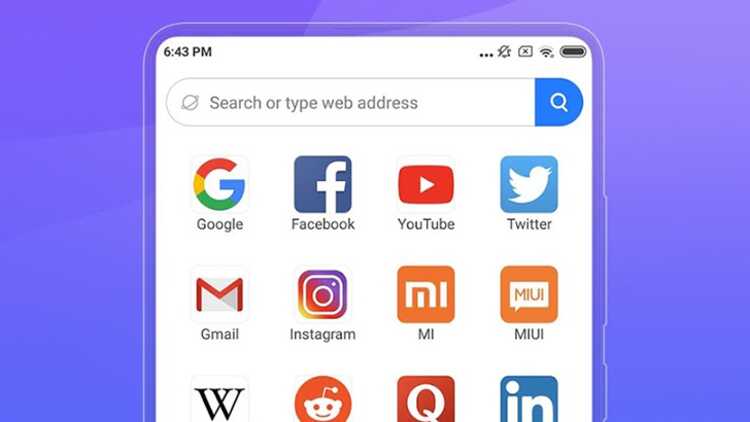
The main advantage of dark mode is that, being less bright, it is a little less harmful to our eyes. But you also have to keep in mind that you spend less battery, so it is highly recommended if what we want is to save as much energy as possible.
Voice search
If you want to search in Mi Browser, you won't even need to touch the keyboard. And it is that this browser has a voice search function. All you have to do is say what you need to search for. In a matter of seconds, a search will have been done in the engine that you have as default, and you will have the results on your screen.

Of course, this browser also has some of the most common options in this type of application, such as the incognito mode, the data saver or a reading mode so that it does less damage to your eyes.
Download My Browser
My Browser is a completely free application. In addition, it is not necessary that you have a Xiaomi mobile to be able to use it. The only thing that is needed is that you have an Android version higher than 4.4, something that is normal unless you have a very old phone.

If you want to change your default browser for this one, you only have to download it at the following link:
If you have tried Mi Browser, we invite you to go through the comments section at the bottom of the page and tell us your impressions about it.