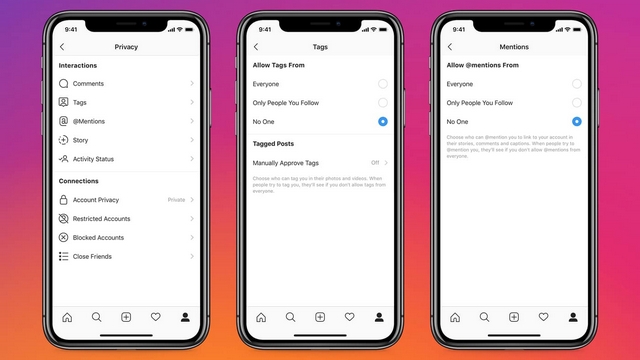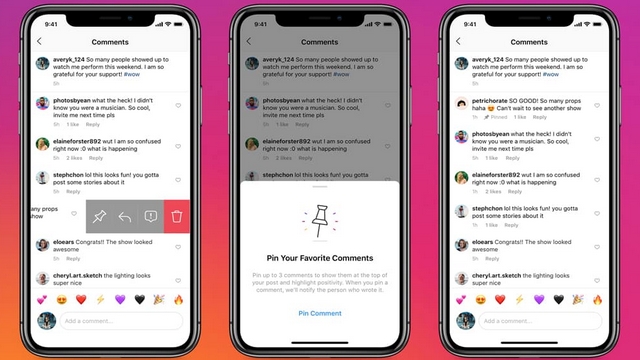Instagram has started rolling out a couple of new features as part of its efforts to combat online bullying and make the platform a better place to spread optimism.
Features include the ability to bulk delete comments and control tags and mentions.
Instagram now lets you delete and block users en masse
Bulk Delete Comments
The first feature on the list is the ability to delete, block or restrict mass comments. It is worth noting that you can choose up to 25 comments at a time.
"We know it can be overwhelming to manage a flood of negative comments, so we've been testing the ability to delete comments in bulk, as well as block or restrict multiple accounts that post negative comments," the company says.
To delete Instagram comments in bulk on iOS, all you have to do is tap on a comment, hit the dot icon present at the top right corner of the screen and tap on “Manage Comments”.
For Android, long press a comment, tap the dotted icon, and choose Delete, Block, or Restrict.
Label or mention controls
Instagram now lets you decide who can mention or tag you in posts. You'll see preference options like "Everyone," "Only people you follow," and "No one." In this way, you can safeguard yourself and stay away from the bullies and toxic trolls that swarm the social networks.
Pinned Comments
In addition to these two features, an option to pin your favorite comments is also on the way. Instagram mentions on their blog, that once the feature is enabled, you will be able to pin up to 3 comments on a post.
Alongside all of these announcements, the company shared its fifth edition of the Community Standards Compliance Report, which tracks its progress in keeping Facebook and Instagram safe.
And you, how do you see these improvements on Instagram? If you are an instagramer and want to give your opinion, leave a comment below.