
Have we ever wondered how to put photos to my contacts? Surely you want to put a photo of a specific contact in your phonebook and remove the android from your incoming calls for that contact.
Every time that contact calls you, you want a picture of them to appear for instant identification. Android makes it easy for you and in this article we are going to see it as a guide.
How to put photos to my contacts on Android?
How to add a photo to a contact
To establish a photograph as a contact image, we will first have to take the photograph of that person, of course.

Once this is done, we carry out the following steps taking into account that the contact must be saved on the phone. Which is where there are many more records to add/edit than on the SIM card, where we can only enter the name of the contact and their phone number.
- We go to contacts and choose the contact to which you are going to add the photo.
- On the contact details screen choose “edit contact”.
- After this, you will see that you can change the name, telephone, email, etc. Right next to the name you have the icon of a photo camera, you press it and you only have to choose the photo from where you have it, either in the photo gallery or taking the photo at that moment, clicking on «camera».
- After this you click on save and nothing else, you already have your contact identified with a photograph.
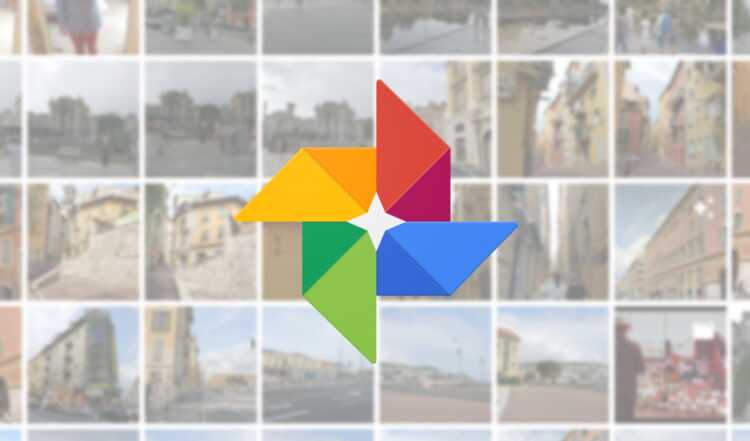
How to put photo to contacts from Google Photos
In the previous section, we have discussed how to put a photo of a contact, when we have that photo in the memory of our phone. But actually this is not necessary. As long as you have the photo uploaded to Google Photos, Google's cloud storage service, you can now add it to a contact. If you have never used this service, you should know that it is completely free and that you only have to log in with your Google account.
The process to add these photos is exactly the same that we have explained in the previous section. The only difference is that, after pressing the icon with the camera, if we have Google Photos installed, two options will appear: Gallery or Google Photos.
Choosing the second option, we will have at our disposal all the photos that we have uploaded to the service. Both those that are stored on our phone and those that are not.
It is important to keep in mind that some mobiles released on the market no longer have the traditional Photo Gallery. Directly, all the photos appear in Google Photos, even if they are not online. In this case, we will not have two options to choose from, but the process will be the same.
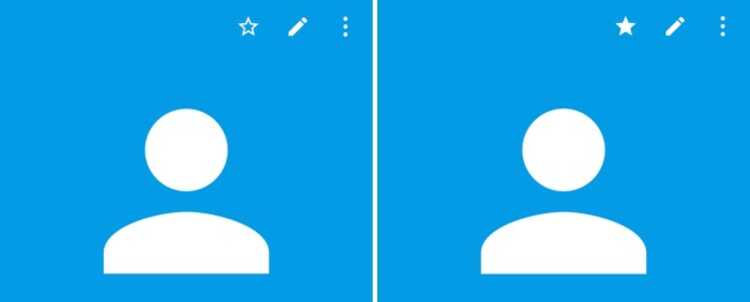
Why put a photo to a contact
When you walk into the contact list of your Android, you will be able to see how an icon with a shadow appears next to each one of them. In the event that you have added a photo, it will be that image that appears.
Therefore, it will be much easier and more comfortable for you to locate the person you want to call on the list. In addition, it is especially practical for contacts that you do not know very well or when you have several with repeated names.
But also, as we have already mentioned, in the event that a contact call you on the phone, your photo will appear on the screen. In this way, identifying which person is calling you at all times will become much faster and more comfortable. Something that will be especially appreciated by those who have a hard time reading the fine print.

In reality, today most of us who have Android mobiles are users of WhatsApp. And we are already used to finding profile photos in said application. Putting a photo to a Google contact implies the same but also applied to calls and SMS.
Leave your comment if this guide was useful to you to add photos to “my contacts” from your friends and family agenda.
Thank you, your guide is easy to follow by well explained.
Photo in hawei p10 lite contacts
Hello, let's see if you can help me, I have a Huawei p10 Lite and it does not give me the option to put a photo of the contacts when they call me to see if you know how to help me, thanks, greetings, Yeray.
RE: How to put a photo to a contact on Android?
Excellent, I was looking everywhere and nothing thanks for that contribution, a hug.
no cell phone icon
I did not find the phone icon, to select a photo with this. This icon does not appear what do I do
Photo for phone contacts
[quote name = »María Nelly Mejía Vi»] I want to put the contact photo, I choose the photo, I cut it and it says that the photo cannot be saved and therefore I say without having contact photos, can someone help me thank you.[/quote]
It happens to me that I wanted to put a background photo and I wanted to choose a photo in the options and I sent msl I put crop and now it cuts all the contact photos and I don't know how to get it out of there I want to put a photo but if I put a new photo in a contact it comes out cut directly how to exit and choose the option you want
It can not
Hi.. I have a samsung galaxy s 6 edge plus and it doesn't give me the camera option, let alone put a photo in the contacts.. could you tell me how to put them? thanks
Consultation
I HAVE A HUAWEI SCL L103 AND IT DOESN'T ALLOW ME TO POST A PHOTO TO THE CONTACTS... CAN ANYONE HELP ME
Contacts
When choosing the photo for the contact, the photo does not load, so the contact is left without an image. What I can do
RE: How to put a photo to a contact on Android?
Hello: I have tried to put a photo to a contact on my Samsung S4 mini mobile but I can't.
When choosing the contact I can't find the camera icon to choose the toto and I can't continue.
I hope you tell me where I can find it
Thank you very much.
Thank you!
The article helped me 🙂
Photos to contacts
I have a Galaxy A3 the contact list has been transferred from an old Nokia. The list is stored in the SIM. How can I add images to contacts? This article says that only Name and Telephone can be stored in the SIM, so it will have to be transferred to another site, but how? Thanks
can't save photo
I want to put the contact photo, I choose the photo, I cut it and I get that the photo cannot be saved and therefore I say without having contact photos, can someone help me thanks.
RE: How to put a photo to a contact on Android?
In an alcatel idol mini 6120 if it has this function and how do I do it
RE: How to put a photo to a contact on Android?
Hello:
In my case I can't load the forum and the contact is on the phone, it doesn't show me the photo machine icon. I have android 4.04
Thank you
photo to contact
Lords
It can't work for me to add a photo to a contact on my cell phone. Before I could do it and now I can't. And even the word: define as doesn't appear
I hope you can answer me soon and tell me what happened
Thanking you for your prompt reply
Paula Salazar
graphing
RE: How to put a photo to a contact on Android?
[quote name=”Carlo2014″]doesn't work for me since the camera icon doesn't appear[/quote]
Pass the contacts to the phone, in the sim you can only put name and phone.
RE: How to put a photo to a contact on Android?
[quote name=”Jaime Mejia”]On Moja's cell phone, a Samsum Galaxi S3, I look for the contact, I click on edit and only the name and phone number appear, but next to the name, the camera icon does not appear. What do I do?[/quote]
pass the contacts to the phone, in the sim you can only put name and phone.
It does not work
It does not work for me since the camera icon does not appear
Thank you
Yes, it was very useful, thank you!
ADD A CONTACT TO MY SMARTHPHNE TO 5000
I CAN'T ADD A NEW CONTACT TO MY SMARTHONE, HOW DO I DO IT? IT DOESN'T GIVE ME THE OPTION
is very good
Very well explained. That's how it's done. Thanks.
please help
😥 I didn't understand how to do it… can someone help me??
and I don't see caller ID
How to insert photo to a contact
On moja's cell phone, a Samsum Galaxi S3, I search for the contact, click edit and only the name and phone number appear, but next to the name, the camera icon does not appear. What do I do.
RE: How to put a photo to a contact on Android?
Hello, how do I record all my contacts from the sim to the phone? is that I'm migrating from an iphone to the galaxy III and I'm a colocho!
Garcias
RE: How to put a photo to a contact on Android?
FOR THOSE WHO DO NOT GET THE CAMERA, THE FIRST IS TO IMPORT THE PHOTO FROM THE SIM TO THE PHONE, THEN CHOOSE THE PHOTO AND IN OPTIONS GIVE IT MENU, MORE, DEFINE AS, CALLER ID, AND ADD IT TO THE CONTACT.
RE: How to put a photo to a contact on Android?
THE FIRST IS TO IMPORT THE PHOTO FROM THE SIM TO THE PHONE, THEN YOU CHOOSE THE PHOTO AND IN OPTIONS GIVE IT MENU, MORE, DEFINE AS, CALLER ID, AND ADD IT TO THE CONTACT
RE: How to put a photo to a contact on Android?
Great, it was very useful, very easy. Thanks
RE: How to put a photo to a contact on Android?
I want to know how I can put an image to my contacts because the e.mail option does not appear, nothing, only name and number, it is a galaxy ace, please help me, thanks
RE: How to put a photo to a contact on Android?
for the photo to come out you have to have the contact saved in the cell phone memory if it is in the sim you will not be able to put anything or photo or ringtone
RE: How to put a photo to a contact on Android?
in galaxy and you have to take the photo of the contact to save then on the details screen is more and then define how then the caller id and search for the contact, finally you cut the photo and save...
RE: How to put a photo to a contact on Android?
what they must do is that the contacts are not saved in the SIM… they must put that they be saved in the phone and then the photo options and more things will appear.
that was my solution. 😉
I have a galaxy fyt and I don't know how to transfer the photos and videos from my galaxy to the PC. can you help me?? Thank you.
How strange... I have a galaxy mini and the camera doesn't come out...
only the space to put the name, the number and the e-mail…
There won't be an update or something like that... I really want to put an image on my contacts...
[quote name=”educas”][quote name=”JJ”]I have a Galaxy Y. I can't add a photo to the contacts, the camera icon doesn't appear when editing contact. Thank you.[/quote]
That happens to me too, in my case it's a galaxy mini[/quote] the same thing happens to me too and I have the same android phone the galaxy and why can't I do this procedure?
Hello, I would like to know how I can reset the options to select the contact image. Thanks.
Well, the truth was that your help was helpful, but even so the image does not appear, the android icon always appears 😐 :sigh: 😮 😮
[quote name=”JJ”]I have a Galaxy Y. I can't add a photo to the contacts, in editing contact the camera icon doesn't appear. Thank you.[/quote]
That happens to me too, in my case it's a galaxy mini.
The doubt I had has been solved perfectly.
!! Excellent tutorial, thanks for your great help. !!! Very well explained. 😉
excellent tutorial……… thank you
I have a Galaxy Y. I can't add a photo to the contacts. In editing contact, the camera icon doesn't appear. Thanks.
amii I don't get the winged icon of the name and I don't know how I can put the photo to a contact I have a samsung galaxy mini and keriia k you would help me to put the photo in the contact of a mobile thanks
THANK YOU FOR ANSWERING ME, I have already registered in the forum, which by the way is very good and helps a lot. Greetings Marta[quote name=”Dani”][quote name=”marta dcv”]Hello, good evening, I wanted to ask you if it is worth downloading the android application for tdt. What do you recommend?[/quote ]
Hello Marta, the best place for doubts is our android forum, there we can give better solutions to problems, in any case I tell you, I have used the tdt application and I have uninstalled it, many of the channels are not seen.
greetings [/ quote]
[quote name=”marta dcv”]Hello, good evening, I wanted to ask you if it is worth downloading the android application for tdt. What do you recommend?[/quote]
Hello Marta, the best place for doubts is our android forum, there we can give better solutions to problems, in any case I tell you, I have used the tdt application and I have uninstalled it, many of the channels are not seen.
regards
Why is no one answering my question? 🙁
Hello, good evening, I wanted to ask you if it is worth downloading the android application for tdt. What do you recommend?
RE: How to put a photo to a contact on Android?
Thank you very much for the information, very well explained and it has helped me a lot, since I had the photos on the sim card and it would not let me put the photo. Thanks again and congratulations for the forum
Excellent Contribution, I immediately put the photo!
RE: How to put a photo to a contact on Android?
served me! Perfect 😆
RE: How to put a photo to a contact on Android?
I WANT TO PUT A PHOTO TO THE CONTACT PROFILE I ALREADY SAW HOW IT SAYS WHAT IS DONE BUT IN MY GALAXY YES I DO NOT GET THE CAMERA ICON NEXT TO THE NAME OR ANYWHERE HOW DO I DO ???? 😥
Very good information at 1000%
Thank you very much for the information, it has helped me, a greeting.
I would like to know how you can place an mp3 song as an alarm sound
thanks for the reply
Thank you very much!!!!!, everything perfect, your page was very useful to me
Excellent page and clear information, it served me 100%
The page is very useful, I have just migrated from BB to Android and it is simply a spectacle !!!! many applications and with your help, I understand them very easily, thank you very much!!!!!
Hello, on the contrary, I want the android to appear…xk when they call me and I don't have a photo, the silhouette of a person appears…and I want the android to appear, what do I do????
How do I make that photo of the contact appear large as well as the iPhone?
[quote name=”galaxi ace”]Hello,
I have the Galaxy Ace but, when I try to edit contact, only the name and number of the contact appear. I don't have the option to edit anything else. Please, if you know how to modify it, tell me..
thank you[/quote]
Hello, that happens because you have the contacts on the SIM card, so that you can add more elements such as photos, etc, the contacts must be copied to the phone, not to the SIM.
Hello,
I have the Galaxy Ace but, when I try to edit contact, only the name and number of the contact appear. I don't have the option to edit anything else. Please, if you know how to modify it, tell me..
Thank you
thank you it helped me 😀