
Do you know how to put sticky chats on top of WhatsApp? Most of us, when using WhatsApp, we tend to always talk to the same people and use the same groups. For this reason, they usually appear at the top of the chat list, although if one day we talk to other contacts, they may end up going down and we lose sight of them.
For this reason, we are going to see a new WhatsApp function, which will allow you to pin the chats that you use more often in the upper part, so that you always have them at hand and do not lose sight of them.
How to put sticky chats on top of WhatsApp
pushpin icon
To be able to set a chat, be it a WhatsApp contact or group, you will first have to access its options menu. This is done very simply, leaving your finger pressed on the chat for a few seconds.
At that moment we can see how a series of icons appear at the top, such as the one to delete chats or the one to silence. Next to them we can observe the appearance of a new one, which represents a pushpin. That is the one that we must press to fix said conversation.
Once we have pressed the icon to fix chat, we will be able to see how that conversation always appears at the top, regardless of whether we have spoken with other people. Something that is very practical, when we have a contact with whom we chat very often.
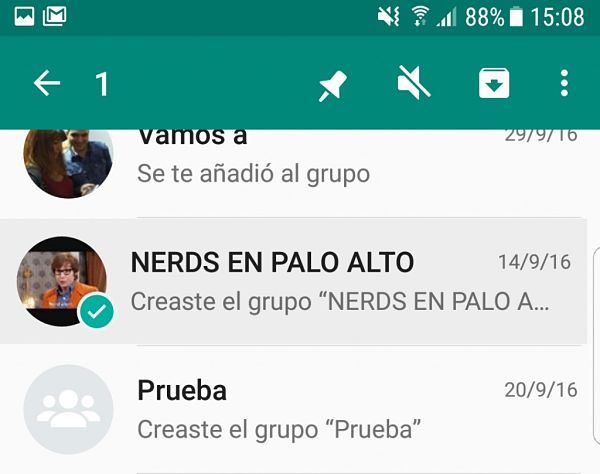
Why doesn't the pushpin icon appear?
Have you tried pinning a chat in your app? WhatsApp And have you found that you can not do it? Don't worry, it's not that anything strange is wrong with your application or your account. It is simply that it is a new option, which has not yet reached all WhatsApp users.
In fact, as of today May 2, 2017, it is only available in the beta version. Therefore, if not you participate in the beta of whatsapp, you will not be able to enjoy the option to pin conversations for now. But it is expected that in a few weeks, it will begin to reach all users of this android messaging app.
In any case, it is interesting that you make sure that you have the latest version of WhatsApp installed on your Android mobile, and that you update it if you see that it is not.
Did you find the option of putting fixed chats at the top of WhatsApp interesting? Do you think that in time we will end up seeing it as something essential or that it will go rather unnoticed? Who will you relegate to the last positions of your mobile's chat screen? We invite you to tell us about it in our comments section, at the bottom of the page.