Today we bring to the cover a guide for android very interesting for users Samsung Galaxy Ace, for this we will need to have our android device rooted, if you still do not have superuser (administrator) permissions, you can root your Galaxy Ace with android 2.3.6 from this link. With this guide we will learn how to install clockwork mod 5 and perform a Backup or backup, as well as restore this Backup, in the event that our phone stops working normally.
REMEMBER, if you carry out this process, it is under your responsibility, if you leave any of these steps to chance, you may find yourself with a mobile turned into a brick as a paperweight, worth several hundred euros, check the comments on this article to see what other users who have done it think. The author of this article disclaims any problems that may arise from this process.
To install Clockworkmod 5, first of all we will have to download the installation files from the following link.
- We introduce the CWM5 .zip file on our sd card (without decompressing).
- turn off and turn on recovery mode, for this we must hold down the power button and the home button.
In recovery mode, we can move with the volume keys, select an option with the home button and go back with the power button or even with the touch button back.
- When we are in recovery mode, we scroll to apply update from sdcard and press the home button.
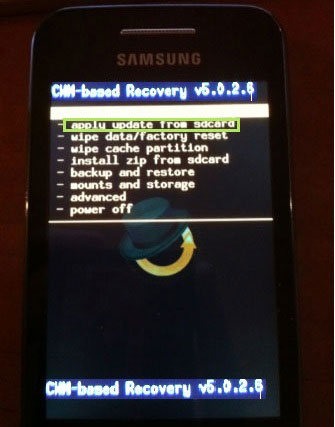
- A list of files that are in our sd will appear, we will select recovery-clock-work-mod-5.0.2.6.
- We let it install and when we return to the menu, we select reboot system now.
To check if it is installed correctly, we restart the mobile in recovery mode, in this mode it should appear just at the bottom of the screen and at the top, CWM-based Recovery 5.0.2.6.
To make a Backup and a restore with CWM5.
- In the recovery mode we will have to access the option backup and restore.
- After choosing the first option, backup
This will make a backup of our phone. If at any time our Galaxy Ace has an irregular performance, we can restore the phone at the time we made the backup, to do this:
- In the recovery mode we will have to access the option backup and restore.
- After choosing the first option, restore.
- We choose the backup that we want to restore (each copy has the date on which it was created).
Leaves a comment y share on your social networks facebook, twitter and Google+ , if this guide was useful to you, we will be very grateful.
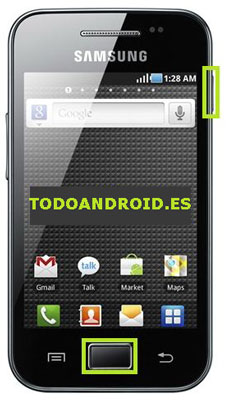
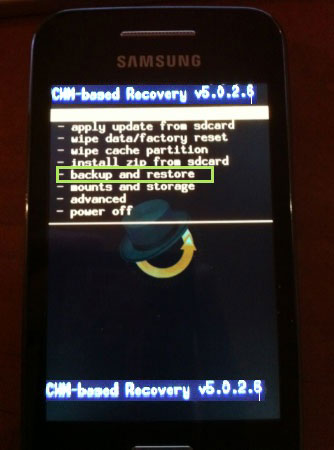
unlock samsung galaxy ace
Hi good afternoon,
after recovering backup made on the phone, the phone stays on the home screen but does not ask me for the PIN to enter the phone.
I can do?
Thank you very much in advance.
All right
I did it with samsung Ace GT-S5830L, it worked perfect. Thanks.
rooted?
[quote name=”gracecott”]Hello, I need help, my niece bought a used samsungs3 and asks for an update of the operating system, we give her ok, she does the whole process and the android doll appears lying down like dead saying Fail. I need help, what can I do, thanks, grace[ /quote]
It may be rooted by the previous owner and that is why it does not update..
ask for an update and the android doll dies
Hello, I need help, my niece bought a used Samsungs3 and asks for an update of the operating system, we give her ok, she does the whole process and the android doll appears lying down like dead saying Fail. I need help, what can I do, thanks, grace
I do not understand
I can't download the file and where do you get it because I already tried a lot and still couldn't do it
help
I still have the same problem when installing clockworkmod5, when I select it to install, it appears at the end
E:Error in /tmp/sideload/package.zip
(Status 7)
Installation aborted.
with the difference that I have the galaxy ace s5830M, the truth is that I don't know what to do anymore...
I have a problem installing clockworkmod5, when I select it to install, it appears at the end
E:Error in /tmp/sideload/package.zip
(Status 7)
Installation aborted.
I have imagined that it could be a problem with the file that I have downloaded, but the truth is that I have no idea. The truth is that I am installing the Clockworkmod because in the Cynamogenmod 7.2 installation guide it appears as a requirement, but I already have an application with which to make a backup (Galaxy Toolbox) so I don't know if I really need to do it, or I can just install Cynamogenmod 7.2 directly. Thanks for your attention and for the post.
works in ACE s, l, m?