
Do you need to know how to format a Samsung Galaxy A5 2017? Do you have any kind of problem with him? By problem we mean that it does not work with the performance as at the beginning. Showing constant Android system errors. Or simply that you want to sell it or give it to another person without having your personal data.
To solve all these issues, we will show you how to format the Samsung Galaxy A5 to factory mode. So you will have this mobile, as when you took it out of the box for the first time.
How to format a Samsung Galaxy A5, reset and restore to factory mode
First step: make a backup
It is important that we keep the following in mind. The moment we go to reset the Samsung Galaxy A5 to factory settings, all the data that we have stored on our device will be instantly deleted.
Something that can be a real disaster, since today we carry huge amounts of personal information on our mobile phones. Therefore, the recommendation is that before starting to format the Samsung A5, do a Backup of your device. In order to make sure that you do not have any type of problem, or loss of photos, videos, or work files.
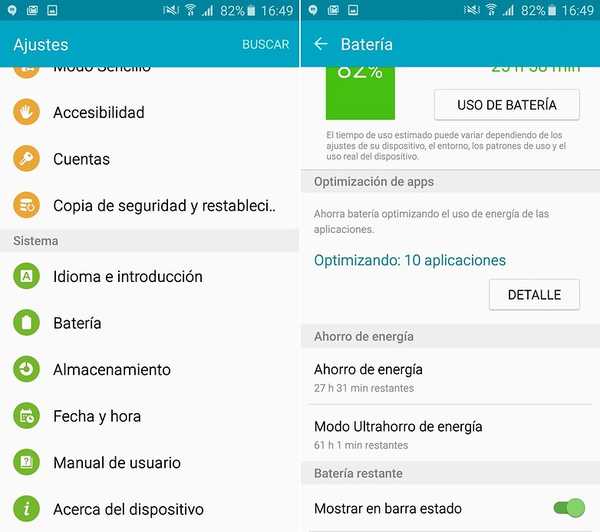
Steps to reset the Samsung Galaxy A5, through the recovery menu and buttons
- The first thing we will have to do is turn off the phone. Before, it is important that we make sure that we have enough battery to carry out the entire process.
- With the phone switched off, it will be necessary to access the Recovery menu.
- To do this, we need to press the power, home and volume up keys at the same time for a few seconds.

- Once you see the Galaxy logo appear on your screen, you will have to release only the power button. Then you can see how you are already inside the recovery menu.
- To move through the recovery mode, you will have to use the volume up and down buttons.
- The moment you want to confirm something, you can do it with the power button.
- Of all the options you will find in the menu, the one you will have to choose is Wipe data / factory reset.
- By confirming on that option, you will be ready for the reset process.

- Next, a screen will appear in which we will be notified that all user data will be deleted. We will click on Yes and it will begin to format the Samsung A5.
- Finally, we will select Reboot System Now to restart the Samsung Galaxy A5.
How to format a Samsung A5 through the Settings menu
The way to erase everything from the previous Samsung A5 is through buttons. We will use it when we cannot access the phone normally.
If you let us access the settings menu, etc., the way to factory reset a Samsung A5 2017 is:
- Let's go to the initial screen.
- We choose Menu.
- We select Settings.
- We move down.
- Under CUSTOMIZATION, we select Backup and reset.
- We select Factory data reset.
- Click on Reset the device. (Remember to have a backup of everything)
- Choose Delete all.
The process will begin and all the files, images, videos, etc. and the configuration that we have in the Samsung Galaxy A5 will be deleted. The A5 will restore and reboot automatically.
Have you had to format a Samsung Galaxy A5? Have you had any problems with it that have led you to have to reset it to factory mode? Has the process been easy for you or have you had any kind of complication?
We invite you to go through the comments section that you will find at the bottom of this article. There tell us about your experience with the Samsung A5 and its factory reset process.
I wanted to format my samsung galaxy A5 but I formatted it wrong and now the screen stayed on, caught with a download symbol with an arrow, in which it says (DOWNLOADING) do not turn off target. What does that mean and how can I go back? to turn off the phone to reset it again? Thank you and regards