
Need forma tear el OnePlus 6 why doesn't it work as it should? It is possible that it is because with use, small files have been installed, which impair its performance. Also, Android error messages appear after installing an app or game.
And the solution for it is format Oneplus 6, reset to factory settings, hard Reset. Although it may seem a bit drastic, it is a very simple process. With it you can have your mobile again as it was when you took it out of the box.
Tutorial, 2 ways to format the Oneplus 6, reset and restart to factory mode (Hard Reset)
In another tutorial we saw how to enable Always On feature on OnePlus 5, OnePlus 5T and OnePlus 6. On this occasion, the tutorial teaches 2 ways to reset and restart to factory mode.
Restart the Oneplus 6 (Soft Reset)
If you have ever restarted your computer or laptop, surely yes, it is the same. But on mobile. A Soft Reset is a "soft reset", restarting in a way that no data is lost. We got it by pressing the power button for more than 15 seconds. After this time, the Oneplus 6 will turn off the screen and restart again.
Format a Oneplus 6, reset to factory mode (Hard reset)
Why format to factory settings
There are several reasons why we decided to format the oneplus 6 to factory settings. The main one, because it doesn't work as well as it did at the beginning and we want to try to fix it. But there are also other reasons that may be important. For example, if you have forgot your unlock pattern is the way to use it again. And if you want to give away or sell your Oneplus, it's the way to make sure that none of your personal data ends up in the hands of others.
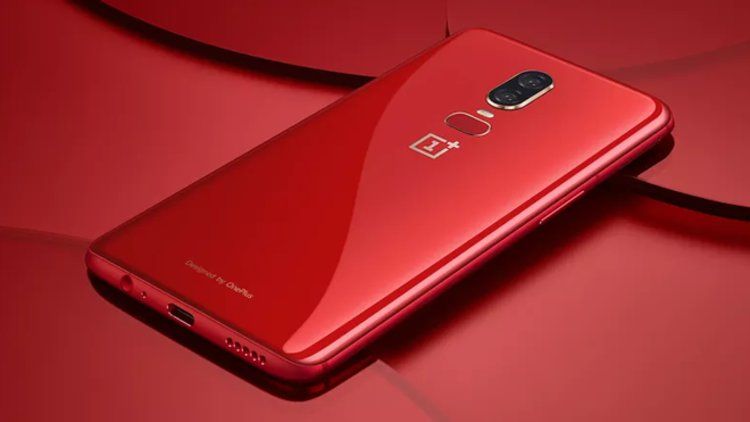
You may also like: OnePlus 6, tips, tricks and secrets of use
First of all, make a backup
When we are going to format a mobile to factory settings, everything we have on it will be erased. Therefore, it is highly recommended that before proceeding with this process, you make a backup copy. About what? of everything you have on it, photos, videos, files, to make sure you don't lose anything.

Format using buttons, Menu Recovery the Oneplus 6
- Make sure the Oneplus 6 is turned off.
- Simultaneously hold down the volume down button y power button, until the logo appears.
- In a few seconds, the Recovery menu of Android.
- Choose Wipe data / factory reset, to move through the menu you will have to use the volume buttons.
- Select Yes — delete ALL user data and confirm by pressing the power button.
- The Oneplus6 will be formatted in a few seconds. Then you will simply have to select reboot system now to restart.
Once you have finished this process, your mobile will be as if it had just been taken out of the box. But if you can access the menu, we recommend that you do via menus. You have the procedure below.

Reset through menus the Oneplus6
- Go to the Settings menu.
- Enter the Backup and Reset submenu.
- Choose the option Reset to factory values.
- Now a message will appear warning you that you will lose all your data by formatting.
- Click on erase everything and the formatting will have started.
Once these simple steps have been carried out, your mobile will be exactly the same as when you took it out of the box on the first day. Ready to enjoy this brown beast of mobile processing.
have you ever needed format your Oneplus 6 to factory settings? Which of the two methods has been more effective for you? We hope you find this tutorial useful. We invite you to go through the comments section at the bottom of this tutorial, to give us your opinion about it.