
The digital age has grown enormously over time, causing people to consume mostly videos of her. YouTube is one of the pioneering and important portals, with a large number of users, although over time it came out with a tough competitor, we are talking about Twitch.
Despite this, YouTube maintains its pulse, with a user quota that exceeds 2.000 million monthly, who in addition to watching also share content. The creators maintain their commitment to continue uploading videos despite the fact that a contract has been signed with the firm of Amazon, owner of Twitch.
Through this tutorial we will explain how to download youtube videos on mobile phone, without applications and with them, since both formulas work. Imagine being able to download a specific video without having to use an app, mentioning that thanks to the different pages on the Internet we can do this.

Videos usually take up little space

The compression of the clips uploaded to the platform makes each video downloaded to our phone does not have too high a weight, so it will not occupy a large space in the terminal. If you are going to download it, it will go to Downloads, the place where most, if not all, of the files you download in the browser go.
MP4 is a universal format, it usually works both on phones and on other devices, including PCs, it requires a player to read them, such as VLC. By having codecs, any clip from the video portal will be played without any problem on the computer and using VideoLan.
These files have a name similar to the one they are uploaded, sometimes if it is from a certain page it will change relatively, since the name of the web is included. This file that you download can also be moved to another folder, copy the video and paste it in another of the many folders, including those on the desktop, known as the application drawer.
Download YouTube videos without apps

It is one of the effective methods if you are not going to continuously download YouTube videos with your mobile phonel, requires a page that will act as an intermediary. The web usually converts that link into a clip that will be downloaded in a matter of a maximum of one or two minutes depending on the Internet connection.
There are hundreds of websites that download clips from the platform, finding one that does it perfectly and without much load is already a matter of fine-tuning. Searches are sometimes not as we would like, that's why it's best to have at least two options when you want to download a video quickly and without waiting.
To download videos without the need of any application, Do the following:
- The first step is to find a suitable page, for example an online tool it is ssyoutube.com, so you just have to enter the link in the space of the page indicated, right next to the red button with a red arrow on the right
- Add the link in the space and click on the red arrow button
- Wait for it to convert and after this the available files will appear for the download, choose the one with the quality you want, it usually shows 360, 480 and some other additional
This is not the only site, it is worth mentioning that there are others available right now, including Savefrom, Freemake, Snapsave.io, among others. The sites are usually the same or similar, so the download to be carried out is just as fast in all cases, so choosing one is up to you.
with snaptube
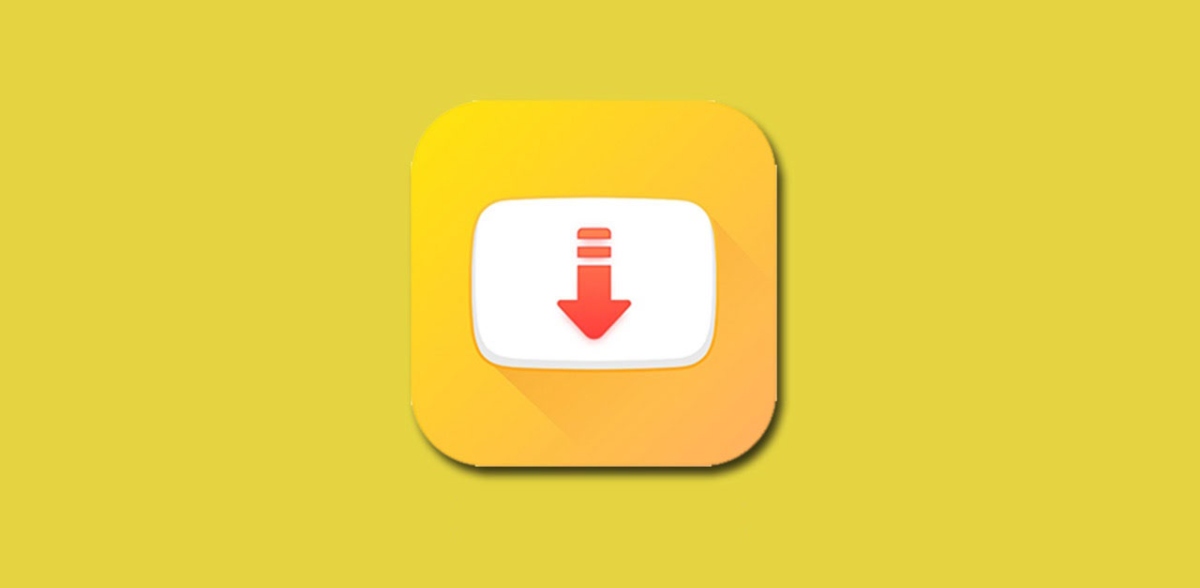
Despite the passage of time, an application that remains the best when it comes to YouTube video downloads from mobile phone is Snaptube. The app is outside the Play Store, so it is recommended to download the tool from outside, giving the phone permission to install apps from unknown sources.
The application focuses on downloading videos, it does not go to anything other than this, giving the quality of those that interest you, which are usually always several. The best quality is usually Full HD, although it is true that downloading one of this type usually weighs over 100 megabytes for just two or three minutes.
The download of this application must be done from the official page, specifically from Snaptubeapp.com, tap on Android and wait for the download to start. Remember to give the application permission to work, including access to multimedia, which is necessary if you want to download all the videos from the YouTube platform to your mobile. The app is also available on Apple iOS, for this it is necessary to download the app from another link.