
When you create an account on Spotify, one of the pieces of information you have to enter is a username. At first the name does not seem too important, but for whatever reason it is possible that over time there will come a time when you no longer like it. And in that case you will ask how to change username on Spotify. Depending on whether it is one name or another that you want to change, it may be a simple process or it may be directly impossible.
And why would you want to change the username in Spotify? Well, on many occasions when we first created our account on the music platform, we were almost teenagers. And at that time we tended to use names that we thought were wonderful, but then in adulthood we find that they are not so funny anymore. For this reason, we could feel the desire to modify it for another more appropriate to our current state and preferences.
It is also possible that until now we would not have used the social function of the platform. And now that we've started following friends and getting them to follow us, we want a username that represents us a little more than the one we originally put in.
And of course it's also possible that we just originally chose a name that we don't like anymore. Whatever the situation, it is important that you are clear about the different types of name that you have in Spotify and how to modify each of them.
Types of name in Spotify
When we talk about the username on Spotify we may be referring to two different things. And it is that on the one hand we find the username and another with the display name. Although if you have not made any changes it is possible that both names coincide, they are two different identifications and each one has its own characteristics.
El Username it is the one used by Spotify's own computer system to identify you and differentiate you from other users.
On the contrary, the display name is what your friends and contacts will see when they find you on the social network. Therefore, it is the one that will be most visible and the one that we normally try to get that suits us best.
Normally when we log in to Spotify We do it through the username, although it is not essential.
In fact, we can Log In also through our email address. This is usually the most common option, since sometimes the username, if we do not start a new session constantly, we end up forgetting it. In the event that we have a phone number linked to our account we can also use it to log in. And there are also many users who use Facebook connected to your account to find friends more easily. In that case we also have the possibility to log in directly from the social network.
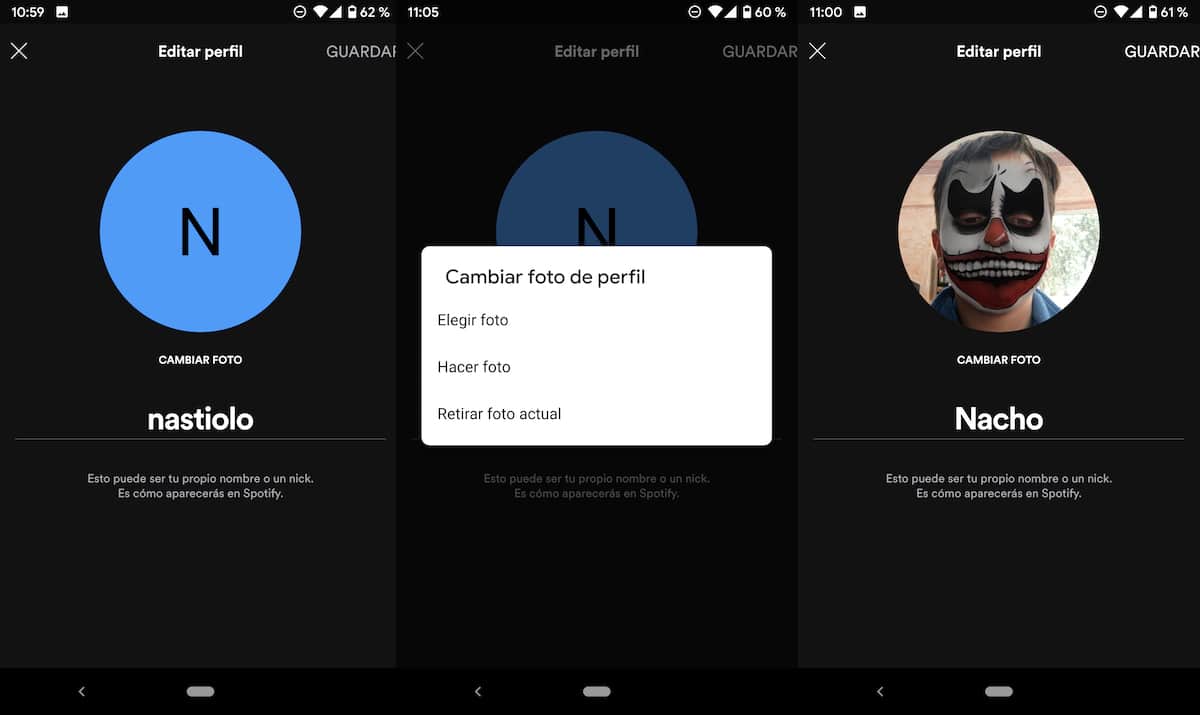
How to change the username on Spotify
As we have already mentioned, the username is what Spotify uses to identify us and differentiate us from other users. Therefore, it is a name that mainly represents the system. And here comes the negative, and it is that since it is the identification that the platform has of us it is not possible to change it. It is important that you think carefully about the name you put when you create the account because you will not be able to modify it later. In addition, when creating the account with that username, it will not allow it to be repeated with that of another person who also uses it.
The positive part of this circumstance is that your username really no one has to know. It won't be shown to the public because that's what the display name is for, which we'll talk about in the next section. And although you can use it to sign in to Spotify, as we have explained above there are other methods and you don't need to use it.
Therefore, we could say that the username in Spotify is an internal element of the system that will not influence your use of the platform at all. If you want to delete it yes or yes, the only option you would have left is to permanently delete your account and create a new one from scratch. But you would lose your favorites, your preferences and your playlists. And unless you just started using Spotify very recently, it's usually not worth losing everything just by changing a username just to change a username that you won't end up using at all.
Change the name to display in Spotify
What you can modify at any time you want is the display name, that is, the name that appears on your profile, in the application and in your playlists.
The steps to modify the display name from your smartphone are as follows:
- Press the house button to go to Home
- Press the button with a nut to enter the Settings
- Tap on View Profile
- Click on the Edit Profile button
- Click on the display name and change it to the new one
- Click on Save
In the event that you want to change the username from a computer or from the web player, the steps you must follow to do so are these:
- Click on the down arrow that you will find in the upper right corner
- Select Profile
- Click on your profile name to edit it
- Click on Save
Whether you have chosen to do it from your mobile or from your PC, instantly the name that you and your contacts will see will be the new one you have created, so that the previous username is forgotten.
Have you changed your Spotify username? We invite you to tell us about your experience in the comments section.