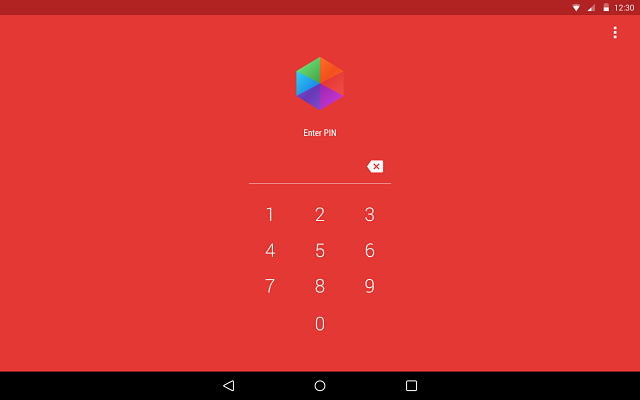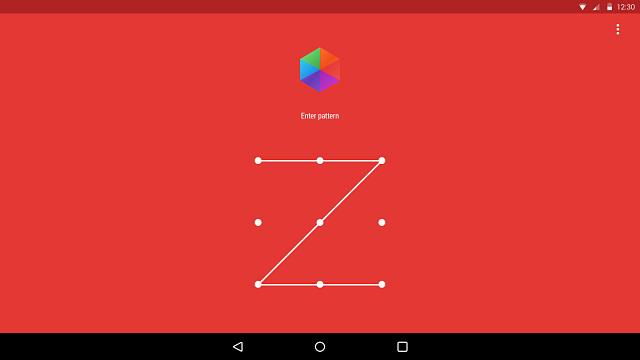Now that we've spent practically our entire lives in the Android mobile that we own, it is quite common for us to worry that someone can access it and control all our private information.
But starting now! this will be more complicated with Hexlock app blocker, an application that allows us lock apps , one, two or ten, by means of a password and that now the update arrives with many new features, let's see.
Lock your private apps with Hexlock
This is how hexlock works
What Hexlock allows you is basically put a password to applications such as WhatsApp or the photo gallery, to prevent anyone from accessing them without your permission. You can give each of them a PIN code, an unlock pattern or even a fingerprint lock, if you have a mobile with that function.
In addition to being useful to keep your private data safe, this app can be very practical as a parental control, if you often lend your Android mobile your children, nephews, etc. If you want to know a little more about this android application, we invite you to consult this other post, in which we carry out a slightly more detailed analysis:
Hexlock News
In the latest Hexlock update, some bugs have been fixed that made the app not work properly. Of course, if you have a smartphone with Android 5.1.1, even with the latest update you will have to activate the access permission of use to be able to enjoy the app.
In addition to this, it has also improved the way in which recover passwords in the event that you have lost it and cannot access them again, which can often happen if we are forgetful...
Now you can reuse your password even if the patterns are blocked, so that having a password that is difficult to remember is an achievement and not a handicap.
Download HexLock
Hexlock is a free app and compatible with Android 4.0.3 and above. If you are interested in installing it on your device, you can download it at the following link:
- Download Hexlock – android app
If you have tried Hexlock and want to tell us about your experience or if you know of a similar application that could be useful, you have the comments section at the bottom of this article at your disposal.