
Do you know Google Play Music Desktop Player? Maybe Google Play Music may not be as popular a service as others from the creators of Android. But the reality is that it is an application that has more and more followers.
The bad thing is that in principle we can only use it from a mobile device or from the web version. But today we are going to introduce an unofficial client for desktop, which you will like.
Google Play Music Desktop Player, Windows, MAC, Android and Linux
It is free software
As we have already mentioned, the client that we are going to talk about today is not an official one created by Google. But it has been done with the collaboration of people outside the search engine.
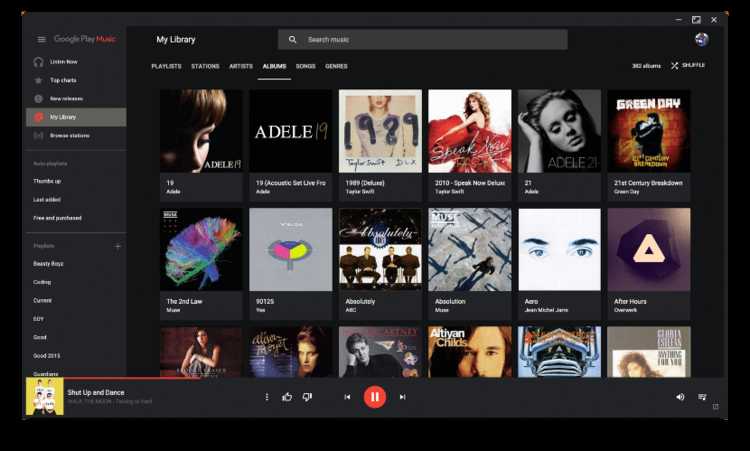
But it is a software 100% Open Source. This implies, to begin with, that it is completely free. And on the other hand, it has been made by a community of users and developers. For this reason, user suggestions are taken into account. So if you miss any features, you might not be the only one. And that very soon someone will be encouraged to develop it.

Advantages of using Google Play Music Desktop Player
The main advantage that we will find using this service instead of the web version of Google Play Music is that it requires fewer resources. In addition, it is developed in HTML 5. Therefore, it will not be necessary for you to have flash or similar installed when using it. For the rest, it is very similar to the multimedia players that we usually find for PC.
Thus, you can receive notifications on the desktop. Also control the playback of your favorite songs from the Windows taskbar. And if you have better speakers on your TV, there's also compatibility with chromecast so you can easily combine it.
Also very useful is the fact that you can control the playback of your favorite music, easily with your smartphone. To do this, you will only have to download the application indicated below in the Google Play Store:
Download Google Play Music Desktop Player Windows, Android, MAC and Linux
Google Play Music Desktop Player It is available for all types of computers. It doesn't matter if you use Windows, Linux or Mac. In any case, you will find a version of this program that suits your needs. In addition, the download is completely free. Although on the home page you will find a button in case you want to donate to improve the service.

The installation process is quite simple. You will simply have to access the link indicated below and then click on the Download Latest button. Next you will see a menu in which the versions for the different operating systems appear. Choose yours, follow the steps that are indicated and in a few minutes you will have it at your disposal.
You can download it at this link.
Do you think this Google Play Music Desktop Player desktop version is interesting? Or do you think it is better to continue using the web version? We invite you to go through the comments section at the bottom of this article. There you can tell us your opinion about this application.