
It is one of the social networks preferred by young people, also for those who want to make their profile profitable by advertising a specific product. Instagram has been seeing how growth in recent years has catapulted it to the favorite of a great mass, even for some ahead of Facebook or Twitter.
We show you The best apps and pages to download Instagram videos in a few simple steps, all without having hardly any knowledge. You need little more than an Android device, both ways work perfectly, not requiring prior registration in any of them in this type of case.
Download Instagram videos

Easy to use, the application «Download videos from Instagram» It has been with us for several years now and working like a charm. It is one of the simple ones when you want to download a specific video, you just have to copy the permalink of the page, in the app you have to go to the "Share" button, you will see it as an arrow.
This well-known tool is not only focused on video clips, download photos, Reels, Stories and the well-known IGTV. It is a great utility, with a truly intuitive interface and which is currently the favorite of many millions of people around the world. Highly rated, it gets a 4,6 star rating.
FastSave Video Downloader

The FastSave download method is simple, you just have to copy the link and wait for the conversion, this program manages to pass to different formats. You have the option to download those that you want, not only the normal clips, but also the famous Reels, uploaded photos and IGTV.
It integrates the ability to play the video before and after downloading the clip, you also have customization in case you want to leave a watermark. FastSave Video Downloader as negative point, if you can put one on it, it is that it adds advertising when it is used by users.
Story saver

Fulfills the promise of saving both videos and Instagram stories, the highlights, known as the highlights of this popular social network. This utility also usually adds filters in case you want to edit those parts you want from the clips you've downloaded to storage so far.
It is usually a quick process, in a matter of seconds you will get the clip, it is publishable, shareable and best of all, it now has a function to protect the files against possible snoopers. Story Saver is one of the apps with one of the best ratings, reaches 4,3 stars and exceeds 5 million downloads.
Repost for Instagram

Known as Regrann, this tool is known for the many things it does, not only download videos from the Instagram social network. Among its many functions, you can schedule a publication, all with the day and time, uploading a photo or if you want a video to the application.
Despite having the free version, the Premium version provides extra features, you will also have several additional things, among which are several simultaneous downloads. The price of the version is relatively low, plus you can try a 7-day version before taking the plunge into the well-known program.
InstaSaver

Easily download Instagram videos, photos, stories and IGTV Just put the link address, click "Download" and wait to get the file. InstaSaver is one of the apps that has given the best performance up to now, it also usually saves and reports the weight, quality, and output format.
Among its many options, share anything downloaded quickly by just clicking on the "Share" button and send to those contacts on your list. Download both video and any shared photo, you need to follow the other person, if it is a private account it will not do it. It gets a good score, 4,6 stars.
iGram
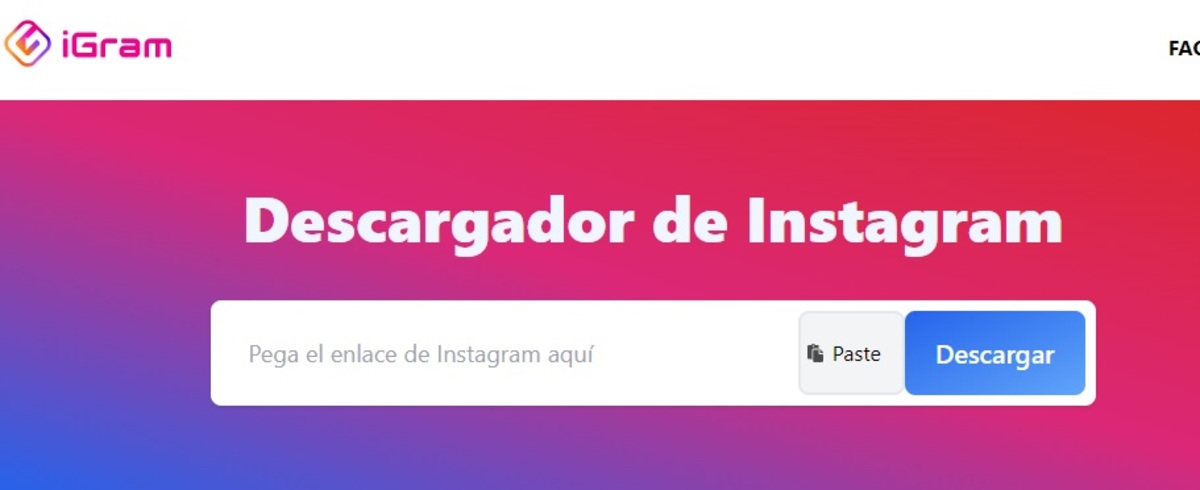
Known for being a web service, Igram is committed to making it easy to download any video from the Instagram social network just copy and paste a link. It happens the same as with the applications, this page comes to download both video and photos, as well as the Reels, which is one of the features implemented by the social network.
The use of this is simple, it has a box, click on the screen, either with the phone, tablet or mouse, click on "Download" and wait for it to do the conversion. This Instagram downloader allows you to download the files in different resolutions. It is a quick and simple solution.
Save Instagram

Despite receiving the same name as an app from the Play Store, Save Insta does not have a utility in the store owned by Google. It is quite simple to use, it includes an easy tutorial a little further down, it also adds several qualities when exporting the video to storage (Android, iOS or PC).
The maximum resolution allowed is 4K, you have other resolutions such as Full HD+, it will be in 1080p and it will not weigh too much when you want to both download and share the downloaded files. Save Insta has a simple page design and is practical at the same time what we want it for. Download videos, photos, Reels, Stories and even complete profiles.

