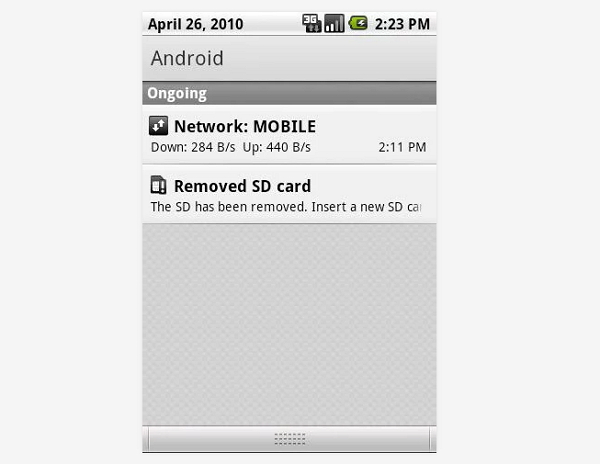
La connection speed of our mobile data network, it is an important piece of information when we use applications that use data transmission, so it is essential to be able to observe the statistics of this transmission, since having a low speed is a symptom of poor network signal quality .
We can find many Android applications in the Google Play Store to measure the speed of our connection, but all these apps use our data to perform measurements, thus increasing the data consumption of the network rate. For all these reasons we present the app baptized with the name of Network Speed Indicator, below more details about it.
Thanks to the Network Speed Indicator application, we will be able to observe several parameters of our data connection in the status bar of our Android tablet or phone, for example, the download speed and the upload speed in KB/s.
This app is hosted in the main repositories of Xposed Framework, so we can download it from the Xposed app, although to make our lives easier we will find the download link below this article. We can also consult the original thread of its developer in XDA, where we will find the application's change history and some additional settings.
Features of Network Speed Indicator
The operation of Network Speed Indicator It is simple and intuitive, it offers us a series of configuration options, the first that we can see is Show Download Speed y Show Upload Speed, which are used to display the download and upload speed indicators.
Then we can select the way in which it will show us the information, if we want it in two lines or in a single one. Other options that we will find are format, change the font, the position in the bar, the size, if we want nothing to be displayed when the speed is zero, then we select to show or not, in addition to the units of measurement and others we can also choose its visibility.
Thanks to this app we will be able to have all the information at all times about the connection speed of our mobile data, unlike other applications, it will not be consuming data from our rate, and best of all, its download is completely free and We can download it at the following link:
Now that we know that there is a free application to measure the speed of our mobile Internet connection, leave your comment about this and other alternatives exist for the same function.
