have you hired the pepephone data rate and you want to configure your smartphone so you have internet access? Well, today we bring to the cover a simple guide for android, with which we will see the steps to follow to configure our pepephone mobile data rate in our android phone, in particular, on the Samsung Galaxy S3 mini, with android version 4.1.2 (Jelly Bean).
To begin we must access the settings section of our Android phone and from here the steps to follow are:
- Once we are in the settings menu, we will access the section «More settings».
2. In More settings, options will appear to configure all types of wireless connections on our device, as well as the different data transfer methods, etc. We will choose the option "Mobile networks".
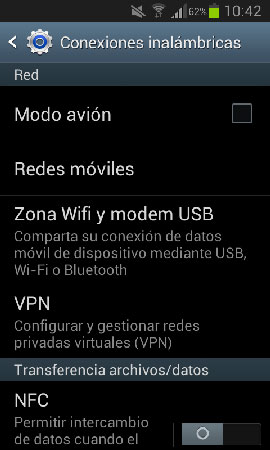
3. Next, we must mark with green tick the same elements that appear in the following image, to activate both Mobile data and data roaming. When we go to mark these options, it will ask us if we are sure to carry out this option, since it will entail an additional cost, we will say yes, since we have contracted the pepephone internet rate.
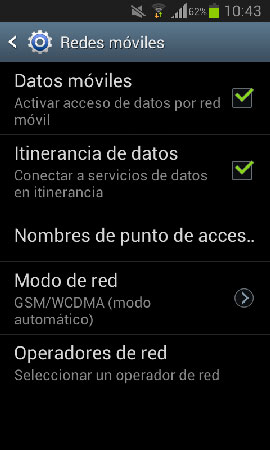
4. Once the corresponding boxes have been marked, we will proceed to configure the APN of our operator, for this we access “Access Point Names.”
5. On this screen we will see a series of networks such as Euskaltel Internet, INTERNET GPRS,..., but the pepephone network will not appear. For this we will have to press the touch button Options and choose the option New APN.
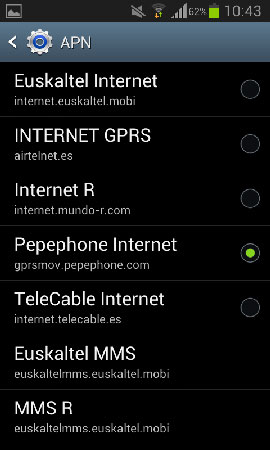
6. A screen will appear with a series of fields. We will only have to enter the data that appears in the following image. Only the first two options and the rest of the fields are left as they were.

7. Once the previous data has been entered, click again on the button Options and we choose save apn, we will return to the screen of step number 5 and we will select our pepephone network, getting the green dot to appear, which indicates that the pepephone network is selected.
As soon as all these simple steps are done, our pepephone mobile data rate will be perfectly configured and we will be able to fully enjoy the mobile Internet experience.
What do you think of this simple configuration guide for Internet access with pepephone? Leave a comment at the bottom of the page or comment on it in our Android Forum.
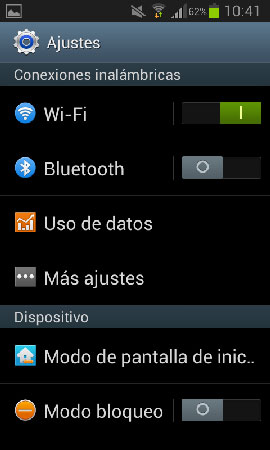
Internet
sorry my phone is samsung s5 mini and I can't access the internet and according to the instructions you put I only get to mobile data the rest doesn't come out the same what can I do? help xfa
nicole
but on my cell phone mobile networks are deactivated and I can't use them, why and how to activate it? help me 🙁
RE: Configuration of internet access in the Samsung Galaxy S3 mini with the pepephone data rate
my APN doesn't show me options… it's blank… and I don't have a pepephone…. how would i do in that case?
cell
How can I do it because in my APN I get VIVA 3G, VIVAINTERNET, VIVA MMS and I don't have a pepephone
My cell phone is a Samsung galaxy s 3 mini
gla
it didn't work
si
[quote name=”agustin14″]hello, I wanted to know if by doing this configuration, when accessing the internet, that way I would consume the balance of my account…
thank you…[/quote]
If you do not have contracted mobile internet, if it consumes your balance.
Internet configuration other operators
I have followed the tutorial “Configuring internet access on the Samsung Galaxy S3 mini with the pepephone data rate”
to set up my internet (Carrefour) on the Sansung Galaxy s3. Just thank you because it has allowed me to do this configuration quite easily.
Thank you very much.
Very good
It has totally served me on my Samsung Galaxy i9305. Thank you very much!!
I need help
I followed the steps they gave me a Galaxy s3 they brought it from Paraguay I live in Argentina and I can't use the internet
🙁
[quote name=”lala”]Hello, I have a question. I did all the steps that you indicate, but the internet still doesn't work, what should I do?[/quote]
I just did it step by step and it doesn't work for me
contract
[quote name=”lala”]Hello, I have a question. I did all the steps that you indicate, but the internet still doesn't work, what should I do?[/quote]
Do you have it contracted and has the operator confirmed that it is enabled?
internet configuration
Hello, I have a question. I did all the steps that they indicate, but the internet still doesn't work, what do I do?
thank you really
perfect !
balance consumption?
Hello, I wanted to know if by doing this configuration, when accessing the internet, that way I would consume the balance of my account...
thanks…
internet configuration
Thank you very much for your explanation.
It has served me.