
WhatsApp has already started updating its android messaging app, incorporating a new function called Live Location, which we could translate “live location” or something more approximate, real-time location.
What does it consist of? It will allow us to share our location in real time, constant geolocation with the contact we want, so that you can know where we are at all times.
Share your location in real time with WhatsApp
Let's take the real case. Your boyfriend / girlfriend, friend / friend goes down the street to meet you, it is an area with little traffic and for security, you want to see how it is getting closer to where you are. Well, through WhatsApp, it sends you its location in real time and you can follow its movements, in case there is any shock along the way.
progressive release
First of all, it is important that you know that WhatsApp has announced that it is going to bring this new feature to our Android smartphones. Stepwise. Therefore, it is possible that these benefits still do not appear to you, although if you do not have it available, you will surely be able to enjoy it in the next few days.
You will also be interested to know that this function is end-to-end encrypted, so it will not pose any security problem, according to the company that develops WhatsApp.

Share location
To be able to share your location in real time, you will only have to enter the corresponding chat and select Attach>Location, as you would do to attach any location. There you will see how a new option called Real-time location, which is the one you will have to press to enjoy the new function.
The next step will be to choose the time during which we want to share our location. We can choose between 15 minutes, 1 hour and 8 hours. We can also attach a comment if we want, and later we will have to press the share button. The person on the other side of the chat You will already be able to know our location.
See a location sent to you
When someone sends us a location in real time, on our chat screen we will see a map. By touching on it we can see it large and locate our contact. We can also choose to view it in large size or put it in relief mode.
Stop sharing location
In principle, the location will stop being shared when the time that we have indicated has passed. But if we want to do it before, we will only have to press the Stop sharing option and the other person will stop knowing where we are.
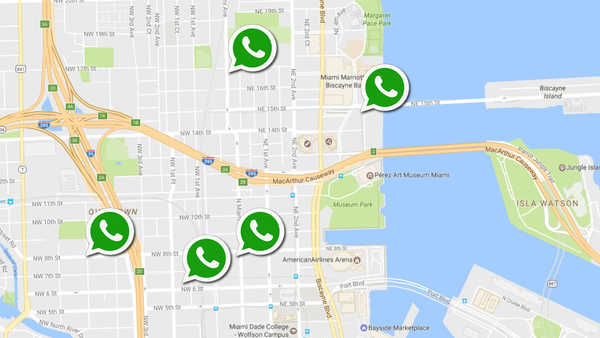
Check if we are sharing the location
Sometimes, in a very long conversation, it is easy for us to end up losing the message in which we had sent the location. To know if you are actually doing it, you only have to go to the group information. If the message appears You are sharing the location, is that it is actually being shared.
Do you think this function is useful to share your location in real time on WhatsApp? Or do you think that it is one more element of control that technology sometimes subjects us to with this geolocation? We invite you to give your opinion in the comments section at the end of this article.
RE: How to share real-time location on WhatsApp
Very good, although Google Maps already presented something like this recently.