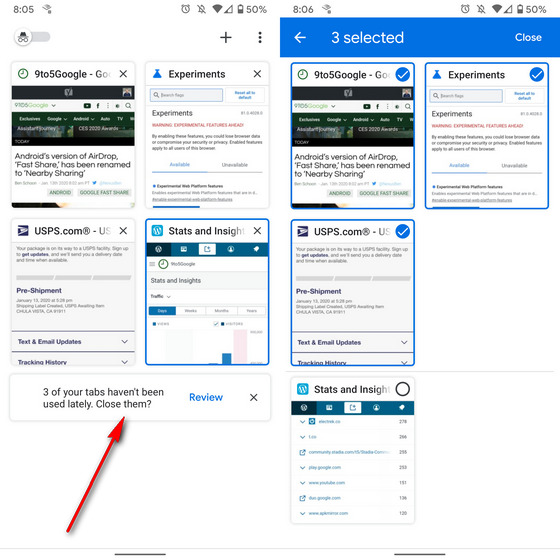Google Chrome has just started reminding users to close background tabs, which haven't been used for a specific period of time.
It is believed that it was originally seen by 9to5Google, added to Chromium Gerrit last August, with the feature reportedly enabled by default in the latest Chrome on Android.
Called "Suggest Close Tabs," the feature was previously hidden behind a Chrome flag and users had to turn it on manually.
Chrome Android will tell you: !Close unused tabs!
The feature, according to the developers, is meant to help users close "outdated" tabs to reduce pressure on system resources. According to the developers, when activated, the feature will prompt the user to "Close tabs that have not been used beyond a configurable threshold or where duplicate tabs exist".
However, users will be able to configure the 'threshold' value which will specify how long a tab must be inactive, before the recommendation mechanism is activated. According to the report, Google currently offers three options: four hours, eight hours, and seven days.
As you can see in the screenshots below, the recommendations will be displayed relatively unobtrusively on the tab switcher screen, rather than as an irritating popup that could disrupt your workflow.
Screenshots: 9to5Google
Clicking on the notification will reportedly present users with a list of recommended tabs to close, from which users can select and deselect their options before finally tapping "Close."
The feature is said to be available not only in Chrome Canary v81, but also started rolling out via the stable channel with version 79. Though users will still need to enable it via a flag in the stable release.
Either way, it will be interesting to see how users will react to the new feature, especially if Google insists on turning it on by default. Most power users may scoff at the idea of automated recommendations, although some really like it, which is what Google seems to be banking on.