If you have in your hands the Samsung Galaxy mini S3, you will have questions about its operation. Today we bring to the cover a simple guide for android with which we will learn to change the ringtone of our smartphone, or the sound of notifications that are assigned at the factory.
To change the ringtone for calls and notifications, we recommend having the android application ES Explorer, since it will be very useful for us, to be able to see all the songs that we have stored on our Android device, allowing us to easily move through them and select the one we really want.
To change the ringtone of our android phone or the notification sound that is set at the factory, we will have to follow the following steps.
1. We access the adjustments of our phone, devices section and access the option Sound.
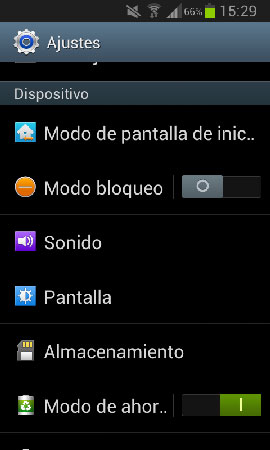
2. Once we enter the sound, several options will appear such as device melody, device vibration and default notifications... , because to change the ringtone, we must access the device melody and to change the notification sound we must choose the option default notifications.
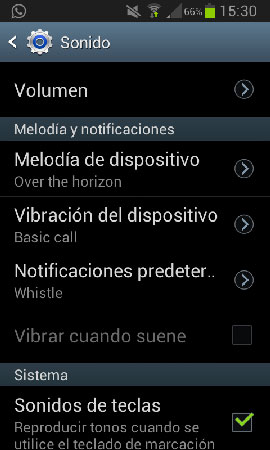
3. If we have ES Explorer installed, when accessing, for example, device melodies, we will get two media storage options or the aforementioned ES Explorer. If we enter media storage, the default melodies that Samsung includes will appear. If, on the other hand, we want to set a song that we have saved on our phone as a ringtone, we click on ES Explorer and all the folders on our phone will appear, we enter Music and choose the song that we like the most.

After completing all these steps, you will have personalized your ringtone or notifications. Now every time they call you you can hear your favorite song.
What do you think of this simple guide for the Samsung Galaxy S3 mini? Leave a comment at the bottom of the page or comment on the subject in our android forum, We hope this help you.

ringtone for my contacts
Hello, I would like to know if it is possible to change the tones of each contact that I have in my agenda.
I have a blue phone
the message does not sound
I don't know how to activate the sound of text messages (notifications), my cell phone is a Samsung GT – 18190L. how to activate the sound I have entered messages and I give it configure and I have checked several options and the received messages do not sound. How do i do it. I await your response, thank you.
sounds samsung galaxy s3 mini
Good afternoon! ! The problem with my mobile is not that the melody cannot be changed, it is that none appear in the alarm mode, it only vibrates and does not give me another option, it just says ……. has stopped (accept) and started again
RE: Change ringtone and notifications of Samsung Galaxy S3 mini android phone
[quote name=”Oswaldo Rodriguez”]How do I install ES Explorer to be able to change the tones of the different notifications?[/quote]
you can download it from google plsy, then find the mp3 file and press it to choose it as ringtone.
RE: Change ringtone and notifications of Samsung Galaxy S3 mini android phone
[quote name=”Oswaldo Rodriguez”]How do I install ES Explorer to be able to change the tones of the different notifications?[/quote]
you can download it from google plsy, then find the mp3 file and press it to choose it as ringtone.
DO NOT SOUND MSJES OR WTSPPA
I don't know how to activate the sound of text messages (notifications), my cell phone is a Samsung GT – S7562L. The notification logo when I enter Sounds is crossed out and the volume is at maximum, however it does not sound and I do not know how to unlock it if it is...
?
How do I install the ES Explorer to be able to change the tones of the different notifications?
RE: Change ringtone and notifications of Samsung Galaxy S3 mini android phone
[quote name=”Adriano”]Hello, I have a problem, when I change the sound of calls it changes without problems, but when I change the sound of messages it does not change, there is always Beep once, I already tried to change it several times, it changes but when it arrives a message always plays Beep Once, could you please help me ???, I thank you in advance, regards[/quote]
You may have changed the alarm, look in sounds, notification tones.
RE: Change ringtone and notifications of Samsung Galaxy S3 mini android phone
[quote name=”Gerardo N Murillo Mt”]Good afternoon, it is easy to follow your instructions if we have the ES Explorer, but if not, how do we do it? Now, what I want to know is if it is possible to have a tone for incoming messages eg Ice blue tone and a different one for incoming calls eg. Ahem. Phantom.[/quote]
Yes you can, for each one a tone is easy, call and notifications.
RE: Change ringtone and notifications of Samsung Galaxy S3 mini android phone
Very useful. Explained very simply. Thanks.
RE: Change ringtone and notifications of Samsung Galaxy S3 mini android phone
it's not even the same settings icon, sure didn't do it with the s3 mini
device melodies
It seems that I do not have the ES EXPLORER application loaded. I only get the preselected melodies. If I click “add” I get a screen that says “Whatsapp recorder” and it doesn't allow me to do anything.
SOUND
Hello, I have a problem, when I change the sound of calls it changes without problems, but when I change the sound of messages it does not change, there is always Beep Once, I already tried to change it several times, it changes it but when I get a message it always plays Beep Once, for Please could you help me ???, I thank you in advance, regards
calls
[quote name = »marta blandon»] I have an s3 mini and the sound I have is clear and when a call comes in it rings but at the same time a voice sound appears that speaks, says who is calling me or saying the number incoming[/quote]
In calls, you will have to disable voice notification
ringtone problem
I have an s3 mini and the sound that I have is clear and when a call comes in it rings but at the same time a voice sound appears that speaks, says who is calling me or saying the incoming number
Yes you can
[quote name=”Mario Deth”]Hello, I would love to know if it is possible to customize the notifications for each application, that is, a sound for whatsapp, another for sms, another for facebook. Because for all the applications the sound is the same and I don't know how much money to attend to them since Facebook is not urgent, but WhatsApp is. Either manually or through an application, I hope you can help me.[/quote]
You have to go to each app and change the notification tone, it's easy, in the settings of each app.
configuration change
[quote name=”michopocho”]Hello! It turns out that for a few days here, my s3 mini has gone crazy. I have a melody for everyone and another one for a specific contact that is quite a long song. Well, I had no problems until the other day when that person sent me a wassap, the song that should play when they call me started playing, not with a notification, and this had never happened to me before. I hope you can help me. Greetings and many thanks![/quote]
it seems that something has changed, some app may have modified those tones
song for contact
Hello! It turns out that for a few days here, my s3 mini has gone crazy. I have a melody for everyone and another one for a specific contact that is quite a long song. Well, I had no problems until the other day when that person sent me a wassap, the song that should play when they call me started playing, not with a notification, and this had never happened to me before. I hope you can help me. Regards, and thank you very much!
Default notifications
Hello, I would love to know if it is possible to customize the notifications for each application, that is, a sound for whatsapp, another for sms, another for facebook. Because for all the applications the sound is the same and I don't know how much money to attend to them since Facebook is not urgent, but WhatsApp is. Either manually or through an application, I hope you can help me.
SOLVING DOUBT
[quote name=”titi”]Hello, I have an S 3 mini and I don't know how I made the full actions use display disappear, which allows you to choose MEDIA STORAGE OR THE ES FILE EXPLORER, in order to change the sounds of the device either device sound. MSG or notification default
I enter to change sound and I find folders, NOT the names of the different theme options. Help. Thanks. The page is very interesting.'[/quote]
[quote name=”leon316″]When I got complete actions I accessed the media storage option and now I only get the sounds provided by Samsung, what do I do to make the file explorer appear again? Thank you for your prompt response.[/quote]
FROM WHAT I SEE YOUR PROBLEM IS SIMILAR. TO SOLVE IT YOU HAVE TO GO TO:
CONFIG / ADMIN. OF APPLICATIONS / (ALL) MEDIA STORAGE.
» REMOVE DEFAULT VALUES » AND READY YOUR PROBLEM IS SOLVED.
query x warehouse media
Hello, I have an S 3 mini and I don't know how I made the full actions use display disappear, which allows you to choose MEDIA STORAGE OR THE IS FILE EXPLORER, in order to change the sounds of the device, be it device sound. MSG or notification default
I enter to change sound and I find folders, NOT the names of the different theme options. Help. Thanks. Very interesting page.'
my s4 notification sound
When I got complete actions I accessed the media storage option and now I only get the sounds provided by Samsung, what do I do to make the file explorer appear again? Thanks for your quick response.
Excellent
very good I like it Excellent 🙂
Doesn't notify me of new tweets
Hello I have a Galaxy 3 mini and I can't get it to appear in the notification bar when there are new tweets, and if I want to see the new ones I have to manually update twitter
Can someone help me?
consultation
hello, I just bought an s3 mini, and the messages don't sound when they arrive, I've already done everything they told me and I don't know what to do anymore... 🙁
how to sound the alarm
hello, I hope you can help me, when I put the alarms on my mobile galaxy s III mini I can't put a melody, and it comes out silent,
I can't find a way to activate the sound
thank you very much
ayda
Taking advantage of this, you could help me with the m4p files as it is compatible with this format, but on my cell phone they do not appear as I do
Thank you
thank you very much finally I was able to solve the doubt thanks to this post
notifications shutter
hello, I have a samsung s3 and the option to display the notification shutter has disappeared. Can somebody help me?????
Thank you