
Do you know how to take a screenshot of the Xiaomi Mi A2 and Lite? If you don't know, we'll show you that Xiaomi's Mi A2 managed to conquer the international market since its appearance, thanks to its quality and price. This is the mid-range mobile brand China, which became the fourth brand that sells the most. This model presents an alternative, a little cheaper and simpler, the Xiaomi Mi A2 Lite.
El Xiaomi Mi A2 and Xiaomi Mi A2 Lite present the traditional method, which we are going to explain to you next
How to take a screenshot of the Xiaomi Mi A2 and A2 Lite. Screenshot and Screenshot
currently know how take a screenshot or screenshot, it becomes essential. And it is to save information on our mobile quickly and easily. Many mobile phone manufacturers add methods to take screenshots. These vary according to the model and the brand although they bear a resemblance.
Capture the screen of the Xiaomi Mi A2 and Lite with the buttons
To use the traditional method of Android systems. The first thing we must take into account are the physical buttons of this mobile phone.
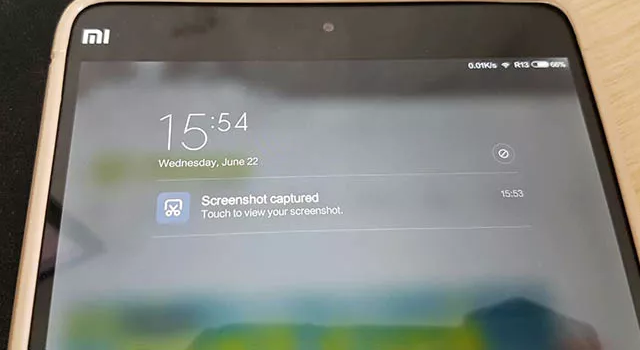
These are found in the Right side. On this side, there are 3 buttons: the first that increases the volume, the second that decreases the volume and the third that turns off, turns on, locks and unlocks the mobile.
Taking the information from the buttons, let's get down to business. Taking a screenshot of the Xiaomi Mi A2 is very simple.
What we must do is:
- Press for a few seconds, volume down button and power button simultaneously.
- Instantly we will have registered in our gallery, lto content capture displayed on screen.
- El method it's the same for him Xiaomi Mi A2 Lite.
Take a screenshot of the Xiaomi Mi A2 with a Google Play app
As we can see, taking a screenshot in these terminals is not a complicated task. We can now store screenshots in our gallery, in a practical way and be able to share them if necessary.
But let's remember to do it correctly when pressing the buttons, because we could perform another action. If we can not capture with these steps, Google Play It has several applications that can help us.
One of them is very popular Easy screenshot and you can download in the following box of apps:
With a single touch on the screen we can take a screenshot of the Xiaomi Mi A2. It is a very popular Android app on the Google Play Store, with more than 10 million downloads and more than 400.000 very positive user ratings.
We hope that any of these formulas will help you to capture the screen of the Xiaomi Mi A2 and Lite. Leave your comment below, which one do you prefer? The app or screenshot by buttons?