
En Todoandroid, we have talked to you about how to save battery on our android devices, but many times we do not know what is the main cause of why it consumes battery on our Android mobile or tablet.
The Android system has its own battery consumption graph, but it does not provide enough information since sometimes some of them are missing wakelocks. Luckily, an expert user has created an app to find out what is the reason for the decrease in the autonomy of our device, the application is called Better Battery Stats and then we will show you the tools it has to show the real statistics.
What is wakelocks?
Before we must know that Android consists of 3 main states: The first is defined when the device is awake with the screen on, normally it is when we use the terminal or tablet. The other is when you are awake with the screen off, this is when the smartphone is waiting to be used, minimum consumption for being with the screen off, since this is the one that consumes the most energy on a day-to-day basis.
Finally, when our device is asleep, that is, the battery consumption is minimal, but some apps need to execute tasks in the background, such as playing music with the screen off, synchronizing apps to receive emails, text messages , among others. For all this, the phone or tablet uses the Partial Wakelocks, This prevents the device from entering Deep Sleep causing excessive battery drain.
Now that we know this term, let's get to know the application. Better Battery Stats We can download it through the link at the end of this article. After its download, we proceed to its installation, when we have finished the installation process we let it start monitoring the battery, for this we will have to charge and plug in the mobile and let some time pass so that it can collect information.
Meanwhile we can use it normally. When we suspect that our Android device is consuming more battery than normal, we access the app and see the energy consumption statistics.
If we look carefully, we can see "Deep Sleep", it should have more time and in this way the mobile will work better. As for "Awake", we are interested in reducing the time in this state as much as possible. If we access the menu, we find Partial WakelocksHere we will see the different Partial Wakelocks of the different apps and services, the time they have kept the mobile or tablet awake.
Now that we know the application that runs in the background, we can stop it and thus save our mobile battery. We can download the app in its free version and its paid version in the following links:
- Download Better Battery Stats for Android Free
- Download Better Battery Stats for Android (Paid)
Its paid version is priced at 2.1 euros.
And you, what applications do you use to monitor the battery of your Android device? Do you have any wakelock that does not appear? Leave your comments at the bottom of this article.
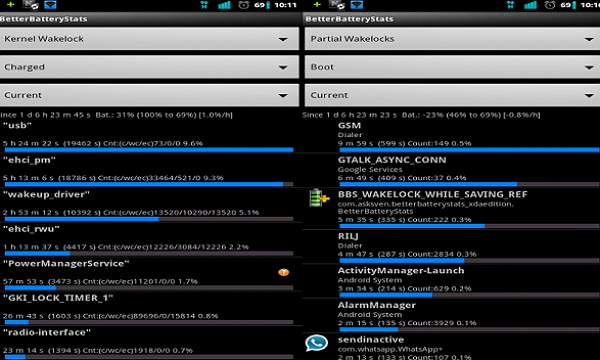
RE: Better Battery Stats: Why is my Android device consuming battery?
[quote name=”EmilioBcn”]Hello,
See if you can help. I have the process *overflow* of google play services crashing 99% of the battery. But I don't know what process it is, I've already searched for it by overflow and I can't find any process with that name. If someone can tell me which process/s I have to kill?
Thank you [/ quote]
I would reset to factory mode, the dog died, the rage is over.
*overflow*
Hello,
See if you can help. I have the process *overflow* of google play services crashing 99% of the battery. But I don't know what process it is, I've already searched for it by overflow and I can't find any process with that name. If someone can tell me which process/s I have to kill?
Thank you
RE: Better Battery Stats: Why is my Android device consuming battery?
It looks like rooting.
Better Battery Stats
Hello, I just want to tell you that Better Battery Stats I have tried to install and it does not finish it for me.
I have nexus 5 with android kitkat 4.4.4 and it is rooted
I guess that's why, I don't get a sign but it's in English and I don't understand it but I think it's something to do with being a root user. thank you anyway.