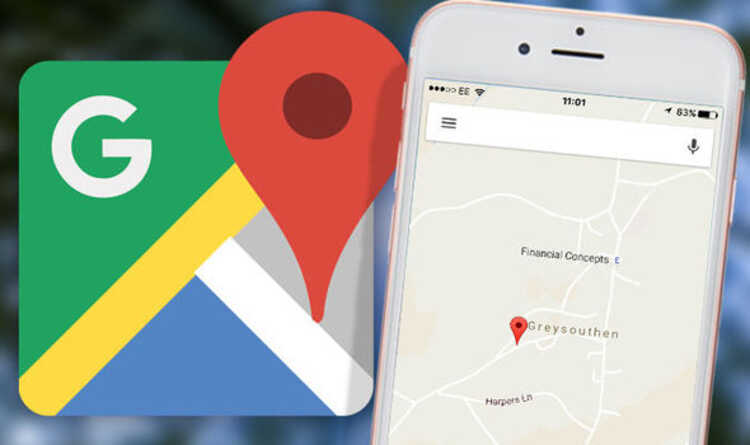What do you think is the best offline GPS navigator? We present 3 GPS apps without an Internet connection. And it is to have a GPS naviganator on mobile it has become something totally essential. But the big problem is that most apps of this type need an Internet connection. Therefore, if we are going to take a long trip, we may end up spending the data rate before time.
To solve this problem, today we are going to show 3 offline GPS navigators that do not need to be connected to the Internet, so you do not have to consume your data before time.
GPS navigators that do not need to connect to the Internet
SygicGPS
Sygic is one of the most downloaded navigation apps in the world. And you will only need to connect to the Internet if you are looking for information on the real time traffic.
This android app It has offline maps of all the countries of the world. Many of these maps come from the database of Tom Tom, although there are also other providers that offer theirs. By having all the maps downloaded, you do not need to be connected to the network.
But the fact that the maps are stored on the phone does not mean that the possibility of updating them is lost. And it is that the app receives several updates a year. In this way, the maps will always be as similar as possible to reality, without you finding yourself with addresses that no longer exist.
As usual in browsers, you can ask Sygic GPS to give you voice prompts. To prevent you from getting lost, it will give you clear directions and directions with street names. In this way, the way to get to the address where you are will be the most appropriate. In addition, it also has a navigation option for pedestrians, in which the tourist attractions of each city will be displayed.
You can download this GPS app without an Internet connection at the following link:
OsmAnd
OsmAnd is a GPS navigation app that has two different options. One of them, faster, needs to be connected to the Internet. The other use that we can give it is a little slower, but it does not require an Internet connection.
Therefore, it has the advantage that we can choose what we need at any given time. But at all times we will have at our fingertips precise and detailed instructions.
Despite not needing to be connected to the network all the time, it has everything that can be asked of a GPS navigator. Thus, its synthesized voice will give instructions turn by turn so that you arrive correctly at your destination. In addition, in the event that it detects a change in the itinerary, it will modify the route to adapt it to your position.
If what you need is to move in public transport, the app also has an option that will indicate the lines you need to take to reach your destination.
It is a completely free application that has become quite popular on Google Play. Not surprisingly, it already has more than 5 million downloads.
You can download this Offline GPS navigator, at the link indicated below:
Navmii GPS World
The third option that we recommend as a browser without an Internet connection is Navmii. This application has maps from around the world that will be stored on your device. In this way, you will not need to connect to the Internet every time you want to make a trip. It has a voice-guided navigation option, so you can get to the place you want without the risk of getting lost.

When searching for an address, you can choose whether to do it with or without an Internet connection. If you don't want to be connected, you won't have any major problems, since you can continue using the browser as usual. The main advantage that you can get when using it online is that you will have the possibility of accessing traffic information in real time, something very positive especially in large cities.
The application is totally free. That, together with its good performance, has made it very popular, already counting on more than 10 million users Worldwide. If you want to be the next to start using it, you can download it directly from the Google Play Store from the following link:
Google Maps Offline, navigate without Internet connection
Finally, we are going to give you an option that is not exactly a browser, but that can get you out of trouble. And it is that Google Maps has an option that allows you to download certain maps.
In this way, you can have them stored on your phone, so you don't need to connect to the Internet to access them. Thus, you will be able to use the popular Google Maps application without an Internet connection and without spending too much data.
It is true that not all areas are available. But in most of the most common destinations you will be able to use it without problems and in a very comfortable way.
If the zone you want is available, this is probably the best option. First of all, because Google Maps comes pre-installed on practically all Android mobiles, so you won't have to install anything additional. And secondly because you probably won't find another one with better features. In addition, it is possible that you have already used it once, so you will be used to using it without problems.
The only thing you have to keep in mind is that the maps they expire 30 days after download, so after that time you will have to download again from a WiFi network.
You will surely have this Android app on your phone. If this is not the case, here it is for you to download:
What offline GPS navigator or without an Internet connection do you use when you don't want to consume data? You can share it with other users in the comment section below.