
Although browsers for android there are many, the reality is that Chrome is still the most popular. Not surprisingly, it is the Google application designed for this purpose, and it comes pre-installed by default on practically all Android mobiles.
In this navigator quite simple, that a priori we might think that it does not have too many options. However, the reality is that Chrome has some hidden features that many do not know about, but that can make our lives a lot easier. Next, we are going to show you some of the functions that you should know to get the most out of Chrome Android.
How to get the most out of Chrome for Android
Create web shortcuts
If you want to have a direct access on your desktop that takes you to a specific website, the process is very simple. In the page options, you will only have to choose Add to desktop. Then you put the name you want and you will have it available to access that website, in a single click.
bookmarks widget
Although widgets are no longer as popular as they were a few years ago, they are still useful for many things. And one of those that Chrome offers, allows you to have the bookmarks that you have saved in your browser at hand and on your desktop. In this way, if you usually always enter the same websites, you will have it much easier.
Put the navigation bar at the bottom
As in almost all browsers, by default the navigation bar is at the top. But there is a way to put it down, if that's more comfortable for you. You simply have to go to the web chrome://flags and look for the design option Google Home. In this way, you will be able to see the change of location of the bar.
Change of design
Google is testing some design changes for Chrome, which may be interesting, such as making websites appear rounded instead of square. If you want to start testing it now, all you have to do is go to the aforementioned chrome://flags page.
Use another search engine
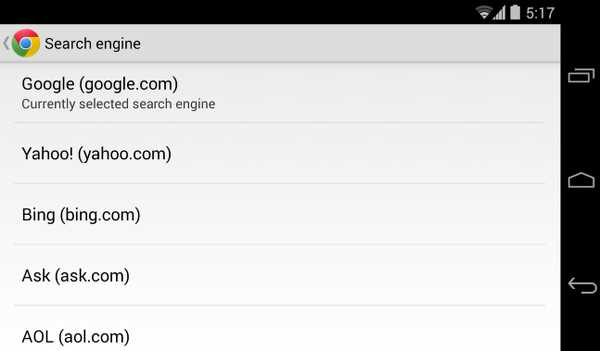
Prevent websites from asking for permission for notifications
Many websites, when you enter them, ask you for permission to send notifications. On some occasions you may find it useful, but there are many users who ask no indistinctly. To avoid being asked for permission, you will simply have to disable notifications from Chrome, and the unwanted requests will be over.
If you know any other interesting tricks for Chrome, we invite you to tell us in our comments section, at the end of this article.