
For months, we have been reading rumors about what we could find in Android 8, the new version of Google's operating system for mobile phones and tablets. The day of the eclipse was officially presented, and we can already tell you about some of the most interesting news of the renewed Android system, which will arrive on your smartphone in the coming months – years… if you are one of the lucky ones to receive the update.
To begin with, we have confirmed that it will bear the name of Android 8 Oreo. But it also has many other new features that we are about to tell you about below, so that you are aware of what Google innovates in its mobile operating system.
Android 8 Oreo, safer, smarter and more powerful
As almost all of us know, Google chose the day of presentation of its new version of the system, the same one in which a total eclipse of the sun was shown in the skies of the United States. Therefore, he used this astronomical event, to present on video, the super Oreo cookie, turned into an Android robot.
In the video, he makes clear the three technological pillars and one culinary pillar of Android 8.0 Oreo, safer, smarter, more powerful and sweeter than ever. The video presentation of Android oreo below, presents it to us as an Android cookie with superpowers:
What's new in Android 8.0 Oreo, a renewed Google operating system
Adaptive icons
The new icons that arrive on Android devices will have to be designed in two layers. In a first layer we will find the application icon, while in the second we will see the background, which will be cut out by a mask, in order to show them all in the same way, giving us more customization options.
And it is that now the user will be able to decide if he wants the circular, square or rounded corner icons without the need to use an additional launcher, which for those who do not know that it is a launcher, are applications to download from google play, with which to change the appearance, icons, application transitions, menus, etc.
Picture in Picture (PiP)
It is another novelty in Android 8.0 oreo. This option will allow us to hold a videoconference, which we will see in a small floating screen, while we have another application open in full screen. In this way, the multitasking function takes a step forward, being able to consult the Internet, while having a face-to-face conversation on Skype.
This option already came to Android TV in the previous version of the system, but now it will be available for smartphones and tablets with Android 8.0 Oreo.
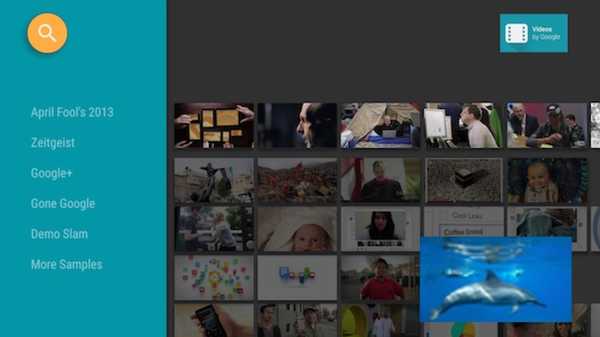
Limits for background apps
In each new version, Android tries to make the operating system consume less resources to adapt to lower-end smartphones. And one of the points that consume the most resources of the Android system is the execution of apps in the background.
Therefore, to be compatible with the new version 8.0 Oreo, developers will have to limit the background consumption of their apps to the maximum.
The idea of this new imposition is to avoid not only that the consumption of resources is too high, but also that the exorbitant consumption of energy in the battery ends. The Resource Optimization is one of the keys to Android Oreo.
Autocomplete
Autocomplete the login data when we enter a website from our computer with the chrome browser, is it useful, right?, because with Android oreo comes the long-awaited function of automagically filling the user and password forms.
Multiscreen on Android 8 Oreo
It is becoming more and more common for us to use Android applications on the PC or on the television. Therefore, the new version of the operating system will be compatible with multiple screens.

Thus, we can enjoy a different resolution on the screen of our device, than on the secondary screen that we use or in the broadcast from our mobile to a television such as Samsung.
Neighbor Awareness Networking (NAN)
Another novelty of this version It is related to a way to take connectivity via WiFi further.
And it is that from now on it will be possible for us to connect by WiFi to other nearby devices, without the need for an Internet point to connect us. Come on, we can connect directly to other devices.
Another point related to Wi-Fi connections is going to be the automatic connection to this type of network, in which we have it recognized as secure, that is, if we get home, it will automagically connect to our Wi-Fi network, without that we have to activate the search.

That will be because previously we will have saved this Wi-Fi network or whatever, as a friendly or secure network. This will save us activating and deactivating the Wi-Fi service, depending on whether we are on secure networks or not.
Notification channels
Before, from the Android Settings menu, we could only decide if we wanted an application to send us notifications or not. If what we wanted was to configure the type of notifications or their characteristics, we had no other choice but to go to the settings menu of each application.
However, with the so-called notification channels, we can choose the type of notification that each app sends us directly from the settings, without having to go application by application, changing settings.
Thus, customizing each notification and making it completely to our liking becomes a much simpler process.
Keyboard navigation
It is becoming more and more common for us to access Android applications from convertible tablets or even from computers with the Google system.
For this reason, Android 8 Oreo allows you to navigate using the arrows and the TAB key, to scroll through the different sections and menus of the same application. In this way, using the Android system with a keyboard becomes much easier than now, when everything is focused on touch screens.

Snooze notifications
Who hasn't had the experience of receiving a WhatsApp, thinking "I'll read it later" and forgetting you? Well, with Android Oreo the excuses are over.
And it is that now, you will have the option to postpone the notifications, so that if you cannot attend to it at that moment, you can receive it again in 15, 30 minutes, one or two hours, when you can read it calmly and attend to that message, SMS etc.
The idea is that if you don't respond to a message or email, it's because you really don't feel like responding, and never because it came at a bad time. This can be very useful if, for example, you get a message while you are working, so you can receive notification again when you are at home, more relaxed and without anyone bothering you.
New notification hierarchy
Ideally, when we look at the notifications on our smartphone, those that we think may be most interesting to us appear first. And with the intention of helping us in this aspect, Android 8 has modified the hierarchy with which it orders the notifications that come to us.
Thus, the notifications in progress will appear first, such as calls or video or audio playback. In second place will be those from “person to person”, that is, WhatsApp, messages or emails.
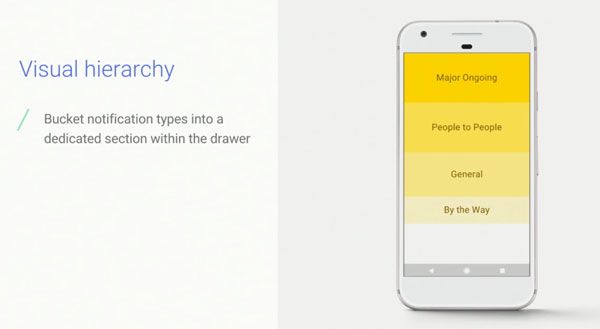
Finally, we will find the "less important" notifications, such as reminders or those from news applications.
Add custom ringtones and melodies
With this new version, we will be able to natively add ringtones, melodies and sounds for notifications, calls or alarms, easily from the settings menu. We will only have to choose the music or sound file that we have downloaded to our smartphone or tablet.
colorful notifications
Now, the background of Android notifications is colored, and they use systematized typography. Where this novelty will be most noticeable is in the video or audio playback notifications, where the colors will blend in with the color of the cover of the movie or record that we are listening to, being much more visual.
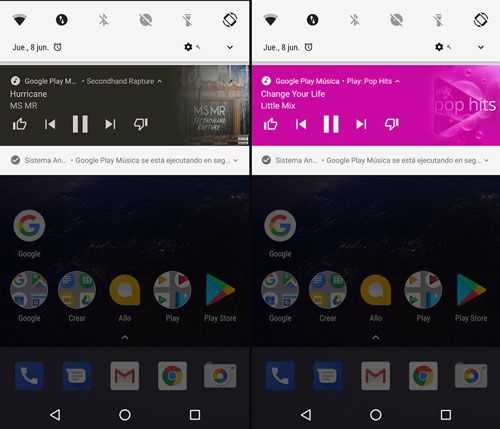
Notification points
It's been a while since many launchers introduced circles on the icons of the apps, notifying the number of notifications we have of them.
Well, now they are no longer something exclusive to the different launchers, to become a native function of Android Oreo. In this way, even if we delete the notifications from the top bar, we can continue to receive news about them, simply by observing these points next to the icons.
By pressing and holding on the circle of the icon, we can access all the notifications together with their corresponding icon, from the submenu that will appear.
Project Treble
One of the great problems that Android has always faced is that of the fragmentation of its different versions.
But with this new Android 8 oreo version, its architecture has changed, making it easier for manufacturers to send updates to users. This is done by separating the layer of the operating system, from the layer of the manufacturer's drivers, so that the update work is much easier for the brands and we do not wait forever, that Android update, for our beloved mobile or Tablet.
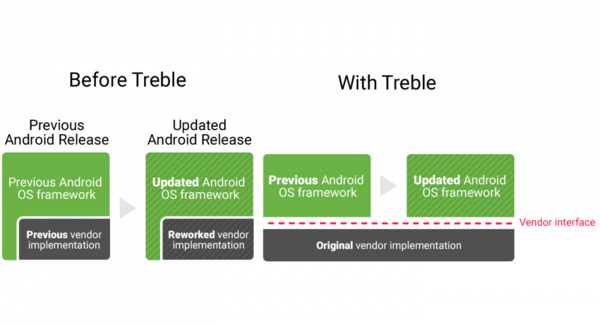
The idea is that as many users as possible can access Android Oreo, without having to buy the latest smartphone model. Something similar to what happens with iOS, which every time it releases an update to its operating system, allows access to it even to those who have older iPhone models.
Install unknown applications
In previous versions, we found in the settings menu, "install applications from unknown sources", which we have to activate, in order to install apk files downloaded from websites that are not the Google play store. Now with Android 8, it increases security since we have to authorize which applications you can install other applications. Before, when installing one apk, it could install others without our knowledge.
New Emojis
The emojis have received a facelift and have been redesigned. In addition, another 60 new emojis have been added to the renewed version of Android, which will be more fun and we will be able to express ourselves better, in the conversations and chats that we have with friends and family.

Android Oreo release date
Android Oreo is expected to launch in the first quarter of 2018 on terminals from LG, Motorola, HTC, Sony and OnePlus.
For the second quarter of 2018, the Android 8 Oreo version is expected to be released for Samsung, ZTE and Huawei terminals.
Which phones and tablets will Android 8 oreo come to?
We leave the million dollar question for the end of the post and that is that all of us who have an Android mobile or tablet want to know if the update will arrive. The dates for update to Android 8.0, will be released by each manufacturer and will arrive by notification of a new Android version available. When will you be able to update Android on your mobile device or tablet?
Well, at the moment there are confirmed that they will receive the sweet oreo cookie, the following brands and models:
- OnePlus 3, OnePlus 3T, OnePlus 5
- Nokia 3, Nokia 5, Nokia 6, Nokia 8
Android 8.0 oreo to be officially confirmed:
- Samsung Galaxy S7, S7 edge and S7 Active, Galaxy S8 and S8+, Galaxy Note FE, Galaxy Note 8, Galaxy C7 Pro, Galaxy C9 Pro, Galaxy Tab S3, Galaxy J5 2017, Galaxy J7 2017 and J7 Prime, Galaxy A3 2017, Galaxy A5 2017 Galaxy A7 2017
- Sony Xperia X Performance, Sony Xperia XZ, Sony Xperia XZs, Sony Xperia XZ Premium, Sony Xperia L1, Sony Xperia XA1, Sony Xperia XA1 Ultra, Sony Xperia X, Sony Xperia X Compact
- HTC U Ultra, HTC 10, HTC U11
Will there be Android 8 Oreo for BQ?
BQ is one of the best-selling brands in Spain for its quality/price and many BQ users wonder when the Android update for this brand will arrive.
The truth is that Android OREO for BQ has nothing confirmed yet, as soon as we have any new information, we will publish it on todoandroid.es
The other brands and models have not been included or ruled out in the update program at the moment, but everything will be wait and see, depending on the Android mobile or tablet that we have.
If at this point, you are still wondering what version of the system you have, you can find out at ¿How to know what version of Android our device has?
These are just some of the most important innovations for Android 8.0 oreo that we can find in the new version, although they are probably the most striking and there are some more that we will discover as it begins to reach the first mobile phones and tablets.
Did you find them interesting? Do you think it will be worth upgrading or do you prefer to stay with Android 7 or earlier versions? We invite you to tell us about it in the comments section, which you will find at the end of this article.
Of course, if you consider that there are some other interesting novelties of this Android system that we have not commented on here, you can also write them down in a comment, it will serve to enrich and make this post more useful.

RE: Android 8 Oreo, news of the renewed Google operating system
[quote name=”Daniel Diaz”][quote name=”jp”]I don't like the thing about Wi-Fi that connects by itself, no matter how secure it is. Mosquea. And this article does not allow me to think about the needs that honest users have and continue to miss: security and intelligence.[/quote]
Well, if we mark our home and work Wi-Fi network as a secure Wi-Fi network, it is interesting that it connects automatically, without us having to activate the detection of Wi-Fi signals.[/quote]
But this is not something new at all mate. What about the tip of the comment? Thanks for the reply.
RE: Android 8 Oreo, news of the renewed Google operating system
[quote name=”jp”]I don't like the thing about Wi-Fi that connects by itself, no matter how secure it is. Mosquea. And this article does not allow me to think about the needs that honest users have and continue to miss: security and intelligence.[/quote]
Well, if we mark our home and work as a secure Wi-Fi network, it is interesting that it connects automatically, without having to activate the detection of Wi-Fi signals.
RE: Android 8 Oreo, news of the renewed Google operating system
The thing about the Wi-Fi that connects by itself, however secure it may be, is not cool for me. Mosquea. And this article does not allow me to think about the needs that honest users have and continue to miss: security and intelligence.