
There is a problem occurring among Facebook users related to possible email scams. It turns out that these emails are identified with strange domains and impersonate this social network.
To avoid falling into these traps and detect if the email received from Facebook is a scam We have prepared a guide that will take you on the right path. Let's learn more details about this issue, how to identify them and what to do when this happens to us.
Check if the email you received from Facebook is a scam

Facebook is reportedly developing an operating system since
Differentiate if an email sent by Facebook is real or a scam It can be easy if we leave naivety aside. Many users believe everything they see on social networks and do not listen to their instincts. For example, an email inviting you to click on a link can be very suspicious, especially if it comes unexpectedly from a social platform.

Suspicious emails can also be identified if the content asks for personal information., banking, accounts, credentials or a code that will arrive on your mobile right now. The important thing in these cases is not to rush to respond, stay calm and never enter the links they send you.
But this is not all, there are other methods that scammers create to trap unwary people and take over their identities. Let's learn more details of these actions and some tips to detect fraudulent emails:
Verify the email domain
The email domain is that name that comes after the at sign (@) and before the .com. If he email ends in @facebookmail.com This is definitely a suspicious email. The domains of the meta platforms are identified with the name of the social network and do not carry other words or embellishments.
Avoid clicking on links
It is common to receive emails with text, images and links to click. If it really comes from Facebook and you have confirmed that the domain is correct, still stop before entering. Could The email would be well disguised and it would land you in big trouble..

If the email is not surprising because, let's say you changed a password, you have problems with a publication or you are waiting for a response from the social network to a request. If so, it is surely real and the links are safe. But remember, andIn every message you receive it is always better to hesitate before acting.
As well, you will receive attached files that you should not download for anything in the world. These will surely contain fraudulent programs that will steal your data, passwords and access.
It is not possible to earn money online just like that.
Facebook is not a company that gives away money, offers freebies, invites you to join their team, or gives you a membership if you click a link. Don't fall for these obvious scams that only seek to steal your identity.
Facebook speaks to you in your language
One of the most common Facebook scams that are generated is through emails written in another language.. One different from your dialect or in other cases with a very bad translation in your language. If so, stay away from this email and secure your data quickly.
Take care of the information you give
Other quite common Facebook scams are emails where they ask for personal information. However, the social network has reiterated on numerous occasions that this action does not come from the companies. Furthermore, none of the applications are authorized to do so, not only those that are part of Meta, but also other very popular ones or the banking agencies themselves.
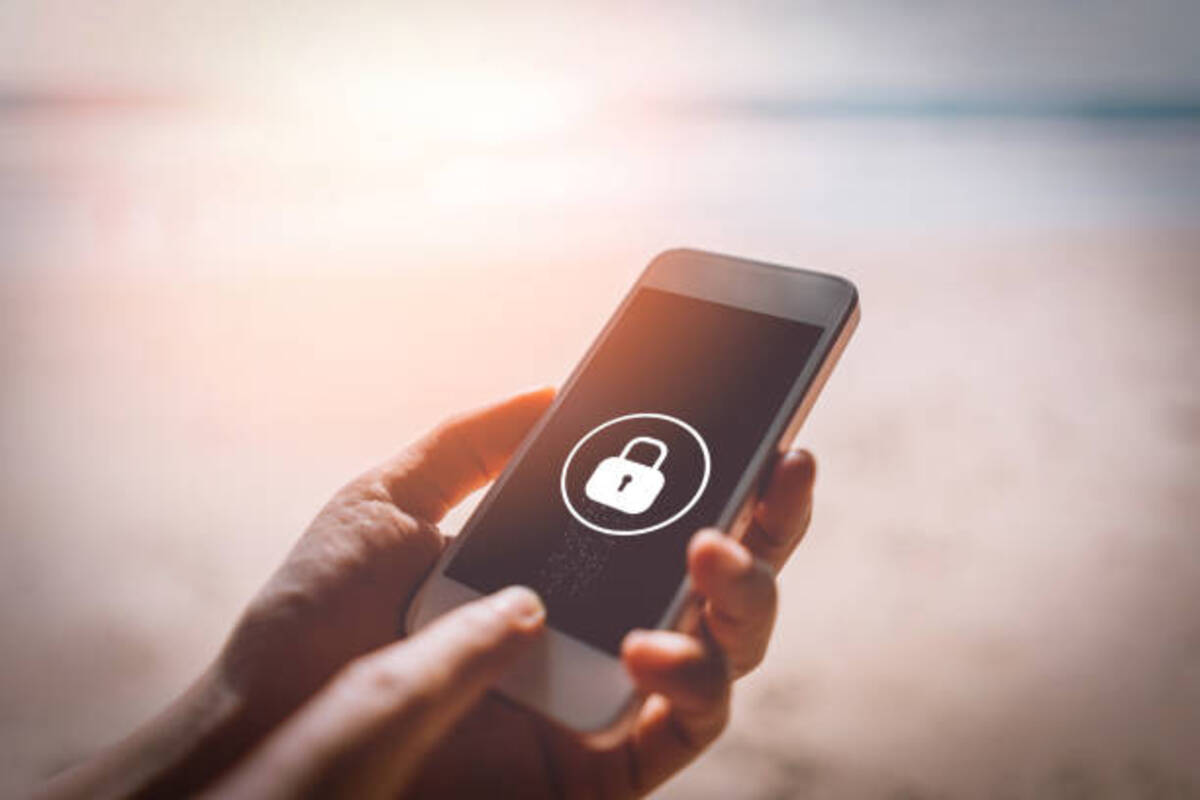
What to do if I receive a suspicious email from Facebook

In case of Having received a suspicious email from Facebook, the first thing is to stay calm and do not get ahead of the actions. You can then delete it, being careful not to click on any links or download the attached file.
You can take some screenshots to notify Facebook that your name is being used for scams. It is important to report this, not only with the social network, but also with local authorities specializing in this type of crime. If you have been a victim of a scam via Facebook, you can comment on your experience to alert other users.