Some time ago, Microsoft surprised us with Cortana, a voice assistant that reached both smartphones and Windows computers. What was originally a app exclusive to the windows operating system, it later announced its arrival on Android and iOS.
Thus, four months ago the arrival on Android of the Beta of the popular voice assistant. But now, we can finally say that the definitive version of Cortana for Android is already available, although it currently has some limitations, such as understanding only English and the fact that outside the United States, can only be installed from the APK.
This is Cortana for Android
Cortana Features
Cortana is, in principle, a voice assistant very similar to Google Now. Simply by "talking" to our Android mobile, we can get information about weather, traffic or sports results, as well as activate the GPS for navigation, book a restaurant or see where a package we are waiting for is going. In short, we will be able to obtain almost everything we find by searching on Google, but without having to touch the keyboard.
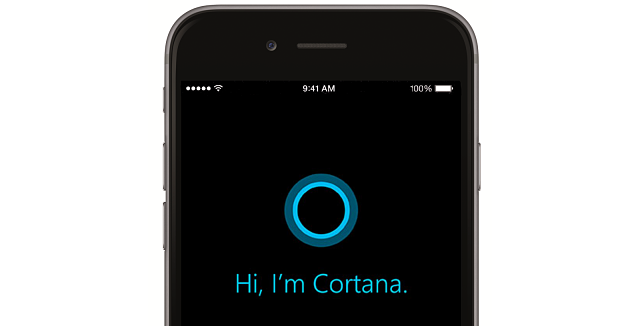
Cortana or Google Now?
What many may wonder is, if Cortana's features are pretty much the same as Google Now's, what's the need to install a new app? Well, the reality is that it brings the same assistant that we have on the PC, so we won't have to learn to use a new one. Neither app is essentially superior to the other, so it comes down to a matter of personal tastes.
Of course, we must bear in mind that at the moment Cortana only understands English and Japanese, so if you don't master one of the two languages... we recommend that you continue with Google Now.
Download Cortana for Android
Unfortunately, Cortana has only reached the Google Play Store in the United States. But if you're outside that territory and want to try it with your English, whether it's from the mountains or not, you can download the APK:
When you try Cortana for Android, don't forget to stop by the comments section at the bottom of the page, to tell us your first impressions, if you find it useful, if it is ahead of Google Now, etc.
