Surely on more than one occasion, you have run out of battery in the at the moment you need it most, this is because today's smartphones have so many functions and sensors that their consumption is too high and the mAh of the terminals are still not enough to fulfill a full day performance.
So do not believe in the solutions that offer you up to several days of charge in the battery of your Android, because it will not be that way, so the most effective thing will be to follow 6 tips to avoid wasting the battery of your Android terminal, especially when you do not have a connector or source to recharge on hand.
Make smart use of the screen
El first tip experts offer is to use the screen in an intelligent way, so it is best to make the necessary adjustments when it comes to the brightness of your android mobile, as well as the waiting time for it to turn off, thus avoiding unnecessary consumption.
El second tip is to disable all functions that are not necessary at that time, such as GPS and Bluetooth.
El third tip is the one from cProperly control all widgets that you have installed, since some, such as the meteorology ones, need more time to process data, which means more battery consumption.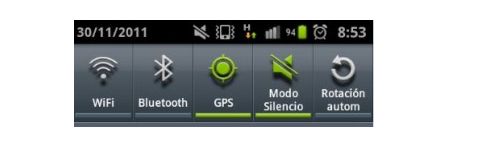
Beware of background apps
One of the conveniences that the Android system offers its customers is multitasking, with which you can have background apps and to return to them you just have to hold down the home button, but this practice consumes too much battery, so the fourth tip is to go to: Settings - Applications - Running Services and delete all those that you really do not need to use. Within this same council, you can hibernate android apps that you do not use to avoid unnecessary consumption.
Games are the applications that consume the most system resources and therefore also the battery, so the fewer games, the more battery you will have, so the fifth tip it is to forget to play while you go to work or on the subway to your house, play only (difficult to carry out eh) when you have a plug and charger at hand.
Finally the sixth and final advice comes when you only have 15% battery, deactivate all connections, data, brightness to a minimum and leave the mobile with the phone function active, only to receive calls, at least, you will have that possibility during the time that you cannot access recharge.
So now you know, keep these tips in mind and tell us how it went with them in a comment below.
