
The safest way to install a new application on our Android is through the Google Play Store. But many times there are apps that are interesting to us but we can only find them through APK.
And it is normal that the doubt arises as to whether that file that we have downloaded is safe or is going to cause us damage. For us to be calmer we have Virus Total, an app that will help us rule out that the file we are trying to install comes with a virus.
Virus Total, the tool to install apk safely
How Total Virus works
The good thing about this tool is that you don't need to install anything on your smartphone. You can access it from the browser, either on your PC or on your mobile. And it has a database of more than 70 virus different, with which we can be totally sure that an apk will not cause problems.
The steps to follow to use it are as follows:
- In your browser, open the Virus Total page
- Click on the File tab
- Upload the apk you want to install
- Click on Analyze
- Wait a few minutes for the tool to finish its analysis
The analysis of the files usually takes a short time. In less than a minute you will know the result. In the event that none of the antiviruses involved detect any type of problem, it will be a sign that this apk is totally safe.
And you can install it on your smartphone with the same peace of mind as if you were doing it from the Play Store.

What if any of the antivirus alerts me of a danger?
As we have indicated before, Virus Total offers you the results of more than 70 different antiviruses. This means that, in the event that all the antiviruses tell you that there is no problem, you will be able to install the application without any problem. On the other hand, if all the antiviruses agree that the file has a virus, it is obviously recommended that you do not install it.
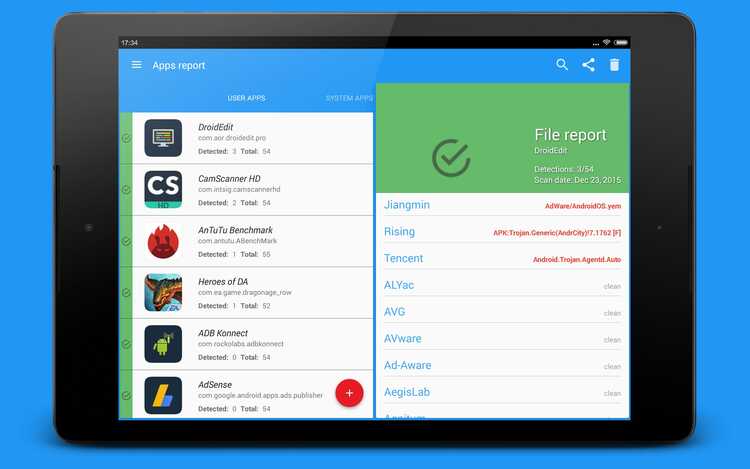
But it can also happen that some of the antivirus assure you that the file is correct and others indicate that it has a virus. This may be due to a false positive, or it may also be due to a small malware that only some have been able to detect.
If you are given this case, yours is the decision of whether you risk installing it or not. The recommendation is always not to install any app that we are not totally sure of.

Have you ever used Virus Total to check that a file you are about to install is safe? Do you know any other tool with a similar operation? We invite you to tell us about it in our comments section.