
Do you know what it is vidtomp3? Web pages to search and download music and songs that we like, there are many. But the reality is that, whatever song we like the most, where it is going to be safe is in the most well-known video social network on the planet and that is Youtube.
Therefore, pages like VidtoMP3, which allow us to download the audio from YouTube music videos in mp3 format and free, are probably the best way to have the files that include our favorite songs. Let's see how this website is used to download music from Youtube for free.
Download music from YouTube to mp3 for free, with VidtoMP3
Why use this website?
Using this website is because with VidtoMP3, you can download music from Youtube with other methods like Jdownloader or aTubeCatcher. One of the advantages that we find in VidtoMP3 is that it is a website and not a android app. We can use it whenever we want on any device and from the browser. Although you can download files through it from your Android smartphone or tablet, we recommend that you use the PC. Since both the loading of the page and its handling can be more comfortable from the computer.
And also recommend the use from our PC. Since we are going to consume data by downloading those songs or audio files. Once downloaded to the PC, using our ADSL or fiber optics, we can copy them to our mobile phone. Thus we do not touch the megabytes or gigabytes of our mobile internet contract.
Steps to use VidtoMP3, Youtube to mp3 converter
The first thing you will have to do to enjoy the mp3 of your favorite songs is precisely to search for the song. In other words, you will have to access YouTube and search for the musical theme you are looking for. The URL address of the video you intend to download will be essential, so you will have to copy it. Later, it will be time to reach the official website and start the process.
Within the VidtoMP3 page we will find a box in which we will have to paste the URL. We must select that we agree that the use of that site, complies with the terms of service, etc. Afterwards, we will press the button GO. There we will see a bar with a percentage, which represents the process of converting the video. Once it has fully converted, it will notify you.
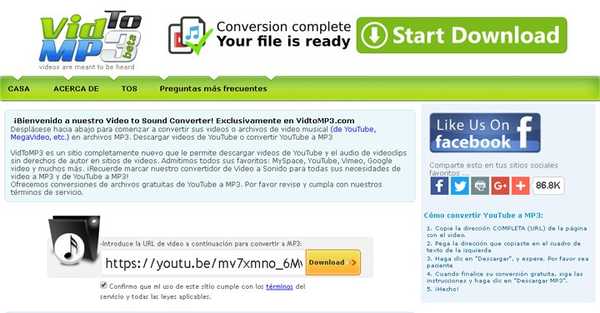
In the next window we will have to click on “Click here to get your download link”. Later we will have to download the box that appears and click on Download MP3. In a matter of seconds (although it will depend on your connection) you will have the song that you like the most in mp3 format.
Have you ever tried VidtoMP3 and want to share your experience with us? Do you know any other method to download songs from YouTube in MP3 that could be interesting?
You may also like:
At the bottom of this article you can find our comments section. There you can share your impressions with other members of our Android community. Your experience with the different methods for download music and convert youtube to mp3.
I resort to this medium because it has served me in a great way. The use of this tool has been easy and very practical. Too bad that sometimes producers or ill-intentioned people complicate everything.
because the main page of vidtomp3 does not appear to download the music, it sends me a page where the URL of the music to download is not accepted. I need support
RE: Vidtomp3, rip and download music from YouTube for free
[quote name=”Aurelio Bienvenido”]Is Vidtomp3 totally free or does it have paid versions?[/quote]
Paid version does not have, as far as we know.
question
Is Vidtomp3 completely free or does it have paid versions?