
Do you need to enter the electronic headquarters of Social Security, without going physically? The technology has come to make life easier for people, offering multiple solutions from applications or websites. It is no secret to anyone that the mobile has changed the way we communicate and has improved our lives.
In the shop of Google there are several Android applications to streamline some bureaucratic and government processes. An example is that we can make the income statement, stamp the unemployment card or request any type of document.
Let's look back to the past, if we wanted to do some process like getting a job report. We had to resort to the offices of the Social security. In addition to queuing and wasting our valuable time, we sometimes had to go multiple times.
Today, such a document is very easy to obtain in a matter of minutes from anywhere. The great thing is that we do not need to move from our house, since we only need the mobile to do it.
The Electronic Office of Social Security and its Android app
Discover how you can download the work life report from the application of the Social Security Electronic Office.
Social Security Android App Features
You can access all the information of the Spanish Secretary of Social Security, through the application completely free. Among the features, it will be possible to check the notices we receive, obtain certificates, queries and personal reports such as work life, etc.

Also, we can get a prior appointment for procedures at the Social Security offices. We can consult the closest office to our location and consult the location of hospitals. We can also find out about the latest news on Social Security.
Download the Social Security Android app
The Social Security Android app can be found on Google Play.
Steps to access the Social Security Electronic Headquarters
How to ask for work life
We can obtain any report, be it work life or another, through the application. Using the service called Cl @ ve or with an electronic certificate. Although if we don't have either of them, we can easily get it by entering our data in the application.
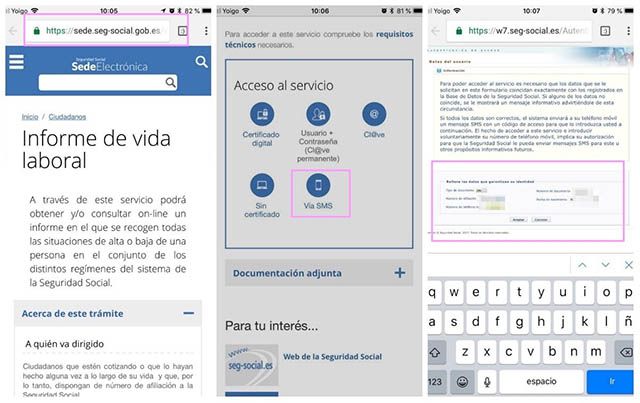
Work life from Google Chrome
- The first thing to do is access from Google Chrome from the mobile to the Social Security Electronic Headquarters.
- Now we have to go down to locate the section “Access to the service” and then, we must select “Via SMS".
- You will see that a new page opens and asks us for some personal data. (DNI or NIE, date of birth, telephone number and the number that we affiliated with Social Security). It should be noted that the last data is very important that we enter it correctly without any type of character other than numbers.

- Once we have finished we must click on “Accept” and instantly we will receive an eight-digit code via SMS. This code must be entered as it appears in the screenshots so that it automatically redirects us to another page with a download link. Obviously you will have to click on the link to download our work life in PDF format.
Now you know what you have to do to download your work life report completely free to your mobile phone. Remember that in the Google store there are many applications for any type, from finding flights to map applications.